Page 7 of 28
Re: OctaneRender® for Poser (Windows) 2.01 [TEST]
Posted: Mon Jun 23, 2014 1:16 pm
by face_off
Do you mean Octane 2.01 Standalone or Octane Poser Plugin 2.01... "removes the previous texturemap number limits"... ?
Both.
Paul
Re: OctaneRender® for Poser (Windows) 2.01 [TEST]
Posted: Mon Jun 23, 2014 1:22 pm
by RGUS
face_off wrote:Do you mean Octane 2.01 Standalone or Octane Poser Plugin 2.01... "removes the previous texturemap number limits"... ?
Both.
Paul
'Great... and still no helpful quick link to the Standalone 2.01 upgrade from 2.00... I'll go searching again for it somewhere on this site I hope.
Thanks Paul
Re: OctaneRender® for Poser (Windows) 2.01 [TEST]
Posted: Mon Jun 23, 2014 1:24 pm
by face_off
'Great... and still no helpful quick link to the Standalone 2.01 upgrade from 2.00... I'll go searching again for it somewhere on this site I hope.
Click "view new posts" on the top right of this screen.
Re: OctaneRender® for Poser (Windows) 2.01 [TEST]
Posted: Mon Jun 23, 2014 1:49 pm
by RGUS
Now how obvious was that... LOL... you'd think after half an hour I'd know how to work the internet eh!
An error though using this new Poser and Standalone version.
Re: OctaneRender® for Poser (Windows) 2.01 [TEST]
Posted: Mon Jun 23, 2014 1:52 pm
by Zay
face_off wrote:Not a memory issue then. Could it be that scene uses a displacement map and the displacement amount is too high? Are you using Octane Subd for any props? (there is a known issue with certain props with the OpenSubDiv library). If you can't work it out, pls send me the scene and I'll take a look.
I have isolated the mesh and mailed it to you. It seems to have something to do with displacement. Maybe you need to force a setting on this so scenes doesn't crash.
Re: OctaneRender® for Poser (Windows) 2.01 [TEST]
Posted: Mon Jun 23, 2014 5:51 pm
by Michael314
Hi,
I have a very strange problem with Sunlight.
I first noticed this with last week's 2.0.9.17, and now created a simple test scene to verify, using 2.01.18.
The "Daylight" direction from Poser is no longer seen in Octane.
The test scene contains the ground, 1 Poser primitive cylinder and 3 boxes. There is one light, infinite, named "Daylight".
In 1.x, its direction was used in the Octane render as well.
In 2.0(1), the light always is emitted from (x = -1, y = 1, z = 1) towards the center, no matter how I turn the Poser light.
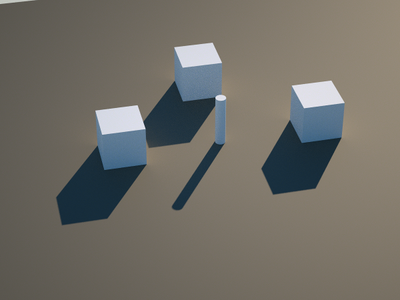
- Octane render
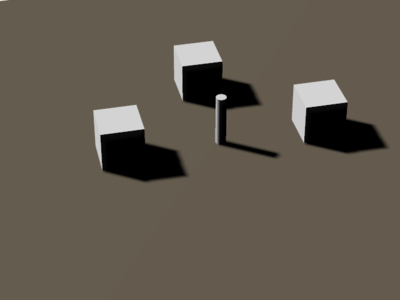
- Poser render
I'm using PoserPro2012, and a GTX 680 (4 GB) graphics card. Display driver is 337.something (current), Windows 7.
Best regards,
Michael
Re: OctaneRender® for Poser (Windows) 2.01 [TEST]
Posted: Mon Jun 23, 2014 6:02 pm
by samhal
Michael314 wrote:Hi,
I have a very strange problem with Sunlight.
I first noticed this with last week's 2.0.9.17, and now created a simple test scene to verify, using 2.01.18.
The "Daylight" direction from Poser is no longer seen in Octane.
The test scene contains the ground, 1 Poser primitive cylinder and 3 boxes. There is one light, infinite, named "Daylight".
In 1.x, its direction was used in the Octane render as well.
In 2.0(1), the light always is emitted from (x = -1, y = 1, z = 1) towards the center, no matter how I turn the Poser light.
RenderOct.png
RenderPoser.png
I'm using PoserPro2012, and a GTX 680 (4 GB) graphics card. Display driver is 337.something (current), Windows 7.
Best regards,
Michael
I had reported a similiar incident with a infinite ("daylight") poser/Octane disconnect a few versions back. Paul couldn't reproduce the problem. I eventually saved the scene and later reloaded it and damned if it didn't work! Not saying this is your situation, but try it again and see...
Sam
Re: OctaneRender® for Poser (Windows) 2.01 [TEST]
Posted: Mon Jun 23, 2014 6:26 pm
by Michael314
Hi,
this indeed seems to occur for existing scenes. In my prior experiment I admit I did not start from scratch but rather deleted everything except the ground and light.
In some other existing scene, I managed to fix this issue by deleting the Daylight, synchronizing to Octane, and the recreating a new Daylight, and synching again. In some other scene, this procedure did not work.
I will keep trying...
Best regards,
Michael
Re: OctaneRender® for Poser (Windows) 2.01 [TEST]
Posted: Mon Jun 23, 2014 6:37 pm
by Michael314
Hi,
I got another scene to work. The following procedure did it in that case:
1) Delete the Daylight from the scene
2) Save the scene
3) Exit Poser
4) Start Poser, load the scene
5) Open Octane, loading the scene without a Daylight
6) Close the Octane windows
7) Recreate a new Daylight
8) Open the Octane Plugin window again, now the sunlight is correct.
I've no idea if this approach does it in every case.
Best regards,
Michael
Re: OctaneRender® for Poser (Windows) 2.01 [TEST]
Posted: Mon Jun 23, 2014 7:55 pm
by Zay
1. You can Open a new empty scene.
2. Create an Infinite light.
3. Open Octane plugin (this will convert the light to Daylight)
4. Close Octane plugin.
5 .Go in Edit/General Preferences and check "Launch to prefered scene", and click the button Set Preferred Scene.
Now every time you Open a new scene/document the Daylight will be there.
You can even optimized it.
Before you click the button "Set preferred Scene", you can under the Daylight parameters lock the zRotating. Set it to zero and double click the parameter to edit it. Set Value and Limits to zero and check Force Limits and click OK. As you don't need zRotation it's better to make sure it doesn't move or you can get really in trouble if you use all 3 axis'. You only need xRotation and yRotation. You can also set Scale to 15 or 20 procent to better view the light in teh scene.
Then hit the button Set Preferred Scene and all these new settings are in every new scene/document.