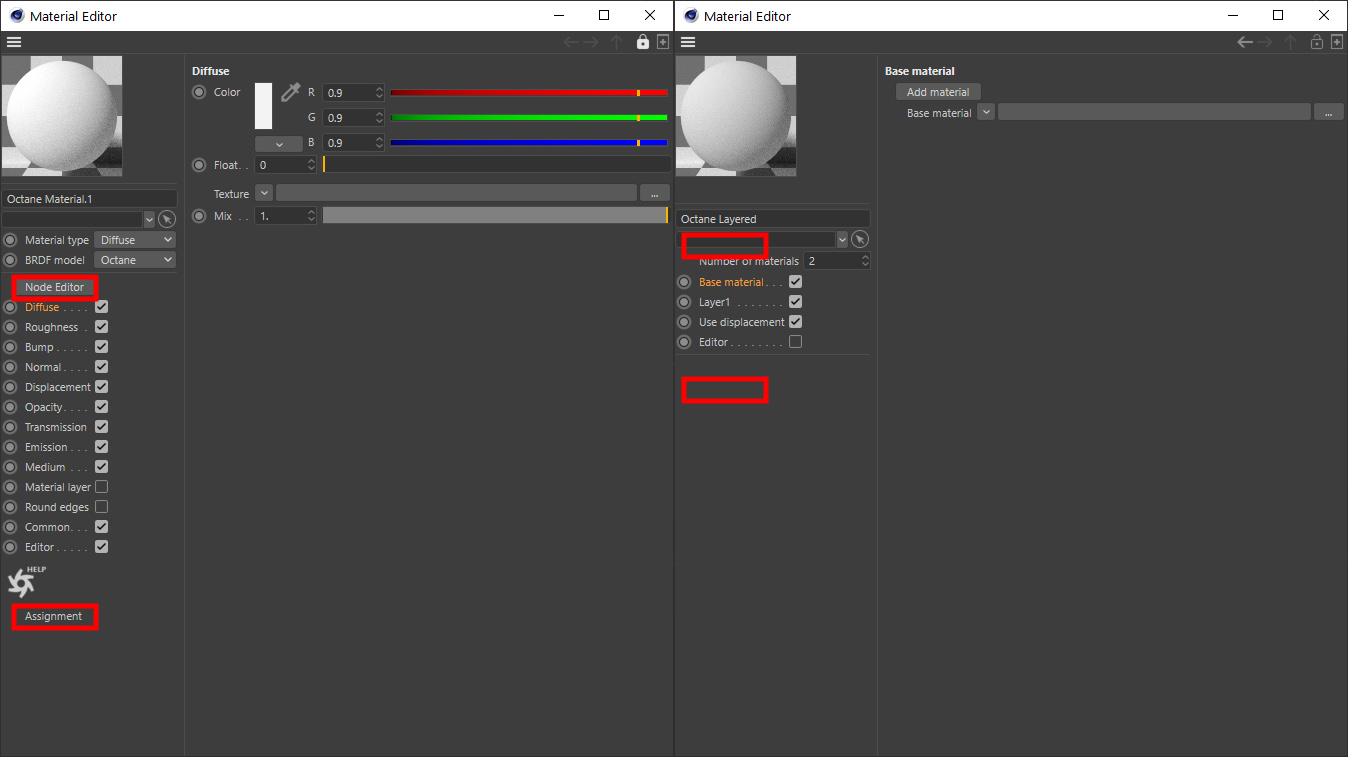Page 6 of 12
Re: Cinema4D version 2020.2.3-R3 (Latest stable) 20.04.2021
Posted: Fri Apr 30, 2021 7:48 pm
by aoktar
Manopim wrote:Hi Aoktar
2 little things that i identified in the last build and maybe are also present in the early ones.
- Assignment link on the material window exist only in the Octane Standard Material, it should be on all of others (Layered, Composite etc.) it's a very handy thing
- The "Node Editor" button doesn't work on Layered Material.
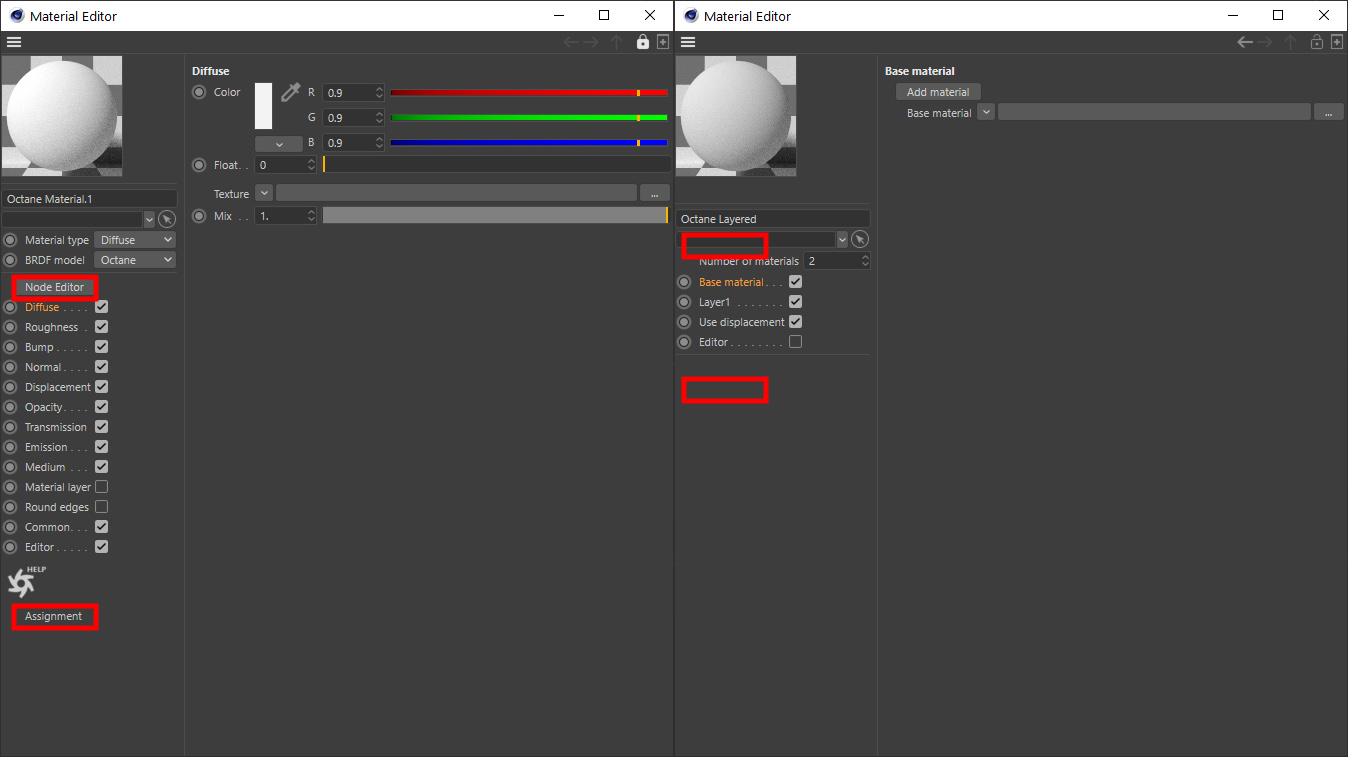
Best regards.
Valeu!
Mano
1-I know but there's some technical reasons that doesn't allow me add it
2-I've fixed it for next build
Thanks for reporting these
Re: Cinema4D version 2020.2.3-R3 (Latest stable) 20.04.2021
Posted: Fri Apr 30, 2021 7:54 pm
by aoktar
@Torque,
Disable opengl previews from this menu and compare the performance for lags. I'm not sure about your issue
Re: Cinema4D version 2020.2.3-R3 (Latest stable) 20.04.2021
Posted: Fri Apr 30, 2021 8:11 pm
by Torquee
Many thanks Aoktar! Will try it!
Re: Cinema4D version 2020.2.3-R3 (Latest stable) 20.04.2021
Posted: Sun May 02, 2021 10:11 am
by TBA3D_70
Hi Aoktar,
is it possible to enable the "Laubwerk-Tree" proxy (convex hull) support to the next version or fix, again?
Atm. the Laubwerk trees can only rendered in "full geometry" state and not in the "proxy"(convex hull) state.
Thanks and best regards,
Thomas
Re: Cinema4D version 2020.2.3-R3 (Latest stable) 20.04.2021
Posted: Sun May 02, 2021 12:05 pm
by aoktar
TBA3D_70 wrote:Hi Aoktar,
is it possible to enable the "Laubwerk-Tree" proxy (convex hull) support to the next version or fix, again?
Atm. the Laubwerk trees can only rendered in "full geometry" state and not in the "proxy"(convex hull) state.
Thanks and best regards,
Thomas
What's proxy for that? It's not a matter of fix. LV is using what you see in viewport. It's not possible unless having a special communication between two plugins.
Re: Cinema4D version 2020.2.3-R3 (Latest stable) 20.04.2021
Posted: Sun May 02, 2021 4:01 pm
by TBA3D_70
aoktar wrote:
What's proxy for that? It's not a matter of fix. LV is using what you see in viewport. It's not possible unless having a special communication between two plugins.
Yes, you´re right!
I forget that the LV and the PV give different results.
Thanks and best regards,
Thomas
Re: Cinema4D version 2020.2.3-R3 (Latest stable) 20.04.2021
Posted: Sun May 02, 2021 8:38 pm
by aoktar
Chriz wrote:Hi,
thanks for the latest built.
My question: a previously working scene now causes octane to crash. Log:
----------
Started logging on 30.04.21 09:38:52
OctaneRender Enterprise 2020.2.3 (10021500)
Up-sampling error: CUDA_ERROR_ILLEGAL_ADDRESS: an illegal memory access was encountered
CUDA error 700 on device 0: an illegal memory access was encountered
-> failed to copy pitched memory from device
----------
With other scenes i don´t have this issue.
C4D R20 / Rendering on a single 3090 RTX / newest Studio driver
Is this a plugin related mistake or indicates the log file that there is something wrong with the c4d file?
Thanks a lot in advance!
Best, Chris
Not a plugin thing for my opinion. What's GPU usage for VRAM and temperatures?
Re: Cinema4D version 2020.2.3-R3 (Latest stable) 20.04.2021
Posted: Mon May 03, 2021 7:49 am
by Chriz
aoktar wrote:Chriz wrote:Hi,
thanks for the latest built.
My question: a previously working scene now causes octane to crash. Log:
----------
Started logging on 30.04.21 09:38:52
OctaneRender Enterprise 2020.2.3 (10021500)
Up-sampling error: CUDA_ERROR_ILLEGAL_ADDRESS: an illegal memory access was encountered
CUDA error 700 on device 0: an illegal memory access was encountered
-> failed to copy pitched memory from device
----------
With other scenes i don´t have this issue.
C4D R20 / Rendering on a single 3090 RTX / newest Studio driver
Is this a plugin related mistake or indicates the log file that there is something wrong with the c4d file?
Thanks a lot in advance!
Best, Chris
Not a plugin thing for my opinion. What's GPU usage for VRAM and temperatures?
Hi Aoktar,
thanks for replying. Meanwhile i found a solution. Somehow the old file got corrupted (while laying on the SSD?! O_o), but copying the elements into a fresh file worked fortunately.
Sorry for bothering you with such a low level problem

FYI, don´t know if this is of any value for you:
1. Lately (this octane version) assigning one material unnoticed two times to the same object, made it impossible to render (big archviz scene). Took me a while until i found this "mistake"

Deleting one of the two material-tag was all i had to do... (all iremember it was some specular mat)
2. Rendering on camera in a bigger archviz scene (still fitting in the 24GB VRAM) in the picturviewer works most of the times (3 of 4) without a crash, but trying to render a different cam right afterwards most often results in a C4D crash and program closure. This happens so consistent, that i often restart C4D for the next rendering, instead of waiting for the crash first

I am not using any fancy plugins other than laubwerk in this scene.
Anyway, thanks a lot for your great work. Most of the time everything works as aspected.

Have a nice day, Chris
Re: Cinema4D version 2020.2.3-R3 (Latest stable) 20.04.2021
Posted: Mon May 03, 2021 9:09 am
by bepeg4d
Hi Chris,
about problem #1, now in Kernel panel there is a new Nested Dielectrics option active by default, and it changes the behavior of Specular materials.
You need to disable it, if you have stacked Specular materials.
ciao Beppe
Re: Cinema4D version 2020.2.3-R3 (Latest stable) 20.04.2021
Posted: Mon May 03, 2021 10:55 am
by Chriz
bepeg4d wrote:Hi Chris,
about problem #1, now in Kernel panel there is a new Nested Dielectrics option active by default, and it changes the behavior of Specular materials.
You need to disable it, if you have stacked Specular materials.
ciao Beppe
Ciao Beppe!
I think that might help next time. I will keep this in mind! Thanks a lot!
Best, Chris