Page 6 of 7
Re: viewport aspect ratio >< rendered aspect ratio
Posted: Thu Nov 17, 2016 11:41 am
by frisog
Hi Paul,
I tested the v3 Demo. The problem is still the same,
attached a file so hopefully you can see the issue.
If you resize the render viewport, the render changes. This makes the it very unpredictable and scary to change anything in the layout, which you do all the time when working with Rhino.
See attached images showing the difference and the attache rhino file. (in the next post. Somehow I keep getting a recaptcha when i want to upload.)
Thanks a lot for having a look at it.
Re: viewport aspect ratio >< rendered aspect ratio
Posted: Thu Nov 17, 2016 11:44 am
by frisog
Uploading doesn't work. So here a google drive link:
https://drive.google.com/drive/folders/ ... sp=sharing
frisog wrote:Hi Paul,
I tested the v3 Demo. The problem is still the same,
attached a file so hopefully you can see the issue.
If you resize the render viewport, the render changes. This makes the it very unpredictable and scary to change anything in the layout, which you do all the time when working with Rhino.
See attached images showing the difference and the attache rhino file. (in the next post. Somehow I keep getting a recaptcha when i want to upload.)
Thanks a lot for having a look at it.
Re: viewport aspect ratio >< rendered aspect ratio
Posted: Thu Nov 17, 2016 11:45 am
by frisog
You can reproduce the problem by starting a render, and then while rendering resizing the viewport that is rendered.
frisog wrote:Uploading doesn't work. So here a google drive link:
https://drive.google.com/drive/folders/ ... sp=sharing
frisog wrote:Hi Paul,
I tested the v3 Demo. The problem is still the same,
attached a file so hopefully you can see the issue.
If you resize the render viewport, the render changes. This makes the it very unpredictable and scary to change anything in the layout, which you do all the time when working with Rhino.
See attached images showing the difference and the attache rhino file. (in the next post. Somehow I keep getting a recaptcha when i want to upload.)
Thanks a lot for having a look at it.
Re: viewport aspect ratio >< rendered aspect ratio
Posted: Thu Nov 17, 2016 5:03 pm
by frisog
Attached an illustration showing the problem.
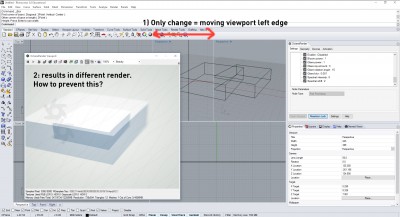
- Illustration of the problem.
Re: viewport aspect ratio >< rendered aspect ratio
Posted: Thu Nov 17, 2016 9:39 pm
by face_off
You can reproduce the problem by starting a render, and then while rendering resizing the viewport that is rendered.
Unless I am m misunderstanding your problem - this is the intended functionality, and the "roaming Rhino camera" is a Rhino issue rather than an Octane plugin problem (
http://v5.rhino3d.com/forum/topics/view-lock and
https://discourse.mcneel.com/t/how-can- ... ext/4813/6). The plugin sync's the Octane camera to the Rhino camera position of whichever viewport you have selected in Rhino. The Rhino camera position is panning when you change the Rhino viewport width. As Dottedline indicates, you should do the Octane render from a new viewport which always has the same aspect ratio - which will get around this issue....
1) Create New Viewport
2) Set View->Perspective
3) Save the new view as a named view. If you click Lock View, each time you select this view it will revert to the same camera position (
http://docs.mcneel.com/rhino/5/help/en- ... edview.htm)
4) Open the Viewport - which will use the new named view if selected
5) Enter the second two commands listed by DottedLine above if you want the named viewport fixed to a certain size
6) You can click the Lock View button on the Octane Viewport to stop the camera changing to other Rhino viewports when you click on them
Paul
Re: viewport aspect ratio >< rendered aspect ratio
Posted: Thu Nov 17, 2016 10:33 pm
by face_off
After posting the above, I realised there is a much easier way to do this....
Create a new Rhino perspective viewport
Open the Octane Viewport
Click the Camera Viewport Navigation button on the Octane Viewport - the Octane camera coordinates are now locked in, so you can move the Rhino viewport as required
If you have multiple camera positions you want to render from, rightclick the Settings tree and Save Rendertarget To View to lock the camera to that specific view and create other views
Hope that helps
Paul
Re: viewport aspect ratio >< rendered aspect ratio
Posted: Fri Nov 18, 2016 7:18 am
by Micha3D
I'm impressed how long we can talk about this little problem. A problem that I never have seen at any other render engine at Rhino. I'm curious when it will be fixed so that is simple works. Paul, why not try to go the Rhino way and adapt Octane instead to adapt the user?
Re: viewport aspect ratio >< rendered aspect ratio
Posted: Fri Nov 18, 2016 8:41 am
by frisog
Micha3D wrote:I'm impressed how long we can talk about this little problem. A problem that I never have seen at any other render engine at Rhino. I'm curious when it will be fixed so that is simple works. Paul, why not try to go the Rhino way and adapt Octane instead to adapt the user?
Thanks Paul en Micha3D for your replies.
@Micha3D, glad to hear I'm indeed not the only one dealing with this. Indeed with vray, or maxwell or thearender I don't have that problem.
Perhaps Octane can have a look at their approach. For now I will try that workaround.
Re: viewport aspect ratio >< rendered aspect ratio
Posted: Fri Nov 18, 2016 9:07 am
by frisog
v-cube wrote:
-viewportproperties
s
1200
600
ENTER
OctaneRenderOpenViewport
what v-cube said before improves for now the workflow. See also attached image where I made a button for A4 aspect ratio renders..
When you click the button it will change to the correct aspect ratio and start rendering with the octane resolution. Make sure that octane also is set to the same aspect ratio.
Re: viewport aspect ratio >< rendered aspect ratio
Posted: Fri Nov 18, 2016 4:17 pm
by Cosoli
hI Paul
Recently, I want to buy Octane for Rhino, but this issue let me think twice
(I have the same issue in Octane for Revit= =)
It seems to me that "keep the same viewport aspect ratio" is really important , It can save a lot of time in our workflow.
I have Maxwell for revit and Thea for sketchup , they both can keep the same viewport aspect ratio when render
I really like Octane, but in many cases, I have no time to reset each scene in Revit (especially, in Revit Chinese version, it's no way to save any scene and material.......................)
So, if your team can resolve this issue I think you can get more customers
(By the way I really suggest that to improve Octane Standalone UI, add "replace materials" function and some viewport navigation tool would be cool~)
Thanks~