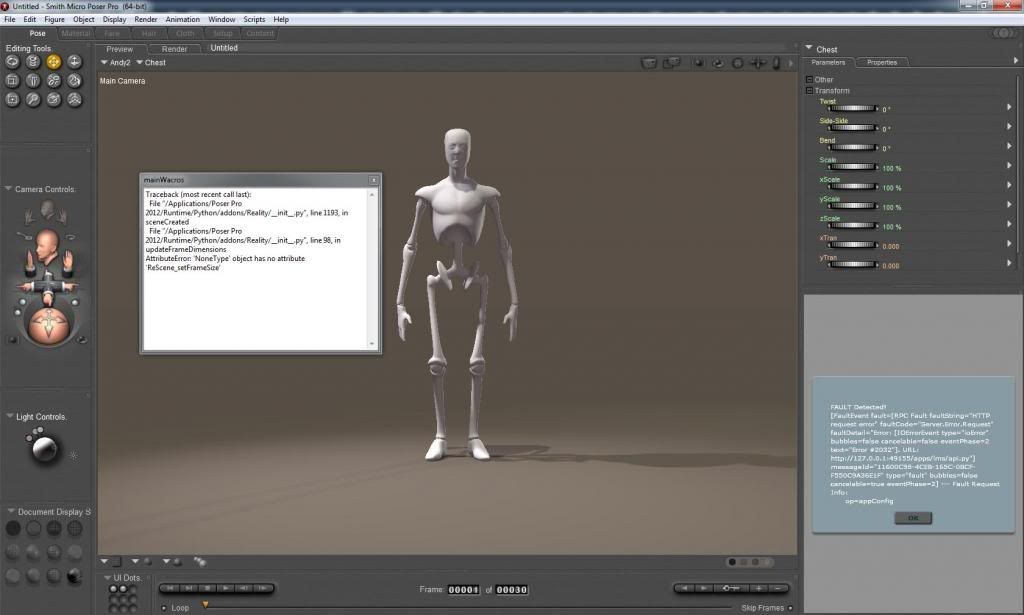Page 6 of 12
Re: OctaneRender® for Poser beta WIN - build 1.16a [TEST]
Posted: Mon May 27, 2013 3:11 am
by face_off
1. Load Octane render in a empty Poser scene.
2. Change the GROUND material from Glossy to Diffuse.
3. Connect an image node to the Transmission node.
4. Load an image to the node.
5. Change the image node to an RGBspectrum node.
I also cannot reproduce this. If you could save the pz3 file for the above (at point 4) and send to me, I can see if something else is amiss.
Paul
Re: OctaneRender® for Poser beta WIN - build 1.16a [TEST]
Posted: Thu May 30, 2013 7:21 am
by mlru
I get error messages when opening a Poser file with an LiveDB material in it, e.g:
################################################################################
Started logging on 30.05.13 09:15:45
################################################################################
File format error:
Didn't succeed to load image 'ocs:metal_scratch22.jpg'
Re: OctaneRender® for Poser beta WIN - build 1.16a [TEST]
Posted: Thu May 30, 2013 8:13 am
by face_off
I get error messages when opening a Poser file with an LiveDB material in it, e.g:
Does metal_scratch22.jpg exist in the correct folder? Navigate to the "image" node containing this image and click the image button to check.
Paul
Re: OctaneRender® for Poser beta WIN - build 1.16a [TEST]
Posted: Thu May 30, 2013 9:28 am
by face_off
I've uploaded small patch - available from the link at the top of this thread.
1.16a4
- Added ability to delete a node (for emission or transmission pins). To do this, select a node type of "disconnect"
- Fixed issue which was causing the Octane render to restart when you saved the Poser scene
- Added geometry loader progress counter
- Fixed issue where OctaneDefaults.py was being overwritten by the installer
Paul
Re: OctaneRender® for Poser beta WIN - build 1.16a [TEST]
Posted: Thu May 30, 2013 9:48 am
by ch0pper
after installing new version poser 2012,2014
you can no longer see octaine in the render menu
and this error comes up after few mins
Traceback (most recent call last):
File "/Applications/Poser Pro 2012/Runtime/Python/addons/Reality/__init__.py", line 1193, in sceneCreated
File "/Applications/Poser Pro 2012/Runtime/Python/addons/Reality/__init__.py", line 98, in updateFrameDimensions
AttributeError: 'NoneType' object has no attribute 'ReScene_setFrameSize'
Re: OctaneRender® for Poser beta WIN - build 1.16a [TEST]
Posted: Thu May 30, 2013 10:15 am
by mlru
face_off wrote:I get error messages when opening a Poser file with an LiveDB material in it, e.g:
Does metal_scratch22.jpg exist in the correct folder? Navigate to the "image" node containing this image and click the image button to check.
Paul
Hm, that's the problem. It's a texture which comes with the LiveDB material, and I have no idea where it may get located locally. I scanned my complete hard disk, but with no success.
Uwe
Re: OctaneRender® for Poser beta WIN - build 1.16a [TEST]
Posted: Thu May 30, 2013 11:38 am
by face_off
after installing new version poser 2012,2014
you can no longer see octaine in the render menu
and this error comes up after few mins
Traceback (most recent call last):
File "/Applications/Poser Pro 2012/Runtime/Python/addons/Reality/__init__.py", line 1193, in sceneCreated
File "/Applications/Poser Pro 2012/Runtime/Python/addons/Reality/__init__.py", line 98, in updateFrameDimensions
AttributeError: 'NoneType' object has no attribute 'ReScene_setFrameSize'
That error is coming from Reality, not Octane. You sure the issue originates with Octane? I'mnot sure how the Octane plugin would crash Reality (but anything is possible I guess). If you install the previous version of the Octane plugin does everything run OK again?
Paul
Re: OctaneRender® for Poser beta WIN - build 1.16a [TEST]
Posted: Thu May 30, 2013 11:44 am
by face_off
Hm, that's the problem. It's a texture which comes with the LiveDB material, and I have no idea where it may get located locally. I scanned my complete hard disk, but with no success.
When you click the image button from the LiveDB material, the folder that you are taken to is where Octane expects the material to be. For LiveDB materials, the texturemaps get ssaved in the Poser preferences folder (which you can check by opening a python shell and typing "poser.PrefsLocation()", and will generally be....C:\Users\[username]\AppData\Roaming\Poser Pro\[9 or 10].
LiveDB materials used to get stored in the Poser TEMP folder, but windows sometimes deleted those files, so now they are stored in the Poser Prefs folder. Maybe the save you are working with was saved under the old system, and Windows deleted the image files when doing a disk cleanup.
Paul
Re: OctaneRender® for Poser beta WIN - build 1.16a [TEST]
Posted: Thu May 30, 2013 12:07 pm
by ch0pper
no there's definitely a bug . The only old installer I could find, as I clean my system quite regularly. I installed on poser 2014. It seems to work
OctaneRender_for_Poser_Beta_v1_13u_beta.zip
but the new installer on poser 2012 does not seem to work. And here is there were messages I get.
Do you have a copy of the previous installer I could use to roll back if possible?.

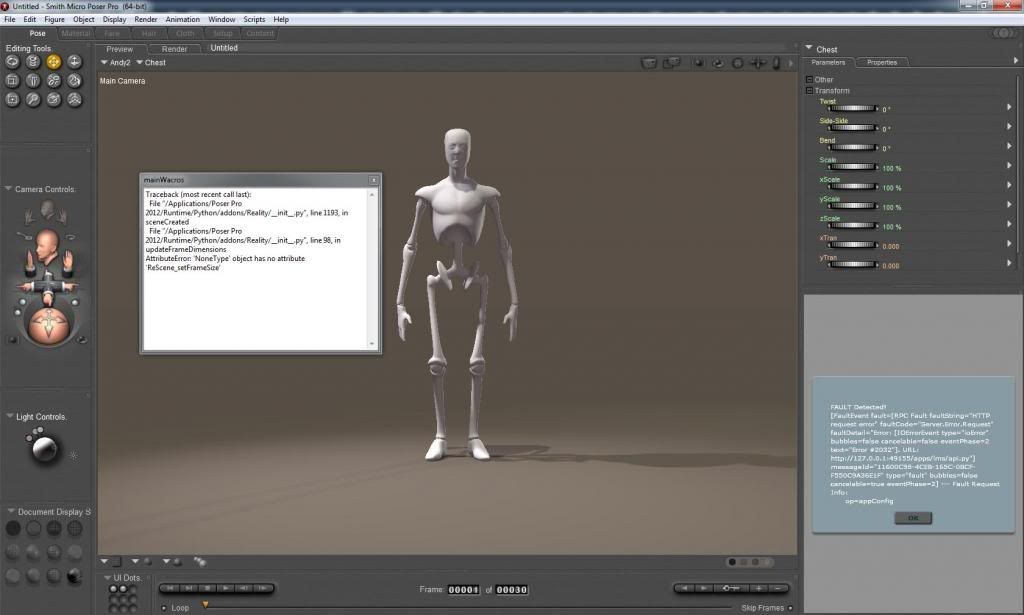
Re: OctaneRender® for Poser beta WIN - build 1.16a [TEST]
Posted: Thu May 30, 2013 12:15 pm
by face_off
Chopper - that "Fault Detected" message has been well reported at runtimedna (and even I've had it)! I'm pretty sure this is unrelated to the Poser plugin installer. I'll need to do some Googling to recall what the solution is.
[EDIT: It's Abode AIR/Flash - I suspect you system updated to the latest version which has broken Poser - I'll find some links].
Paul