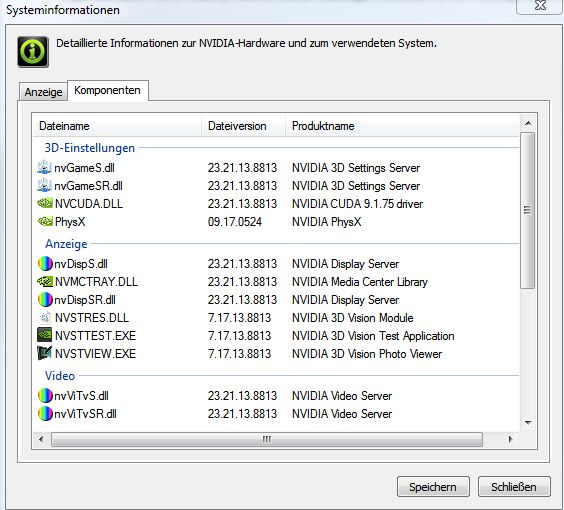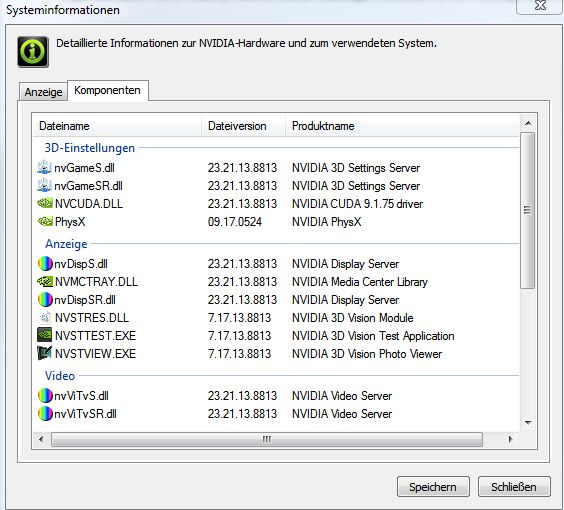Page 5 of 8
Re: OctaneRender for Carrara 4.00.00.03[Stable and Test]
Posted: Tue Nov 27, 2018 6:33 pm
by EddyMI3D
The driver version in hardware manager and NVIDIA control panel have other version numbers than the complete download bundle.
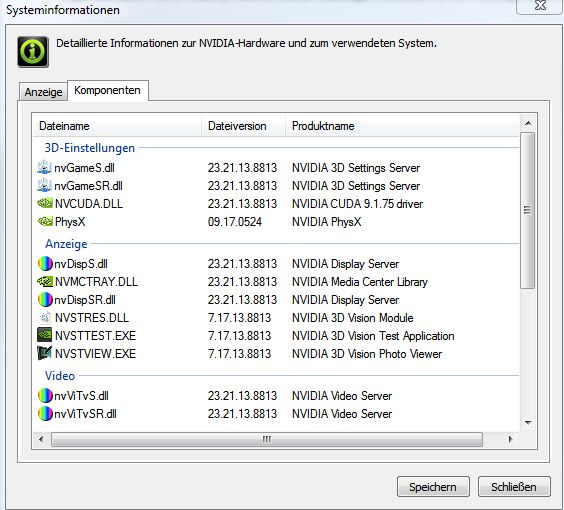
My drivers a a bit out dated. In all, it should work.
Re: OctaneRender for Carrara 4.00.00.03[Stable and Test]
Posted: Tue Nov 27, 2018 9:36 pm
by protovu
Thanks, Eddy.
So I am clear, you did download Cuda separately?
Re: OctaneRender for Carrara 4.00.00.04[Stable and Test]
Posted: Wed Nov 28, 2018 6:34 am
by Sighman
New update posted to the top of this thread to fix a bug in the default object layer light mask settings.
Re: OctaneRender for Carrara 4.00.00.03[Stable and Test]
Posted: Wed Nov 28, 2018 6:53 am
by Sighman
protovu wrote:So I am ok?
Yes you are ok, you are running the latest drivers and CUDA versions.
Re: OctaneRender for Carrara 4.00.00.04[Stable and Test]
Posted: Wed Nov 28, 2018 7:52 am
by EddyMI3D
Hello Rick, hello Protov,
I always get my drivers from this NVIDIA site:
https://www.nvidia.com/Download/index.aspx
There are all drivers needed in one bundle.
Re: OctaneRender for Carrara 4.00.00.04[Stable and Test]
Posted: Sat Dec 01, 2018 1:58 am
by reality-1
Installed and running. Major speed improvement.
Thanks Sighman!
Re: OctaneRender for Carrara 4.00.00.00[Stable and Test]
Posted: Sat Dec 01, 2018 2:04 am
by reality-1
tschwenke wrote:Hi Simon,
Dumb question, but does this version work as a side-by-side version to 3.08? Can I use both on my system?
Best wishes,
Thomas
You might try running the Carrara installer again, choosing a different directory, and re-installing the v3 plugin in the new directory. Not sure what might happen to the registry, so I'm not suggesting this. I know the 32 and 64 bit versions run side-by side with np.
If you try it, it would be nice to hear if it works. If I need to rollback I'll check back with results.
-John
Re: OctaneRender for Carrara 4.00.00.03[Stable and Test]
Posted: Sat Dec 01, 2018 7:55 pm
by protovu
Sighman wrote:protovu wrote:So I am ok?
Yes you are ok, you are running the latest drivers and CUDA versions.
Thank you, Simon.
Re: OctaneRender for Carrara 4.01.01.05[Stable and Test]
Posted: Sun Dec 09, 2018 9:06 pm
by Sighman
New update posted to the top of this thread.
- Compiled against Octane 4.01.1.
- Added Render Pass support to the render room. You can now select which render pass to render from the list of enabled render passes. This includes the denoised beauty pass that appears when you enable the Denoiser in the Render Target -> Imager properties.
NOTE: If you modify the render passes that are enabled after you have created an Octane Renderer in the render room then the list may not be updated when you return to the render room. To fix this, all you need to do is pick any listed render pass and then reopen the list.
NOTE: Render pass selection affects all items in a batch. Make sure you have enabled the render pass in all your projects included in the batch to avoid unexpected results.
Re: OctaneRender for Carrara 4.01.01.05[Stable and Test]
Posted: Sat Jan 05, 2019 2:04 am
by protovu

- Pause.PNG (18.1 KiB) Viewed 12817 times
Hi Simon,
I have been out of commission while upgrading to Win10 from 7. (dual xeon as before with 2 TitanX, a 980 and a 1080.
Had to re-load everything.
Now encountering a "Pause"...I mean the actual word, "Pause" on my Octane render window.
I think that I like the mindfulness approach of the word.....like, "hey, Rick. Go take a walk, smell the roses". But I am guessing
that this may not be the intent of the word being there.
Doesn't go away during animation Render.
Thank you,
Rick