Page 33 of 54
Re: Beta 2.2 RC1: SoftImage XSI plugin testing thread
Posted: Mon Jun 21, 2010 2:26 pm
by PeterCGS
Ouch, I just re-installed Octane and everything else on a Win7 x64 machine, and now I run into trouble when trying to render an animation or using render frame when I point it to an existing .ocs project. After export, just then it tries to start the render I get a pop-up window saying
"Assertion failed!
Program: ..
File:../libraries/libnode/nodegraph/nodegraph.cpp
Line: 200
Expression: 0
I run Softimage 2011 and Octane 1.022 beta 2.2. Exporting .obj with the export OBJ/MTL works fine. Byt the rest gives me an error :/
/regards Peter K
Re: Beta 2.2 RC1: SoftImage XSI plugin testing thread
Posted: Mon Jun 21, 2010 3:21 pm
by Chris_TC
Did you rename the OCS? Octane doesn't seem to like that.
You can put the OCS in another directory and point the exporter to that directory, but the OCS file itself must be unchanged, including the name.
Re: Beta 2.2 RC1: SoftImage XSI plugin testing thread
Posted: Mon Jun 21, 2010 3:38 pm
by PeterCGS
Thanx Chris!
Even if this wasn't the problem, you led me right to it

I had saved down my scene name with an underscore at the end, and for some reason it didn't like it.. I now tried it without, and it works

And then it happened again

.... Apparantly it had absolutely nothing to do with it...sigh..
The .Objs/.MTL seems to be broken when saving down, because they just gets 0KB in size, and then it crashes down on me.
Re: Beta 2.2 RC1: SoftImage XSI plugin testing thread
Posted: Mon Jun 21, 2010 6:22 pm
by face
Have you try to use the "Overwrite Existing" option?
I have make a video how you can use the debug information.
Maybe that helps a little...
http://www.refractivesoftware.com/forum ... =29&t=2438
face
Re: Beta 2.2 RC1: SoftImage XSI plugin testing thread
Posted: Tue Jun 22, 2010 9:11 am
by PeterCGS
Hi Face, Im PM:ed you.. I don't know if this is a Octane bug, or a bug when exporting from XSI so I think its better if you can take a look at my scene file.
/regards Peter K
Re: Beta 2.2 RC1: SoftImage XSI plugin testing thread
Posted: Tue Jun 22, 2010 10:55 am
by face
Have tried your scene and have seen, that you make your Octane scene with a other mesh than the actual one.
When you press the ignore button a couple of times, then you will see it.
The Mesh with that you haved save the scene has 4 materials.
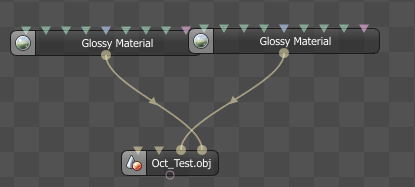
- err1.gif (10.12 KiB) Viewed 4065 times
When Octane change it with the current one, you have 15 materials.
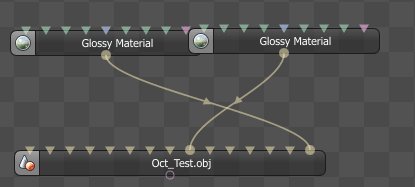
- err2.gif (11 KiB) Viewed 4065 times
I think,Octane has problems to change the materialnodes from the first to the actual mesh.
When you deconnect the nodes and save the scene, it will work.
Also, it´s better to work without nodes till your mesh is finished to animate.
face
Re: Beta 2.2 RC1: SoftImage XSI plugin testing thread
Posted: Tue Jun 22, 2010 1:29 pm
by PeterCGS
Uh? How did you get only four materials face? I never seen that before. I've used the same mesh all the time.
My steps has always been.
1. Open up the Octane_exporter in XSI, and choose the octane execute filename, make a new project path and insert a new project name. After that I press the Render Frame button.
2. After Octane has loaded the model (I always get 15 materials as in the err2.gif picture), I've added some new material nodes, and put those nodes at my corresponding object material inputs, then I save the scene file with the same name as the project name I gave it in XSI. And close down Octane.
3. In XSI I write the image output name and then press render animation. But that gives me the node error :/
If I redo all the steps above, but I change the materials directly, instead of creating material nodes it works perfect btw.. So its something with the nodes that messes it up. :/
/Regards Peter K
Re: Beta 2.2 RC1: SoftImage XSI plugin testing thread
Posted: Tue Jun 22, 2010 2:58 pm
by face
Have found a issue...
If you use nodes, the nodes are switched there positions.
eg.
You have 2 materials, in the first slot you connect a diffuse and leave the second as it is.
After reload the scene in Octane, the first slot is emty and the second have the diffuse node...
Have make a video to document it.
Have compare the exported objects and the mtl´s, and they are the same.
Looks like a Octane issue.
Maybe your error is, that Octane will switch the position of one node and can´t, so that you have the runtime error.
Will post the video unter the support thread...
A workaroud it, don´t use nodes

face
Re: Beta 2.2 RC1: SoftImage XSI plugin testing thread
Posted: Tue Jun 22, 2010 3:14 pm
by face
Re: Beta 2.2 RC1: SoftImage XSI plugin testing thread
Posted: Tue Jun 22, 2010 8:38 pm
by redmotion
Hi Face,
Could I make a request for the support of nested instances?
I can email you a scene for testing if it'll help.