Page 4 of 4
Re: Cinema4D version 2025.2 - v1.5.1
Posted: Tue Jun 24, 2025 2:15 pm
by ChrisHekman
Tim0042 wrote: Mon Jun 23, 2025 6:45 am
Tim0042 wrote: Thu Jun 19, 2025 1:22 pm
Hey, I was testing whether the current Octane plugin already works with yesterday's new c4d release - one issue I stumbled on is that mouse wheel zooming within the Octane node editor doesn't work for me on C4D 2025.3.0 and Octane Plugin 2025.2 - v1.5.1. Mouse Wheel Panning works and so does zooming via the "2" key, but not mouse wheel zooming.
Noticed one more thing - the delete key also cannot remove nodes currently, so only right click, edit, delete seems to work. //EDIT: Ah, also zooming inside the live viewer also no longer works with the mouse wheel.
I assume that this is simply due to the most recent C4D version (2025.3.0. from last week) needing its own updated Octane plugin. I'm only pointing these out so we're not missing them.
Cinema4D 2025.3 has a regression that key and scroll inputs on certain UI elements. We found a temporary workaround and will be releasing a fix from our side soon. Until then, we advice to use C4D 2025.2
Re: Cinema4D version 2025.2 - v1.5.1
Posted: Thu Jun 26, 2025 2:36 pm
by Tim0042
Hey Chris! Thank you - that makes sense and is good news!
One other issue I came across today - the new Rest Position feature seems to have some limitations once Subdivision Surfaces are involved?
- If the mesh is a child of an SDS and the Rest Position tag is enabled, the mesh does not render for me.
- If the Rest Position tag is then moved to the SDS, rendering works again, but only if the mesh is the topmost and only object within that SDS. For example, if the mesh is a child of a null within the SDS, the object renders but without functioning Rest Position (tag also turns yellow).
- By extension, if there are multiple objects inside the same SDS these don’t seem to use the Rest Position, I believe? Basically the setup from the screenshot:
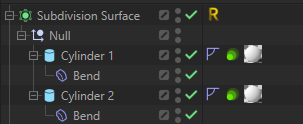
- RestPositionQuestion.png (9.4 KiB) Viewed 1273 times
Even with these downsides, Rest Position is still an amazing feature to have, so no complaints. So just asking whether these are in fact current limitations - or maaaaybe there is way to get a setup like this to work? : )
Re: Cinema4D version 2025.2 - v1.5.1
Posted: Thu Jul 03, 2025 10:32 am
by bepeg4d
Tim0042 wrote: Thu Jun 26, 2025 2:36 pm
Hey Chris! Thank you - that makes sense and is good news!
One other issue I came across today - the new Rest Position feature seems to have some limitations once Subdivision Surfaces are involved?
- If the mesh is a child of an SDS and the Rest Position tag is enabled, the mesh does not render for me.
- If the Rest Position tag is then moved to the SDS, rendering works again, but only if the mesh is the topmost and only object within that SDS. For example, if the mesh is a child of a null within the SDS, the object renders but without functioning Rest Position (tag also turns yellow).
- By extension, if there are multiple objects inside the same SDS these don’t seem to use the Rest Position, I believe? Basically the setup from the screenshot:
RestPositionQuestion.png
Even with these downsides, Rest Position is still an amazing feature to have, so no complaints. So just asking whether these are in fact current limitations - or maaaaybe there is way to get a setup like this to work? : )
Hi,
you need to use a Connect object, instead of C4D Subdivision surface, and use an Octane Object tag to add subdivisions only at render time:
ciao,
Beppe
Re: Cinema4D version 2025.2 - v1.5.1
Posted: Thu Jul 03, 2025 3:00 pm
by DJTravisty
Is anyone else unable to middle mouse in / out of the live viewer with this release? Is there a setting for this? Seems to have started yesterday when I updated
Re: Cinema4D version 2025.2 - v1.5.1
Posted: Thu Jul 03, 2025 4:26 pm
by jayroth2020
This has been addressed in the 1.6 release...
Re: Cinema4D version 2025.2 - v1.5.1
Posted: Fri Jul 04, 2025 9:33 am
by Tim0042
bepeg4d wrote: Thu Jul 03, 2025 10:32 am
Hi, you need to use a Connect object, instead of C4D Subdivision surface, and use an Octane Object tag to add subdivisions only at render time:
Aaah, that's smart - I keep forgetting that Object Tag subdivision is a thing. Thank you for the explanation and the setup! : )
Re: Cinema4D version 2025.2 - v1.5.1
Posted: Mon Jul 07, 2025 9:20 am
by bepeg4d
Tim0042 wrote: Fri Jul 04, 2025 9:33 am
bepeg4d wrote: Thu Jul 03, 2025 10:32 am
Hi, you need to use a Connect object, instead of C4D Subdivision surface, and use an Octane Object tag to add subdivisions only at render time:
Aaah, that's smart - I keep forgetting that Object Tag subdivision is a thing. Thank you for the explanation and the setup! : )
You are welcome

Happy GPU rendering!
ciao,
Beppe
Re: Cinema4D version 2025.2 - v1.5.1
Posted: Wed Jul 09, 2025 9:49 am
by miko1998
I'm also having issues with Octane 2025.2 v1.5.1 and 2025.1 Build 0104 where I can't middle mouse scroll or delete nodes in the node viewer.
Is there any workaround? I heard its fixed but its not working for me. Im on 2025.3.1 version of C4D on windows.
Re: Cinema4D version 2025.2 - v1.5.1
Posted: Thu Jul 10, 2025 7:29 am
by bepeg4d
miko1998 wrote: Wed Jul 09, 2025 9:49 am
I'm also having issues with Octane 2025.2 v1.5.1 and 2025.1 Build 0104 where I can't middle mouse scroll or delete nodes in the node viewer.
Is there any workaround? I heard its fixed but its not working for me. Im on 2025.3.1 version of C4D on windows.
You need new 2025.2.1-v1.6 version:
viewtopic.php?t=84923
ciao,
Beppe