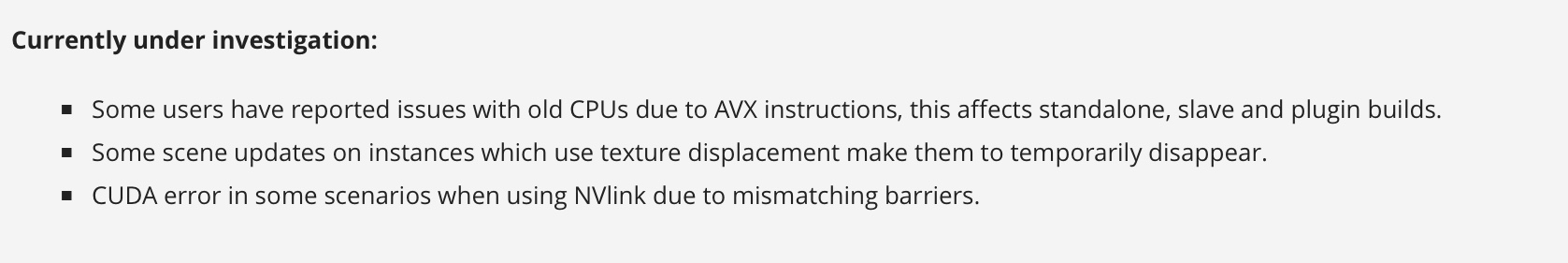Page 4 of 8
Re: Cinema4D version 2020.1.3 (Latest stable)20.06.2020
Posted: Thu Jun 25, 2020 4:00 pm
by frankmci
aoktar wrote:SRCOBB wrote:I think we know this, but I just want to confirm, the AVX issue with older CPUs is still there. C4D will not open at all with 2020.1.3 installed.
It mentioned in standalone topic. it's under investigation.
Having just gone through this, and so that it's easier for others to find the fix, I'll post a reply here.
I was making the jump from 2019.x to 2020.x for our production machines this week and found that our old MacPro cheese-grater tower render node (ironically our oldest, but fastest machine with 2 x 1080 TIs, SSD, and tons of RAM) could not launch 2020.1.3 Slave or Stand Alone. With some help from Beppe (thanks!), I rolled it back to 2020.1 for the slave, and 2020.1R7 for the masters, and all is well.
I would be nice to have some of the later tweaks and features, but for the current job we are working on, it's really just the OSL displacement on VDBs that is crucial. So for the next few months until this job is done, we'll be sticking to this configuration for all production machines.
Update:
Based on some previous discussions on the forum and more input from Beppe, I switched the old MacPro tower over to Ubuntu 20.4, which doesn't have the AVX issue despite using the same CPUs, so now it can run as a 2020.1.3 render node. Apparently this configuration should run RTX 20xx cards as well, when the time comes for yet another upgrade to this venerable workhorse.
Re: Cinema4D version 2020.1.3-R2 (Latest stable)24.06.2020
Posted: Fri Jun 26, 2020 4:42 am
by RSgraphics
Can someone tell me which version of Octane to install? I have no idea which is the existing non beta version. I have V4.02.1-R3 and its the standalone, octane plugin combination. I want to install it on windows/C4D R22.
If you can shed light on this question that would be great. I find Otoy's versioning completely confusing. Why cant there just be a simple approach to all these different versions?
Best regards,
Robert.
Re: Cinema4D version 2020.1.3-R2 (Latest stable)24.06.2020
Posted: Fri Jun 26, 2020 3:50 pm
by Kalua
RSgraphics wrote:Can someone tell me which version of Octane to install? I have no idea which is the existing non beta version. I have V4.02.1-R3 and its the standalone, octane plugin combination. I want to install it on windows/C4D R22.
If you can shed light on this question that would be great. I find Otoy's versioning completely confusing. Why cant there just be a simple approach to all these different versions?
Best regards,
Robert.
V4 latest stable:
viewtopic.php?f=85&t=72365
Re: Cinema4D version 2020.1.3-R2 (Latest stable)24.06.2020
Posted: Mon Jun 29, 2020 2:09 am
by Kalua
Hi, Aoktar
I have been experiencing some weird behavior with several scenes with the live view window: during some light plane editing the live view goes really weird. I attach an example of the bug moment.
Restablinshing the correct view is easy by reloading the liveview.
Thanks for the hard work.
Re: Cinema4D version 2020.1.3-R2 (Latest stable)24.06.2020
Posted: Mon Jun 29, 2020 10:50 pm
by stuz0r
The EXR color space seems to be off on this newest build. I've attached what I have always used as my render settings for probably the past two years. However, now when I go to edit the image it's super dark. I know how to set the AE project settings to linear workflow to make it look correct. I know linear is the way to go... but I like my current tonemapped workflow haha

It seems that when rendering PNGs instead of an EXR with the image color profile set to Linear and the Tonemap type set to tonemapped, as I have set in the screenshot, it works as it should without any issue. I guess what I'm saying is it does not work the way it use to for all of the past versions for me. Any ideas on this?
p.s. I also render from the C4D picture viewer, not the Octane live viewer.
Thanks!
Re: Cinema4D version 2020.1.3-R2 (Latest stable)24.06.2020
Posted: Mon Jun 29, 2020 11:09 pm
by aoktar
Kalua wrote:Hi, Aoktar
I have been experiencing some weird behavior with several scenes with the live view window: during some light plane editing the live view goes really weird. I attach an example of the bug moment.
Restablinshing the correct view is easy by reloading the liveview.
Thanks for the hard work.
Do you have displacement in materials? There's a bug with that
Re: Cinema4D version 2020.1.3-R2 (Latest stable)24.06.2020
Posted: Tue Jun 30, 2020 12:14 am
by Kalua
aoktar wrote:Kalua wrote:Hi, Aoktar
I have been experiencing some weird behavior with several scenes with the live view window: during some light plane editing the live view goes really weird. I attach an example of the bug moment.
Restablinshing the correct view is easy by reloading the liveview.
Thanks for the hard work.
Do you have displacement in materials? There's a bug with that
Yes. In one of them: the concrete wall. I will play it without displacement to see if it responds accordingly.
Thanks for letting me know.
EDIT: It is correct: displacement is causing troubles in this release.
Re: Cinema4D version 2020.1.3-R2 (Latest stable)24.06.2020
Posted: Tue Jun 30, 2020 7:26 am
by bepeg4d
Hi,
issues currently under investigation by the core team for 2020.1.3 SDK:
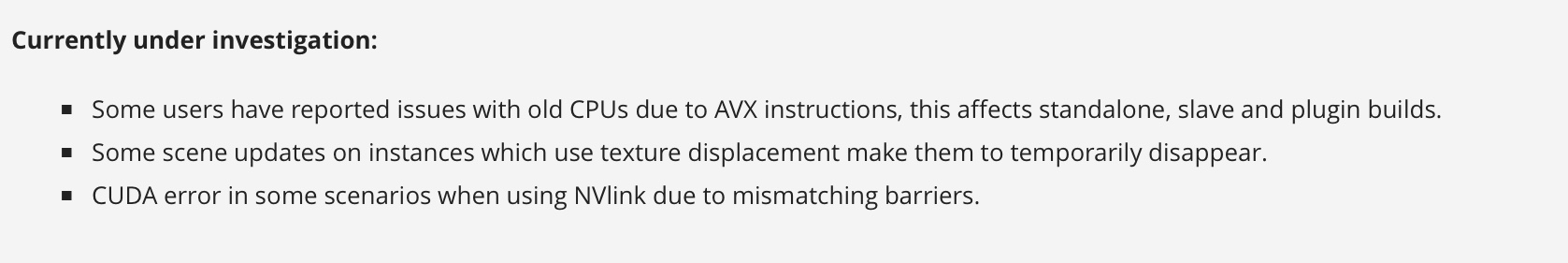
ciao Beppe
Re: Cinema4D version 2020.1.3-R2 (Latest stable)24.06.2020
Posted: Tue Jun 30, 2020 7:01 pm
by Kalua
bepeg4d wrote:Hi,
issues currently under investigation by the core team for 2020.1.3 SDK:
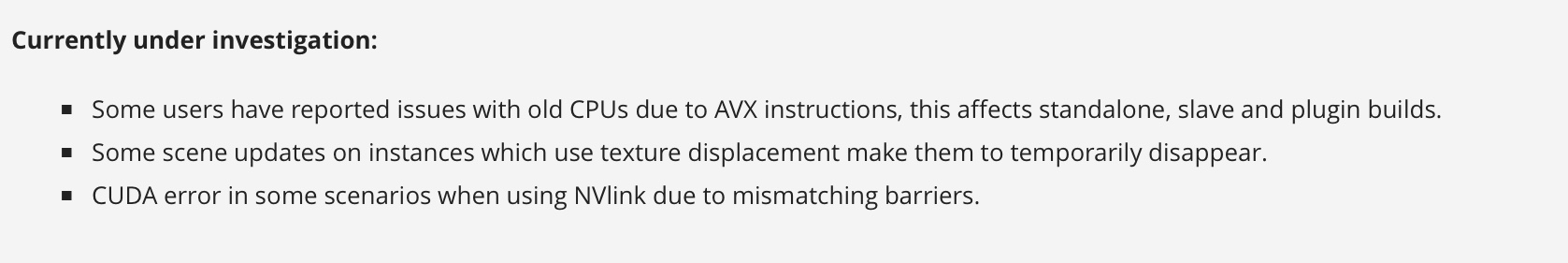
ciao Beppe
Thank you. I didn't see it.
Re: Cinema4D version 2020.1.3-R2 (Latest stable)24.06.2020
Posted: Wed Jul 01, 2020 8:13 pm
by desire
bepeg4d wrote:Hi,
issues currently under investigation by the core team for 2020.1.3 SDK:
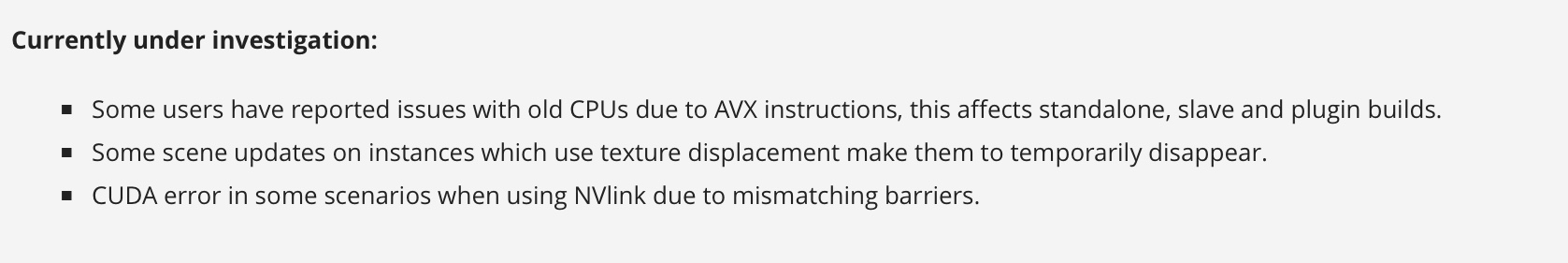
ciao Beppe
I confirm the second point about the disappearance of instances and objects that have displacement in textures when updating the scene.
Especially while changing the position of the light sources and their brightness.
Not critical, but looking forward to update. Thank you