Page 4 of 6
Re: OctaneRender™ for Blender 1.52 - 4.8 beta Win [TEST]
Posted: Mon May 05, 2014 5:29 am
by ROUBAL
1 - Materials Pins names are different than before : Instead of Mesh-MaterialName, they are displayed __m_MaterialName
Do you like the new mesh visibility features?.. Pay for it by some more ugly names.

When I asked this question above, why didn't you told me that I shouldn't see Mesh- or __m_ before the material name in the node inspector ? Your answer let me believe that this prefix was normal. It is only in a very recent post, that you told me (and shown me a screen shot) that the plugin didn't change the name of the materials. This initial answer lost me.
Re: OctaneRender™ for Blender 1.52 - 4.8 beta Win [TEST]
Posted: Mon May 05, 2014 6:04 am
by JimStar
ROUBAL
"This initial answer" meant that
you know what you are doing if you have non-node materials despite the fact it was explained already in detail and is repeated in every version header:
JimStar wrote:You should use only OctaneRender materials inside Blender scenes - the plugin knows nothing about Blender specific materials and textures (about any Blender nodes, generally speaking).
So, if I see that the "professional" asks me about the auto-generated material-names, which are auto-generated only in known and already explained cases - I think
it is exactly the purpose of this "professional" to have such a scene, and I answer from this point of view.
So, you got exact answer to what you exactly asked: the only difference - is added "__m_" prefix to mesh names due to new features - as simple as this. You had those auto-generated names without "__m_" before? Now you have them with "__m_" in your auto-generated names of not properly set materials (and
I do not care why are you using them) plus the ability to use Octane internal "hide" capabilities for geometry.
Is it too complicated for you? Sorry, not my problem, I can't explain such a simple things "in advance" guessing that you are abandoning to read and understand at least the phrase that is repeated
in every version header. I even do not talk about my detailed explanation with screenshots, that was made in this regard. Sorry, I have no time to repeat the same especially for you in every answer to every post of those who do not read already written explanations.
And please - stop trolling here. My patience is beginning to run out.
Re: OctaneRender™ for Blender 1.52 - 4.8 beta Win [TEST]
Posted: Mon May 05, 2014 7:43 am
by JimStar
Guys, one question to all.
Don't know how to make it better. Now, if you have just exported alembic file, opened it in standalone, and when it still is opened there, are trying to export again - the export will fail due to the destination file is locked by standalone. So, two variants here:
1. I can leave it as is: export will fail, and you will just get the error message in console about it.
2. It can be saved with different, incremented name, e.g. "
-1" etc may be added to the end of the name, e.g. "
alembic_export-1.abc", "
alembic_export-2.abc"... But in this case you may end up with a lot of differently named files, which will not be linked to the node which you create in standalone for e.g. the first "
alembic_export.abc"...

Re: OctaneRender™ for Blender 1.52 - 4.8 beta Win [TEST]
Posted: Mon May 05, 2014 7:51 am
by Marten74
Marten74 wrote:Hello, again
I would really appreciate if someone could give me a hand getting this "Alembic version" to work. It was a long time I needed to think about how to install any version (just been working directly after install), so maybe I´m just forgetting a little detail that makes all the difference?
I install the blender and server component in to new directorys. I create a simple object with a octane material and a camera (my default scene setup is blank). I then enter the login and password by copy paste directly from my webb account (enter each number and hit enter). I then hit render and get the error messages below. What is going wrong? I have a I7 system with 16Gb ram that is a couple of years old with a Titan graphics card. It has fairly new drivers, but maybe not the latest. Could that be a problem? I´m guessing it´s something else though.
Not sure what the "only node-textures are supported" mean or if it is even a broblem. The only texture loaded in the scene is a hdr exr connected to the world output node with a octane image node (so I guess my default scene is not completely empty). Has the nodes changed so that my scene is loading an older node version that is not compatible?
Super greatful for a push in the right direction since I´m tinkering with a project now that could benifit from the Alembic functionality. And I´m curious of the new version and would love to work in Blender 2.70.
Thanks in advance!
::mb
So, I finally got it to work. After reading through old posts and finding Roubals issue that was very close to mine I thought I would find a solution, but no. I´m not sure if what I finally did was the actual reason for it to work, but if it can help any one solving the same issues, here it comes. I only hit enter for the last password (the plugin). In some older post some one got it working by not hitting enter at all, so I have a feeling this is not the magical solution, but after three days of experimenting and reinstalling, that was what made it work for me.
Cheers
Re: OctaneRender™ for Blender 1.52 - 4.8 beta Win [TEST] HDR rot
Posted: Mon May 05, 2014 11:51 am
by Marten74
Hello
Can´t find the answer to if it´s possible to rotate an hdr-environment. Any one that knows? When in the node editor for the environment you can´t create projection nodes. If you only plug in an transformation node it simply does not work. If only it had rotated along the z-axis...
::mb
Re: OctaneRender™ for Blender 1.52 - 4.8 beta Win [TEST]
Posted: Mon May 05, 2014 12:01 pm
by kubicki3d
Marten74 wrote:
Can´t find the answer to if it´s possible to rotate an hdr-environment. Any one that knows? When in the node editor for the environment you can´t create projection nodes. If you only plug in an transformation node it simply does not work. If only it had rotated along the z-axis...
Try using Translation Transform (Octane Full Transform node).
Cheers, Szymon
Re: OctaneRender™ for Blender 1.52 - 4.8 beta Win [TEST]
Posted: Mon May 05, 2014 1:47 pm
by Marten74
kubicki3d wrote:Marten74 wrote:
Can´t find the answer to if it´s possible to rotate an hdr-environment. Any one that knows? When in the node editor for the environment you can´t create projection nodes. If you only plug in an transformation node it simply does not work. If only it had rotated along the z-axis...
Try using Translation Transform (Octane Full Transform node).
Cheers, Szymon
Hello Szymoni!
You are right about one thing. The translation node affects the hdr map. Only when some value is applied to the Z-rotation though. I can´t wrap my head around what is happening here. The Z-rotation seem to be some sort of multiplication value to what ever the Y-translation is doing. Du you know what it takes in order to only rotate the hdr-map around its Z-axis?
Thanks for answering so quickly!
::mb
Re: OctaneRender™ for Blender 1.52 - 4.8 beta Win [TEST]
Posted: Mon May 05, 2014 2:28 pm
by kubicki3d
Marten74 wrote:
You are right about one thing. The translation node affects the hdr map. Only when some value is applied to the Z-rotation though. I can´t wrap my head around what is happening here. The Z-rotation seem to be some sort of multiplication value to what ever the Y-translation is doing. Du you know what it takes in order to only rotate the hdr-map around its Z-axis?
Sorry if I got you wrong, but if you're looking for a "look around" effect, the X-translation is what you need. Value of 1 is equal to 360 degrees, as shown below (I changed only Translation - Scale and Rotation were left untouched).
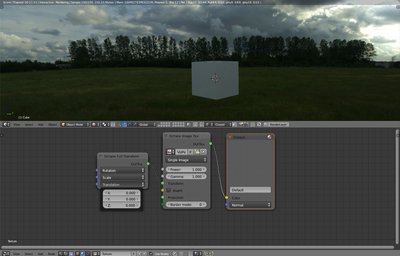
- X-translation = 0

- X-translation = 0.2
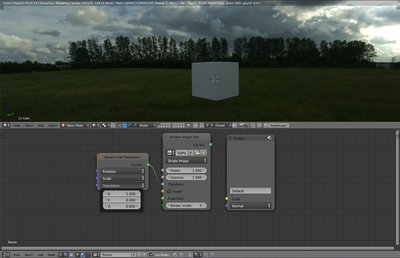
- X-translation = 1
Re: OctaneRender™ for Blender 1.52 - 4.8 beta Win [TEST]
Posted: Mon May 05, 2014 3:11 pm
by Marten74
kubicki3d wrote:Marten74 wrote:
You are right about one thing. The translation node affects the hdr map. Only when some value is applied to the Z-rotation though. I can´t wrap my head around what is happening here. The Z-rotation seem to be some sort of multiplication value to what ever the Y-translation is doing. Du you know what it takes in order to only rotate the hdr-map around its Z-axis?
Sorry if I got you wrong, but if you're looking for a "look around" effect, the X-translation is what you need. Value of 1 is equal to 360 degrees, as shown below (I changed only Translation - Scale and Rotation were left untouched).
0.JPG
0.2.JPG
1.JPG
Ah, that clarify things =) Works like a charm! Should have thought about that of course! Maby not the most intuitive setup though rotating something around the z-axis with the translate x-value...
Many many thanks!
::mb
Texture UV super error
Posted: Mon May 05, 2014 5:07 pm
by Marten74
Hello
I just got the most insane problem in the middle of a production... Finally got the latest version to work. I´m unwrapping a plane, adding a texture... And to my big surprize I can see it correctly in material mode, but not in rendered mode!!! I can´t see the texture in view port rendering or final rendering. I thought maybe it had something to do with image format because I had a grass texture that would work as it should, but nothing else did. I tried different texture formats and ratios etc with no success. I then thought maybe it is the blender version, but in cycles it works perfectly. I then reverted to the 2.69 octane render version, and my simple tests in it worked just as it should. I can even (thanks god) open the 2.70 scene i´ve been working on in the 2.69 version and it renders my material setup perfectly. What happened??? Since my material setup works opened up in 2.69 (and also a similar material setup in cycles 2.70) I can only draw the conclusion something really strange is going on here. Any one else experiencing this problem? It´s a show stopper...
I´ll keep working in 2.69 for the time being and hope some one figure this one out!
Thanks!
::mb