Page 25 of 25
Re: Version 2.23.2 - R6.2 (15.07.2015) - latest stable
Posted: Mon Aug 03, 2015 8:00 am
by r4dn
Hi aoktar,
I have detected a problem on the last release R6.2. 2.23.2
I use the octane gradation and the result given by the Live viewer is not at all the same as that of the final.
An idea of the problem?
Live viewer
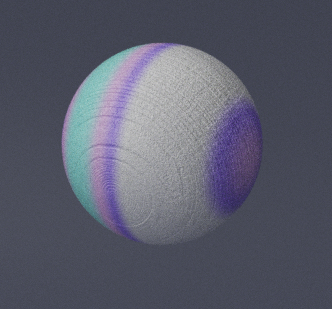
- Live viewer
- Capture d’écran 2015-08-03 à 09.46.49.png (209.76 KiB) Viewed 5675 times
Engine render
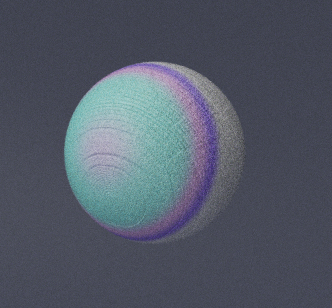
- Engine render
- Capture d’écran 2015-08-03 à 09.47.06.png (222.15 KiB) Viewed 5675 times
Thx;
Re: Version 2.23.2 - R6.2 (15.07.2015) - latest stable
Posted: Mon Aug 03, 2015 9:59 am
by aoktar
r4dn wrote:Hi aoktar,
I have detected a problem on the last release R6.2. 2.23.2
I use the octane gradation and the result given by the Live viewer is not at all the same as that of the final.
An idea of the problem?
Live viewer
Capture d’écran 2015-08-03 à 09.46.49.png
Engine render
Capture d’écran 2015-08-03 à 09.47.06.png
Thx;
Put object tag and switch to "Resend only updated objects" and check manual and support section.
Re: Version 2.23.2 - R5 (30.06.2015) - latest stable
Posted: Fri Oct 23, 2015 10:52 am
by bloodyriton
aoktar wrote:bloodyriton wrote:Dammit !


i'll talk to Marcus about this issue.
Hello Aoktar,
There is still the same problem of aperture with HDRI,
this issue really bother me for my every day work.
Did you plane (or Marcus) to fix this problem ?
Thanks,
Re: Version 2.23.2 - R5 (30.06.2015) - latest stable
Posted: Fri Oct 23, 2015 10:59 am
by aoktar
bloodyriton wrote:aoktar wrote:bloodyriton wrote:Dammit !


i'll talk to Marcus about this issue.
Hello Aoktar,
There is still the same problem of aperture with HDRI,
this issue really bother me for my every day work.
Did you plane (or Marcus) to fix this problem ?
Thanks,
As i can remember our talk, he say that's not possible as you wish. Previous versions was working wrong so will not be changed.
Re: Version 2.23.2 - R5 (30.06.2015) - latest stable
Posted: Wed Oct 28, 2015 11:28 am
by bloodyriton
aoktar wrote:bloodyriton wrote:aoktar wrote:

i'll talk to Marcus about this issue.
Hello Aoktar,
There is still the same problem of aperture with HDRI,
this issue really bother me for my every day work.
Did you plane (or Marcus) to fix this problem ?
Thanks,
As i can remember our talk, he say that's not possible as you wish. Previous versions was working wrong so will not be changed.
Ah ! Ok. Wrong ? From an enduser point of view, I would say right, because it did it in a realistic way, now it seems like a default... Strange....
Re: Version 2.23.2 - R6.2 (15.07.2015) - latest stable
Posted: Wed Oct 28, 2015 11:43 am
by aoktar
r4dn wrote:Hi aoktar,
I have detected a problem on the last release R6.2. 2.23.2
I use the octane gradation and the result given by the Live viewer is not at all the same as that of the final.
An idea of the problem?
Live viewer
Capture d’écran 2015-08-03 à 09.46.49.png
Engine render
Capture d’écran 2015-08-03 à 09.47.06.png
Thx;
It's only possible when you use OBJECT BASED TRANSFORM + MOVABLE objects. And LV makes all objects AS MOVABLE by DEFAULT. But if you use a method which causes that OBJECTS ARE UNMOVABLE, so this transform node will be lost. Best to understand what i mean, thanks.
Re: Version 2.23.2 - RC1 (11.05.2015) - latest stable
Posted: Mon Jan 25, 2016 3:17 pm
by DinoMuhic
aoktar wrote:ralf_breninek wrote:Great tool to improve your scene performance and finding problems easier, thanks Ahmet

Seomething I find strange is that some images are listed multiple times, like in the middle of the first screenshot "yol.tif" I do not think that this single image really takes up 135mb of VRAM only because it has been used three times, or does it? If it only uses 45mb listing it only once might be enough maybe, or is there another reason to show it several times then?
Thanks. For additional info about how Octane works with images: It has some optimisations to avoid more vram usage. Ex. if you use a image at different slots, will only use one copy of this image. But if you use it with different mode, ex. "Float" and "Normal". This will cause to create a additional copy. This valid for direct access to images by the paths. But if we register them by ram buffer method, each copy will spend extra vram. When we use buffer system? With C4D shaders->render textures or using the layers of some PSDs. I hope that's not so much confusing.
Hey Aoktar, another question regarding Vram usage.
You say if the mode (Normal - Float) is different, then the image has to be put twice into vram and size increases. Now my question: Does it also depend on the gamma and power values? So an image in a slot with a gamma of 1 and the same image in another slot where it uses a gamma of 2, does octane only use one in VRAM or two images?