Page 3 of 7
Re: Version 3.08.2-R2 (latest stable)
Posted: Tue Jul 10, 2018 4:17 am
by eyeonestudio
aoktar wrote:stmclygin wrote:3,08,2 works fine... but r2 just didn't load any materials... and cinema didn't response
It was about my latest revisions on ImageTexture. I've uploaded new build with fix on this issue. You can use 3.08.2-R2.1 with enjoyment!
Working Fine... Thanks...

Re: Version 3.08.2-R2 (latest stable)
Posted: Tue Jul 10, 2018 10:32 am
by frankmci
aoktar wrote:Builds has been updated to 3.08.2-R2. It's highly adviced to upgrade.
Thanks, Ahmet! Is there an official release version of 3.08.1 I should use to distribute to the rest of our team, or should I just give them 3.08.1-R4? I'm happy to use the latest and greatest on my test machine, but reliability is the most important for everyone else.
Re: Version 3.08.2-R2 (latest stable)
Posted: Tue Jul 10, 2018 10:43 am
by aoktar
frankmci wrote:aoktar wrote:Builds has been updated to 3.08.2-R2. It's highly adviced to upgrade.
Thanks, Ahmet! Is there an official release version of 3.08.1 I should use to distribute to the rest of our team, or should I just give them 3.08.1-R4? I'm happy to use the latest and greatest on my test machine, but reliability is the most important for everyone else.
Please give a try to latest(3.08.2-R2.1). It should be most reliable, better than your version.
Re: Version 3.08.2-R2 (latest stable)
Posted: Tue Jul 10, 2018 11:56 am
by stmclygin
Thanks, Ahmet!! very fast!!!

Re: Version 3.08.2-R2.1 (latest stable)
Posted: Wed Jul 11, 2018 7:47 am
by aybekdes
Great work Ahmet, but you still forget to change material icons

just a reminder.
Glossy looks like specular
Re: Version 3.08.2-R2.1 (latest stable)
Posted: Sat Jul 14, 2018 10:34 am
by Liketheriver
Hi Aoktar, i have found a strange behavior in the normal kernel, in 3.08 and before when rendering with Normal pass the negative side of the scene presented darker inverted colors similar to the one from the positive side, now in 3.08.2 the negative side is all grey, before it was very useful since we used it as a super fast preview for animation with bumps and displacement and to check object normal alignment, but now is almost useless... is it a bug or there is a solution to the problem? thanks!
Re: Version 3.08.2-R2.1 (latest stable)
Posted: Sat Jul 14, 2018 1:30 pm
by niestudio
Liketheriver wrote:is it a bug or there is a solution to the problem?
Abstrax confirmed it’s a standalone bug.
viewtopic.php?f=24&t=68091&p=341833#p341852
Re: Version 3.08.2-R2.1 (latest stable)
Posted: Sun Jul 15, 2018 1:55 pm
by Terryvfx
Hello I've been having some problems with the last couple of versions of the plugin, I work extensively with the node editor, it's not rare for me to end up with 40 nodes on a material, that being said now whenever I collapse a node and then come back to make adjustments when I un-collapse one of them the pins are always hidden. The fix for this is to right click and search for the "show all pins commands" but after weeks of working like this I've come to a point where I just waste too much time doing this were as before this wasn't an issue at all... Please put it back to the way it was before were all the pins will always be visible.
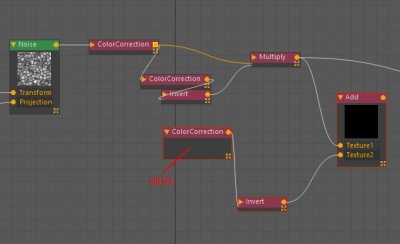
- ...
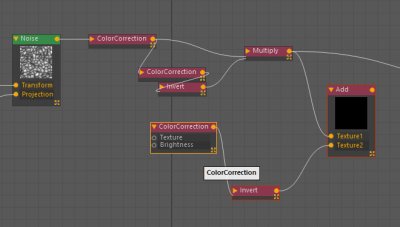
- Order restored.
Re: Version 3.08.2-R2.1 (latest stable)
Posted: Sun Jul 15, 2018 9:12 pm
by aoktar
Terryvfx wrote:Hello I've been having some problems with the last couple of versions of the plugin, I work extensively with the node editor, it's not rare for me to end up with 40 nodes on a material, that being said now whenever I collapse a node and then come back to make adjustments when I un-collapse one of them the pins are always hidden. The fix for this is to right click and search for the "show all pins commands" but after weeks of working like this I've come to a point where I just waste too much time doing this were as before this wasn't an issue at all... Please put it back to the way it was before were all the pins will always be visible.
pins hiding.png
pins available.png
How do you make collapse or so? You should close any node by double click and later open by double click. I cannot see any problems by this way!
Re: Version 3.08.2-R2.1 (latest stable)
Posted: Tue Jul 17, 2018 6:44 am
by Nando_The_Fly_Design
Great Aoktar version, but I don't see the "assignment" for Blend materials.