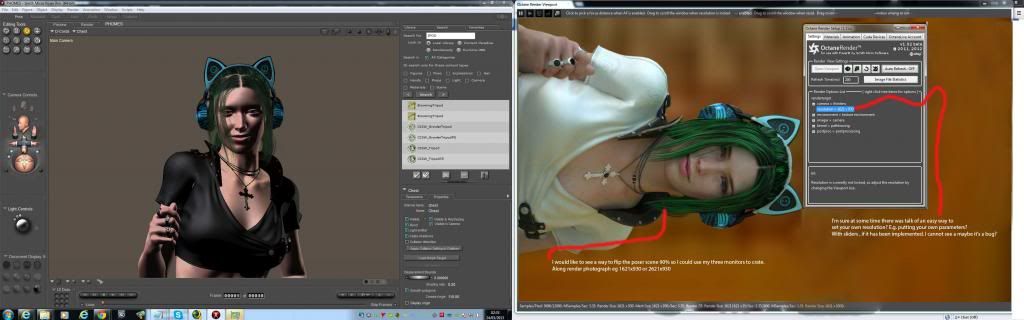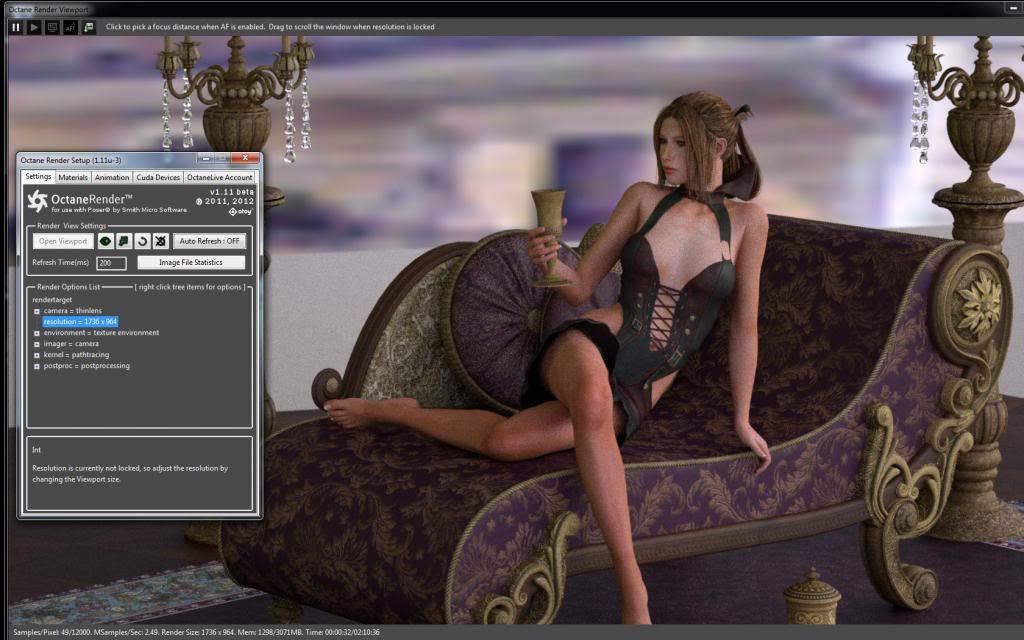Would the same principle work on my laptop if I connect my other monitor to the HDMI ? Not sure if it would make any change being a laptop rather than a desktop with separate cards?
No - the HDMI connection will be using the same physical graphics card. My understanding is that the ability to seemly work with one card whilst rendering is potentially only a matter of a few weeks away - so in the meantime - use the pause when doing serious navigation, etc.
I would like to see a way to flip the poser scene 90% so I could use my three monitors to crate.
Along render photograph eg 1621x930 or 2621x930
Rotate the camera (select the camera in the parameter dials window and set the zOrbit to 90 degrees)
I'm sure at some time there was talk of an easy way to
set your own resolution? E.g. putting your own parameters?
With sliders , if it has been implemented. I cannot see a maybe it's a bug?
Set the default resolution in the OctaneDefaults.py file. Set using sliders by clicking the "Toggle resolution lock" button on the Viewport first.
EDIT: Ch0pper..I fear you may be right about a bug

On my desktop using PP2012 (64Bit) I have the options to adjust resolution BUT on my laptop also runing PP2012 (64Bit) there are NOT the options

I just checked - click the resolution lock button and the sliders appear in the Settings tree under "resolution".
raceback (most recent call last):
File "C:\Program Files\Smith Micro\Poser Pro 2012\Runtime\Python\addons\OctaneRender for Poser\OctanePlugin.py", line 4108, in EventOpenViewport
File "C:\Program Files\Smith Micro\Poser Pro 2012\Runtime\Python\addons\OctaneRender for Poser\OctanePlugin.py", line 2924, in __init__
File "C:\Program Files\Smith Micro\Poser Pro 2012\Runtime\Python\addons\OctaneRender for Poser\OctanePlugin.py", line 8768, in setOctaneCameraInfo
WindowsError: exception: stack overflow
Ummmm, this is possibly due to a change I made to fix the "render not starting - blank viewport" issue. I would be interested to see if it happens to anyone else, or to you again. If it happens, pls send me the octaneplugin.log file.
The viewport output goes purple or the plugin crashes with various error messages.
Can you provide more details on the error pls? When it happens, send me the cuda.log file (from the Poser temp folder). One thing I've found is that sometimes a card is faulty (happened to me) - and it's only when rendering via Octane that the fault becomes apparent - so that could be the issue. In general, if you are getting a cuda error other "out of memory", its a card fault. What is the compute level on the card (displayed int he plugin in the Cuda Devices tab). Something else to try.......install Octane standalone on the laptop, add a diffuse material, click the diffuse material, pause the render. Now run Poser and the plugin. What that does is keep the card "active", so voltages, clocks etc are at full operating levels even whilst the Poser plugin is not rendering.
i dont see them sliders!
I will change the msg in the node edit box to make it clearer that you have to toggle the resolution lock button in the Viewport window.
My desktop just suddenly rebooted (after rendering 6 frames) during an animation render, on startup windows gave me this error:
This looks hardware/OS related. Are you montoring your graphics card temperature? When rendering animations the temp might be increasing too much. Use TechPowerup GPU-Z (freebie app) to assess what is happening here.
As a rule (and pls excuse me if this comment sounds harsh), whilst Octane has been tested and runs well on pre 500 series cards, the vast majority of users are on GTX 500 and 600 series cards and experience none of the problems you are having. So whilst, it /should/ run fine on your GTX 460 - the actual physical card is old, has had many more hours of use than newer cards, may or may not be physically robust. The memory may have an intermittent fault. There is just so much more that can go wrong with older cards, because.....they are older. Add to this Windows using the same card as it's display adapter, and I think you are getting a much poorer experience that those users with newer equipment.
I think what I'm trying to say is....you've spent a lot of money on software, but your hardware is lacking!
Paul