Here are my final backlit pushbutton results and attached materials.
What I found was that in order to get enough light to come out of the pushbuttons, I found that the suggestions by Chris about putting a white reflector inside the button, and by Marcus for putting in a larger emitter were really essential in order for the noise to clear up in a reasonable time. I experimented and found that a diffuse white lamp housing was best and that the emitter had to be quite a bit larger than the tiny filament-sized emitter I was using for the lamp. My reasoning was that the tiny emitter would create a circular halo around the light source when viewed through the button. That part worked OK but noise took forever to clear up. So as you can see in the first image, the lamp is significantly larger and is not just a flat surface, but a domed mesh to get the light to bounce around better and the white interior walls of the lamp/button housing were a big help in that respect.
In addition, there was a suggestion to go with a single-walled mesh (no wall thickness) for the translucent plastic to also speed up render times. It worked, but the effect was less realistic and there were rendering artifacts that seemed a bit odd (see marked up image at bottom).
Below are three images. The first is with thick-walled pushbutton plastic, and the second and third are with the single-walled buttons:
Below, not as realistic as above, but fairly close and not without issues:
Below, the orange arrows point to weird render artifacts that don't seem to come from anywhere in the model. The red arrows point to odd behavior at the extreme edges of the buttons.
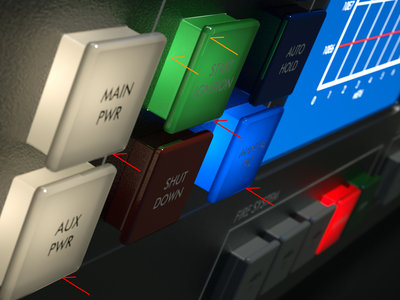
One note...Maybe because of the relative strength of different wavelengths of light, I found that as I worked my button plastic colors from short blue wavelengths down to long wavelengths (red), that emitter power had to be increased along the way. Red was such a problem that it had to be REALLY intense. Another problem with red, is that because the Octane lighting model is based on incandescence, that a red light tended to look too orange even in the best of conditions, and raising the power of the red light only made the problem worse. All of the button lamps are white, or off white except for the red pushbutton's lamp. That lamp had to be red. And instead of using RGBspectrum for the emission color, I used GuassianSpectrum and cut the bandwidth down to a really narrow limit. That made the majority of the orange and yellowing go away but also made the power of the lamp very weak. So that required raising the intensity of the red lamp even more...which brought back a little bit more of the orangishness, but not too badly, so long as I didn't raise the lamp intensity too high.
Finally, here are the materials in a zip: