Page 13 of 25
Re: Version 2.23.2 - RC3 (11.06.2015) - latest stable
Posted: Fri Jun 12, 2015 11:06 am
by momade
aoktar wrote:momade wrote:hey aoktar.
when using cinema-shader i.e. noise. when starting LV or 'rendert o picture viewer' the noise gets rendered according to the 'c4d-shader-settings'.
here the question:
do c4d-shaders ALWAYS get rendered? i mean every single time LV or 'rendert o picture viewer' is used?
or do they get stored somewhere on HDD for faster acess if unchanged?
it would be great if octane just checks if changes had been done and only rerenders in that case. shaders that remain unchanged could be saved to the tex folder with a certain naming convetion...
what do you think?
Hey,
i'm using a method to check and update any material or textures in render sessions. Also C4D shaders will be updated when only tweaked. But plugin always refreshs on start of a render session. After this explanations, i'm not sure stability of your advice. This cannot be reliable way, but first let's see 3.0. It will bring custom shaders, so we can directly implement this c4d shaders in gpu.
great aoktar! just being nerdy.
thanks.
Re: Version 2.23.2 - RC3 (11.06.2015) - latest stable
Posted: Fri Jun 12, 2015 6:46 pm
by momade
hey aokter.
this is about using the octane multiply shader.
my workflow always looks like this:
i have a color/texture and i want to multiply somethiong on top of that (i.e. dirt). so after having the color/texture set up in the diffuse channel i click richt on the channel and click multiply to nest the existing color/texture into the multiply shader. now this color/texture shows up in texture1 slot. but i want it in texture 2 slot, becaue i want to multiply something ONTOP of that. so i alway copy the texure1 channel and paste it in texture2 to add my multiply-noise/texture into texture1 channel.
would it be possible to set the nesting standard to texture2? i never used the original color/texture in slot1... or maybe i am missunderstanding the multiply shader, which i am always using like multiplying something in PS or so...
br.
mo
Re: Version 2.23.2 - RC3 (11.06.2015) - latest stable
Posted: Fri Jun 12, 2015 7:03 pm
by momade
another small issue.
lately i am working on a veeeery heavy project.
thats why i am using render region a lot.
could you make it optional in the render settings (i.e. via check box), to link the PictureViewer region to the LiveViewer region. most of the time i would like to keep my PictureViewer settings fixed, while small tweaks in LiveViewer have often changing regions...
br.
mo
Re: Version 2.23.2 - RC3 (11.06.2015) - latest stable
Posted: Fri Jun 12, 2015 8:56 pm
by miohn
Hi,
sorry, maybe I'm blind, but where is the checkbox for "enabling automode" in R3?
worked well in 2.23.2 R1.
Also I cannot find the texture manager.
regards
Mike
Re: Version 2.23.2 - RC3 (11.06.2015) - latest stable
Posted: Fri Jun 12, 2015 10:56 pm
by aoktar
momade wrote:hey aokter.
this is about using the octane multiply shader.
my workflow always looks like this:
i have a color/texture and i want to multiply somethiong on top of that (i.e. dirt). so after having the color/texture set up in the diffuse channel i click richt on the channel and click multiply to nest the existing color/texture into the multiply shader. now this color/texture shows up in texture1 slot. but i want it in texture 2 slot, becaue i want to multiply something ONTOP of that. so i alway copy the texure1 channel and paste it in texture2 to add my multiply-noise/texture into texture1 channel.
would it be possible to set the nesting standard to texture2? i never used the original color/texture in slot1... or maybe i am missunderstanding the multiply shader, which i am always using like multiplying something in PS or so...
br.
mo
Need more request, but it's possible to drag/copy to second slot.
Also for render region, i need to think about it to find a clever way. But, i'm busy with Nodes and texture manager atm. May be for next updates.
Re: Version 2.23.2 - RC3 (11.06.2015) - latest stable
Posted: Fri Jun 12, 2015 10:57 pm
by aoktar
miohn wrote:Hi,
sorry, maybe I'm blind, but where is the checkbox for "enabling automode" in R3?
worked well in 2.23.2 R1.
Also I cannot find the texture manager.
regards
Mike
LV->optipn->check geom.
you need to enable the both of "check geometry" and "auto mode".
LV->materials->Octane Texture Manager
Re: Version 2.23.2 - RC3 (11.06.2015) - latest stable
Posted: Fri Jun 12, 2015 11:30 pm
by miohn
strange!
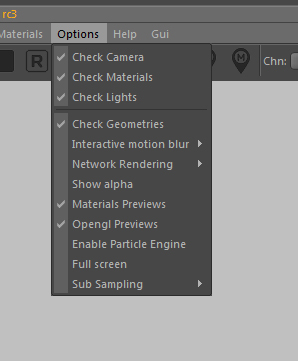
- Screen_option.jpg (61.5 KiB) Viewed 3805 times
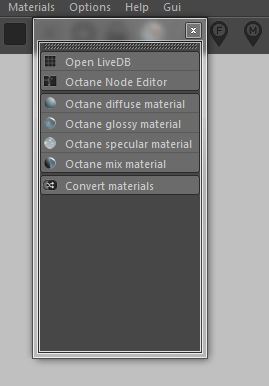
- Screen_maz.jpg (20.13 KiB) Viewed 3805 times
think I have to go back to R1
regards
Mike
Re: Version 2.23.2 - RC3 (11.06.2015) - latest stable
Posted: Fri Jun 12, 2015 11:40 pm
by aoktar
miohn wrote:strange!
think I have to go back to R1
I think you are running an old version. This is not a 2.23.2 RC2 or RC3
Re: Version 2.23.2 - RC3 (11.06.2015) - latest stable
Posted: Fri Jun 12, 2015 11:56 pm
by miohn
oh thanks!
You're right!
I inadvertently installed 2.23."1" R3
and searched, and searched and wondered ......
As mentioned before from someone else an "check update" option
really would be helpful

thanks
Mike
Re: Version 2.23.2 - RC3 (11.06.2015) - latest stable
Posted: Wed Jun 17, 2015 3:03 pm
by momade
hello aoktar.
is it possible to use a c4d-noise-shader i.e. in color channel and set it to world-space, so that it is seamless i.e. on the box edges of a box?