Page 12 of 12
Re: Cinema4D version 2023.1-Beta3-R4 27.09.2023
Posted: Sun Oct 08, 2023 5:09 pm
by krisclemson
I am trying to make a laser beam, with a really thin gobo but it gets really noisy.
All assets are attached.
Re: Cinema4D version 2023.1-Beta3-R4 27.09.2023
Posted: Mon Oct 09, 2023 1:59 am
by marcus1070
Hi, I've posted about the chaos node being broken, but it's not, actually the problem is happening from an osl strange behaviour.
I had some include directories on the paths config, and that was causing all osl shaders to not compile. Then i removed the paths and it worked, but...
Using a different OSLs scripts location option, it only works the original octane osls, the other ones doesn't load up, when you drag and drop, the add osl comes up, the only way to add different osls now is to copy them to c4d plugin osl folder and use the default folder, that way it reads.
crazy stuff
Re: Cinema4D version 2023.1-Beta3-R4 27.09.2023
Posted: Mon Oct 09, 2023 1:10 pm
by SSmolak
Is there possibility to make objects not visible to camera by Octane tag to make them invisible to Octane LV viewport navigation too - just like in native C4D viewport ?
Aothar, I noticed the same issue with live updating xpresso changes for regular objects - for example changing object material values like power, color correction, transform nodes. I think that you should do the same for objects materials like you did for Camera tag and environmental tag.
Re: Cinema4D version 2023.1-Beta3-R4 27.09.2023
Posted: Mon Oct 09, 2023 9:01 pm
by aoktar
marcus1070 wrote:Hi, I've posted about the chaos node being broken, but it's not, actually the problem is happening from an osl strange behaviour.
I had some include directories on the paths config, and that was causing all osl shaders to not compile. Then i removed the paths and it worked, but...
Using a different OSLs scripts location option, it only works the original octane osls, the other ones doesn't load up, when you drag and drop, the add osl comes up, the only way to add different osls now is to copy them to c4d plugin osl folder and use the default folder, that way it reads.
crazy stuff
There are a problem to load from custom directory. But you can use any OSL by copy/paste. Also for include usage just use external mode for OSL. I'm fixing the loading the OSL from custom directory when select the list.
Re: Cinema4D version 2023.1-Beta3-R4 27.09.2023
Posted: Wed Oct 11, 2023 5:32 pm
by SSmolak
Takes rendering problem :
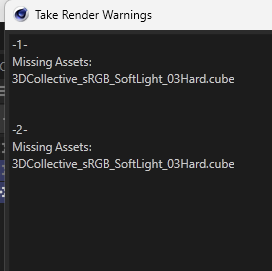
- Takes.png (9.46 KiB) Viewed 6498 times
It can't access to LUT files that works fine during regular render. Also $take in render pass file add zero to take name like 10000, 20000, 30000 - should be 1, 2, 3.
Render Region reads wrong values :
All Cryptomates are transparent.