Page 12 of 27
Re: Cinema4D version 2022.1.1-R4 (Latest stable) 28.04.2023
Posted: Tue May 02, 2023 4:43 pm
by SSmolak
I don't remember if this was before but connecting 16-32 bit HDR image to color correction node cause that this image loses its bits depth. Jittered color correction and Image adjustments nodes works fine with HDR.
Re: Cinema4D version 2022.1.1-R4 (Latest stable) 28.04.2023
Posted: Tue May 02, 2023 5:09 pm
by Kalua
SSmolak wrote:Kalua wrote:
Hi, SSmolak
Would you mind sharing the setup on how to make this "Field shape node" to work? Have been trying to make it work with no success.
Regards,
Hi, scene attached. You need to drag SDF object to Shape Input in Field Texture also link it in Transform Node too to match position.
If you use restart render in Octane LV - it will crash.
Yes. It crashes hen you reload he scene.
Other than tha if looks great.
THanks again for sharing!
Re: Cinema4D version 2022.1.1-R4 (Latest stable) 28.04.2023
Posted: Wed May 03, 2023 6:02 am
by aoktar
Kalua wrote:SSmolak wrote:Kalua wrote:
Hi, SSmolak
Would you mind sharing the setup on how to make this "Field shape node" to work? Have been trying to make it work with no success.
Regards,
Hi, scene attached. You need to drag SDF object to Shape Input in Field Texture also link it in Transform Node too to match position.
If you use restart render in Octane LV - it will crash.
Yes. It crashes hen you reload he scene.
Other than tha if looks great.
THanks again for sharing!
That's the why I didn't want to release it. But I done it because of several times that's asked. Some types of implementations like this are challenging.
Re: Cinema4D version 2022.1.1-R4 (Latest stable) 28.04.2023
Posted: Wed May 03, 2023 4:16 pm
by frankmci
aoktar wrote:
That's the why I didn't want to release it. But I done it because of several times that's asked. Some types of implementations like this are challenging.
We have a saying here, "Damned if you do, damned if you don't."
Regardless, we all appreciate your outstanding efforts, Ahmet.
Re: Cinema4D version 2022.1.1-R4 (Latest stable) 28.04.2023
Posted: Thu May 04, 2023 2:48 pm
by thanulee
anklove wrote:Hello there! Any chance to solve this issue? If i have object with transparency inside of a VDB volume i can clearly see the mesh boundaries.
Is that a standalone thing? should i ask in their forum? thanks
Re: Cinema4D version 2022.1.1-R4 (Latest stable) 28.04.2023
Posted: Fri May 05, 2023 1:56 pm
by Gpix
It seems, that when I activate motion blur in the active camera, the perspective correction gets deactivated although it is still checked in the camera tag as on.
When you disable and enable motionblur again the perspective correction works as intended with motion blur shown in the Live Viewer.But as soon as you change something in the scene and it refreshes the perspective correction gets dropped again and I have to deactivate/activate the motion blur again to get also the perspective correction right. It's an okay-ish workaround for the live viewer preview.
But as soon as I send the final render to the picture viewer the motion blur is active but the perspective correction isn't anymore rendering all passes and beauty without perspective ocrrection, and I don't know how to workaround that issue when I want to got the final render with all the passes including Motion Blur and perspective correction. Can somebody check it if it is just me, or if that is an new occuring issue?
Thank you!
Re: Cinema4D version 2022.1.1-R4 (Latest stable) 28.04.2023
Posted: Fri May 05, 2023 3:18 pm
by Gpix
Update to the Motion Blur/Perspective Correction issue.
I discovered, that if I check "Disable Camera M.blur" in the Camera tag on, it behaves as it should. Perspective correction and Motion Blur working together and activating Motion Blur doesn't deactivate the perspective correction. But without "Disable Camera M.blur" ticked the perspective correction doesn't work, although it is activated.
Is that supposed to work like this?
Re: Cinema4D version 2022.1.1-R4 (Latest stable) 28.04.2023
Posted: Mon May 08, 2023 6:58 am
by bepeg4d
thanulee wrote:anklove wrote:Hello there! Any chance to solve this issue? If i have object with transparency inside of a VDB volume i can clearly see the mesh boundaries.
Is that a standalone thing? should i ask in their forum? thanks
Hi,
yes, it is Standalone/SDK related, but, have you tried to reduce the
Volume step length value?
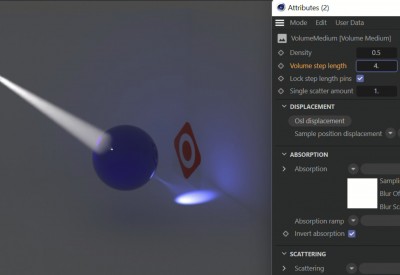
- Volume step length = 4
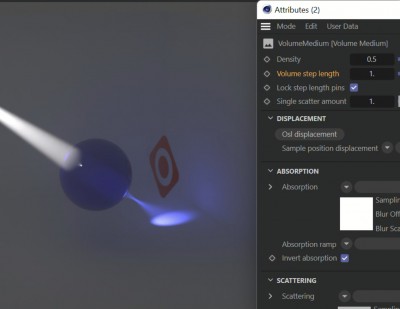
- Volume step length = 1
ciao,
Beppe
Re: Cinema4D version 2022.1.1-R4 (Latest stable) 28.04.2023
Posted: Mon May 08, 2023 7:35 pm
by thanulee
bepeg4d wrote:thanulee wrote:anklove wrote:Hello there! Any chance to solve this issue? If i have object with transparency inside of a VDB volume i can clearly see the mesh boundaries.
Is that a standalone thing? should i ask in their forum? thanks
Hi,
yes, it is Standalone/SDK related, but, have you tried to reduce the
Volume step length value?
IMG_8392.jpeg
IMG_8391.jpeg
ciao,
Beppe
Hey Beppe,
Yes, thank you. Thing is render times increase no reason with lower voxel count. Would be great if this was solved in a different way. Cheers!
Re: Cinema4D version 2022.1.1-R4 (Latest stable) 28.04.2023
Posted: Tue May 09, 2023 6:28 am
by bepeg4d
Yes, more precision = higher render time.
The fact is that OctaneRender can better handle cutout geometry then Alpha planes.
ciao,
Beppe