Page 2 of 2
Re: X Particles Animation in C4D to Standalone?
Posted: Wed Dec 21, 2022 9:11 am
by bepeg4d
Ok, have you cached the xparticles sim?
Please use the ORBX export in render Settings/OctaneRender/Main tab.
ciao,
Beppe
Re: X Particles Animation in C4D to Standalone?
Posted: Wed Dec 21, 2022 10:38 pm
by Snoopy
Hello Beppe!
That worked but my original animation in C4D starts at frame 150 to 300, the standalone only shows 50 frames in the timeline.
So I am missing many frames.
Also when I select "Start export" it takes a long time and then starts rendering inside C4D in the "Picture Viewer"
What can I do so it only builds the ORBX file and then immediately opens the Standalone version without rendering any files in C4D?
Thank you!!!
Re: X Particles Animation in C4D to Standalone?
Posted: Wed Dec 21, 2022 11:23 pm
by jayroth2020
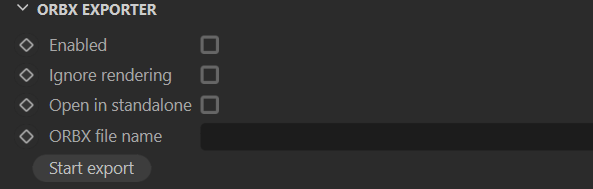
- Cinema_4D_2022-12-21_15-19-18.png (8.75 KiB) Viewed 586 times
Snoopy, to disable rendering for ORBX export, just enable the
Ignore Rendering toggle in the ORBX Exporter turndown. Make sure that your output settings reflect the frames you need to export.