Page 2 of 3
Re: OctaneRender® for Maya® 3.06.2 - 11.6[STABLE]
Posted: Thu Jun 08, 2017 10:23 pm
by BK
@renma and cyrillweiss

Thanks heaps for reporting us at the first hand. We are so glad to hear that everything is working now.
Re: OctaneRender® for Maya® 3.06.2 - 11.6[STABLE]
Posted: Fri Jun 09, 2017 12:05 am
by sirenesoong
Hi BK,
I re'install all. Now all good. THANKS FOR YOU TIME
Re: OctaneRender® for Maya® 3.06.2 - 11.6[STABLE]
Posted: Fri Jun 09, 2017 1:10 am
by BK
sirenesoong wrote:Hi BK,
I re'install all. Now all good. THANKS FOR YOU TIME
Hi sirenesoong,
Thank you for your patience and letting us know it is all good now

Re: OctaneRender® for Maya® 3.06.2 - 11.6[STABLE]
Posted: Fri Jun 09, 2017 9:59 pm
by gianca
BK wrote:gianca wrote:Trying to render a scene with maya hair will kill maya instantly.
Reverting back to 3.05.3-9.41 fixed this issue.
G
Note:
Maya 2017 update 3
hi gianca,
Could you please try to reinstall this v11.6 and let us know how it goes?
I uninstalled everything, rebooted, then installed back Octane v3.06.2 and Octane for Maya v11.6.
Started maya 2017, built a simple maya hair system, changed few render settings (file path, resolution, PMC, adaptive sampling) and hit render: "maya quit unexpectedly"
G
Re: OctaneRender® for Maya® 3.06.2 - 11.6[STABLE]
Posted: Sun Jun 11, 2017 1:08 pm
by cyrillweiss
Hi BK
There is a bug in Edit->Duplicate->Shading Network in hypershade. The duplicated mixed material node is not connected to the duplicated shading network instead connected to the originated shading network.

- Result
- nodes_duplicate_bug.PNG (100.16 KiB) Viewed 6510 times
In Version 3.05.3 - 9.41 this works fine.
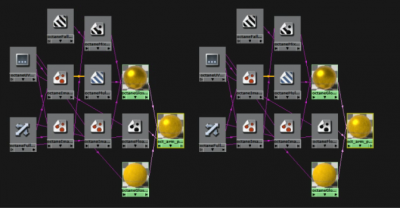
- Expected
Best regards
Cyrill
Re: OctaneRender® for Maya® 3.06.2 - 11.6[STABLE]
Posted: Mon Jun 12, 2017 12:14 am
by BK
@gianca, thanks for doing the test. I followed the steps but unable to reproduce the bug on my workstation. Is your GPU overclocked? can you please upload a Maya sample file?
@ cyrillweiss, thank you so much for reporting this. We will get this fixed on our next build. As a workaround please use copy/paste.
Re: OctaneRender® for Maya® 3.06.2 - 11.6[STABLE]
Posted: Mon Jun 12, 2017 7:01 pm
by gianca
[quote="BK"]@gianca, thanks for doing the test. I followed the steps but unable to reproduce the bug on my workstation. Is your GPU overclocked? can you please upload a Maya sample file?
I'm using 4 Titan X (Pascal) mildly overclocked, however I'm having the same issues with default settings applied to the cards.
I got a test scene on my side that reproduces the issue, but I wonder if there is something on my side that may prevent you from reproducing it on yours.
One thing that stands out is that I'm using the GMH2 plugin to generate Maya hair: so I tested 3.06.2-11.6 with one of these standard maya hair examples instead and it rendered these just fine.
The [confusing] problem is that we have a bunch of assets made that way, and they render fine on 3.05.3-9.41...
Not sure how to share my GMH2 maya test file: I can put it on my dropbox and pm you if that's ok.
(you may need the plugin thought)
G
Re: OctaneRender® for Maya® 3.06.2 - 11.6[STABLE]
Posted: Tue Jun 13, 2017 5:05 am
by BK
gianca wrote:I'm using 4 Titan X (Pascal) mildly overclocked, however I'm having the same issues with default settings applied to the cards.
I got a test scene on my side that reproduces the issue, but I wonder if there is something on my side that may prevent you from reproducing it on yours.
One thing that stands out is that I'm using the GMH2 plugin to generate Maya hair: so I tested 3.06.2-11.6 with one of these standard maya hair examples instead and it rendered these just fine.
The [confusing] problem is that we have a bunch of assets made that way, and they render fine on 3.05.3-9.41...
Not sure how to share my GMH2 maya test file: I can put it on my dropbox and pm you if that's ok.
(you may need the plugin thought)
hi gianca,
thank you so much for doing the test again. We could run a quick test here to find the bug, please feel free to send me the dropbox link through PM

Re: OctaneRender® for Maya® 3.06.2 - 11.6[STABLE]
Posted: Wed Jun 14, 2017 4:58 pm
by Jolbertoquini
gianca wrote:BK wrote:@gianca, thanks for doing the test. I followed the steps but unable to reproduce the bug on my workstation. Is your GPU overclocked? can you please upload a Maya sample file?
I'm using 4 Titan X (Pascal) mildly overclocked, however I'm having the same issues with default settings applied to the cards.
I got a test scene on my side that reproduces the issue, but I wonder if there is something on my side that may prevent you from reproducing it on yours.
One thing that stands out is that I'm using the GMH2 plugin to generate Maya hair: so I tested 3.06.2-11.6 with one of these standard maya hair examples instead and it rendered these just fine.
The [confusing] problem is that we have a bunch of assets made that way, and they render fine on 3.05.3-9.41...
Not sure how to share my GMH2 maya test file: I can put it on my dropbox and pm you if that's ok.
(you may need the plugin thought)
G
Yes "GMH2 maya" has a lot bug I stopped using didn't provide a correct hair and crash Maya a lot for me with Octane. Normal nhairs all good maybe the plug is not converting right on nhairs did you try to convert you hairs from GMH2 maya to nurbs and then add back the nhair?
But yes maybe is something to check on the scene Bikram

Cheers,
JO
Re: OctaneRender® for Maya® 3.06.2 - 11.6[STABLE]
Posted: Thu Jun 15, 2017 9:26 am
by Jolbertoquini
Hi Bikram,
Could you tell me if we will have a Maya plug with the 3.06.3? Please
Cheers,
JO
