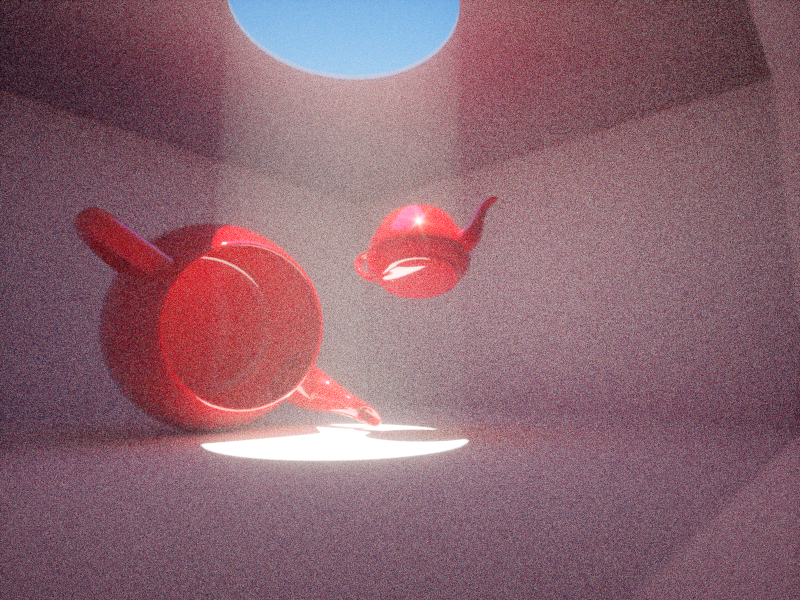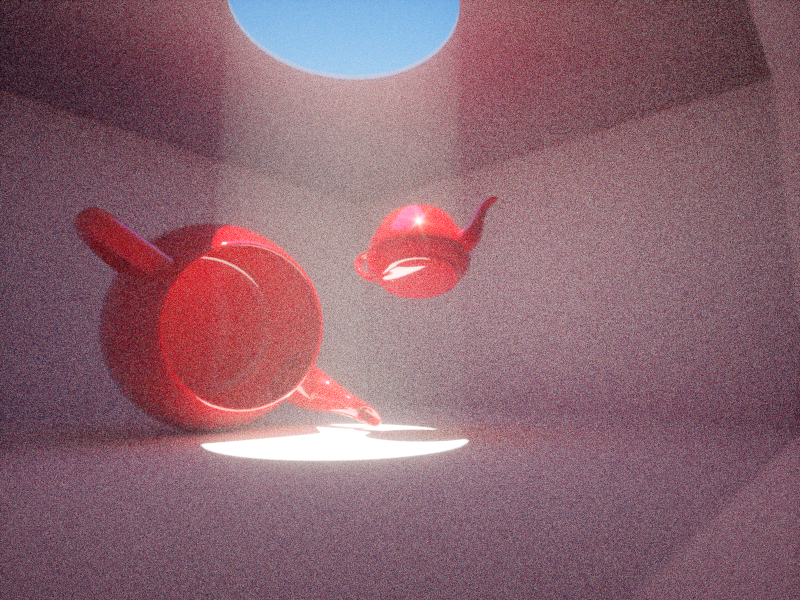Page 2 of 6
Re: OctaneRender® for 3ds max® v1.11b[Test]
Posted: Wed Mar 13, 2013 6:59 pm
by profbetis
I also found some bugs (both related to the new fake_shadows/Octane Fog algorithm).
1. Incorrect Illumination inside volume
First: here is a scene with a fog volume showing correct radiosity from the sun hitting the objects. Objects are colored red, glossy, IOR = 2, reflection set at 1.0
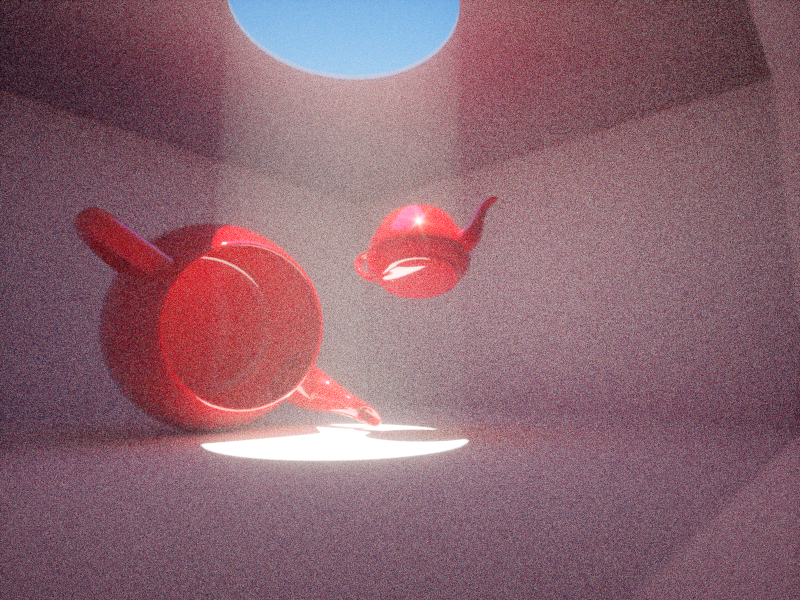
Second: here is the same scene with Objects (still colored red), glossy, IOR < 1, with reflection set at 1.0
Somehow the red color is being reflected even though the object doesn't have a "color" anymore because of the reflection properties.

Third: here is the same scene as above, with the fog volume removed, showing correct lighting.
 2. Aperture of camera affects fog visibility
2. Aperture of camera affects fog visibility
First: here is a scene with the aperture (using octane camera) set at 0

Second: same scene with aperture set at 3; not much of a difference, but still odd.

Third: same scene again with aperture set at 20; can hardly see the fog at all.

Re: OctaneRender® for 3ds max® v1.11b[Test]
Posted: Wed Mar 13, 2013 7:59 pm
by Karba
profbetis wrote:I also found some bugs (both related to the new fake_shadows/Octane Fog algorithm).
1. Incorrect Illumination inside volume
First: here is a scene with a fog volume showing correct radiosity from the sun hitting the objects. Objects are colored red, glossy, IOR = 2, reflection set at 1.0
Second: here is the same scene with Objects (still colored red), glossy, IOR < 1, with reflection set at 1.0
Somehow the red color is being reflected even though the object doesn't have a "color" anymore because of the reflection properties.
Third: here is the same scene as above, with the fog volume removed, showing correct lighting.
2. Aperture of camera affects fog visibility
First: here is a scene with the aperture (using octane camera) set at 0
Second: same scene with aperture set at 3; not much of a difference, but still odd.
Third: same scene again with aperture set at 20; can hardly see the fog at all.
What kernel do you use Direct Lighting?
With path tracing and PMC it should work fine.
Regarding camera aperture. How Do you set fog volume? By small plane before camera? very likely that aperture disk is out of that small plane or it get inside of volume geometry.
Re: OctaneRender® for 3ds max® v1.11b[Test]
Posted: Wed Mar 13, 2013 8:04 pm
by Karba
Karba wrote:profbetis wrote:I also found some bugs (both related to the new fake_shadows/Octane Fog algorithm).
1. Incorrect Illumination inside volume
First: here is a scene with a fog volume showing correct radiosity from the sun hitting the objects. Objects are colored red, glossy, IOR = 2, reflection set at 1.0
Second: here is the same scene with Objects (still colored red), glossy, IOR < 1, with reflection set at 1.0
Somehow the red color is being reflected even though the object doesn't have a "color" anymore because of the reflection properties.
Third: here is the same scene as above, with the fog volume removed, showing correct lighting.
2. Aperture of camera affects fog visibility
First: here is a scene with the aperture (using octane camera) set at 0
Second: same scene with aperture set at 3; not much of a difference, but still odd.
Third: same scene again with aperture set at 20; can hardly see the fog at all.
What kernel do you use? Direct Lighting?
If not, what depth do you use?
Regarding camera aperture. How Do you set fog volume? By small plane before camera? very likely that aperture disk is out of that small plane or it get inside of volume geometry.
Re: OctaneRender® for 3ds max® v1.11b[Test]
Posted: Thu Mar 14, 2013 12:24 am
by merid888
thank you karba i'll proof and i'll comment
Re: OctaneRender® for 3ds max® v1.11b[Test]
Posted: Thu Mar 14, 2013 12:26 am
by profbetis
@Karba: This was in PMC mode at depth 8, higher does bring in more white, but the problem persists.
I have attached the scene file in a zip.
Re: OctaneRender® for 3ds max® v1.11b[Test]
Posted: Thu Mar 14, 2013 1:58 am
by merid888
well, how i can create the fog for an interior ???
thank you if some one can share setting and how apply
regards
Re: OctaneRender® for 3ds max® v1.11c[Test] UPDATED(14March)
Posted: Thu Mar 14, 2013 2:54 am
by Karba
Re: OctaneRender® for 3ds max® v1.11c[Test] UPDATED(14March)
Posted: Thu Mar 14, 2013 3:03 am
by Carl S.
I love the pace of the updates, great work. Thank You.
Re: OctaneRender® for 3ds max® v1.11c[Test] UPDATED(14March)
Posted: Thu Mar 14, 2013 6:25 am
by snake12
Hi, profbetis thanks for your scene, the problem you have is the box with material fog is must to be more bigger than walls and ceiling.
Hi Karba but I found a bug, when change the saturation in this versión 1.11c change only the bright and turns more White, I think like the other versión, all render lost saturation. See the render A have saturation 1.0 the render B have saturation .9
This is similiar a saturation to white.
Thanks
Re: OctaneRender® for 3ds max® v1.11c[Test] UPDATED(14March)
Posted: Thu Mar 14, 2013 11:51 am
by oguzbir
Thank you very much Karba for the updates..
Cheers