Page 2 of 3
Re: shadingerrors
Posted: Thu Apr 29, 2010 11:16 am
by PhilBo
I just looked up some videos of that function in Modo and it's not the same thing as the modifier in Blender. The Edge Split in Modo actually separates the item into sub items. The Edge Split modifier in Blender keeps the item as a single object and is simple to use. Select the entire object and click on the edge split modifier...done. No selecting vertices, edges or any sub part of the item /mesh. It uses 1 input, the smoothing angle, to determine which edges to split (and make a hard edge) and all others are smoothed.
It works great on cleaning up lots of meshes I've found.
Re: shadingerrors
Posted: Thu Apr 29, 2010 4:11 pm
by rodney71
this is useful input everyone. It would be nice to have a similar tool in Modo (edge split modifier), but at least I understand better what's causing the issue and can work around it. I agree that some form of automated import in Octane would save a lot of time...perhaps an option in the OBJ import preferences you can turn on to split the object up. Actually, it would be better to set the smoothing angle in the material itself like Modo and Cinema4D allow. that would give you control on a per object basis for where you want the smoothing to end. Is this difficult to implement?
I also wonder if the "interpolate using smoothgroups" function in the import dialog is intended as the answer for this issue and perhaps Modo isn't properly exporting smoothgroups?
Re: shadingerrors
Posted: Thu Apr 29, 2010 4:13 pm
by radiance
rodney71 wrote:this is useful input everyone. It would be nice to have a similar tool in Modo (edge split modifier), but at least I understand better what's causing the issue and can work around it. I agree that some form of automated import in Octane would save a lot of time...perhaps an option in the OBJ import preferences you can turn on to split the object up. Actually, it would be better to set the smoothing angle in the material itself like Modo and Cinema4D allow. that would give you control on a per object basis for where you want the smoothing to end. Is this difficult to implement?
it's already implemented, enable the 'use smoothgroups' option in the OBJ import preferences panel.
you need to export to an OBJ with smoothgroups though.
we are planning to add an edge-split like functionality in octane too, in the near future.
Radiance
Re: shadingerrors
Posted: Thu Apr 29, 2010 4:30 pm
by rodney71
Radiance replied before i edited my comment with the last question. I originally thought that's what that feature was there for, but it wasn't working from Modo's exports for me. I do think it would be best to have a smoothing angle dialog box along with the smooth "enabled" radio box in the material settings.
in the meantime, Son Kim, do you know if Modo is able to export smooth groups properly? If so, any idea what the settings need to be?
Re: shadingerrors
Posted: Thu Apr 29, 2010 7:43 pm
by understand
PhilBo wrote:I just looked up some videos of that function in Modo and it's not the same thing as the modifier in Blender. The Edge Split in Modo actually separates the item into sub items. The Edge Split modifier in Blender keeps the item as a single object and is simple to use. Select the entire object and click on the edge split modifier...done. No selecting vertices, edges or any sub part of the item /mesh. It uses 1 input, the smoothing angle, to determine which edges to split (and make a hard edge) and all others are smoothed.
It works great on cleaning up lots of meshes I've found.
mmm its the same. select item -> convert selection to edges, split. done. its still an item.
Re: shadingerrors
Posted: Thu Apr 29, 2010 7:54 pm
by rodney71
I was understanding that the edge split modifier in Blender doesn't actually break the mesh but only the vertex normals...sounds like that understanding is wrong. I guess then Blender won't really be the fix I would need as I don't really want to break the surface in many cases.
I will remain hopeful that Radiance and the coding team will implement a solution.
Re: shadingerrors
Posted: Thu Apr 29, 2010 10:14 pm
by radiance
rodney71 wrote:I was understanding that the edge split modifier in Blender doesn't actually break the mesh but only the vertex normals...sounds like that understanding is wrong. I guess then Blender won't really be the fix I would need as I don't really want to break the surface in many cases.
I will remain hopeful that Radiance and the coding team will implement a solution.
just use blender's edgesplit modifier, it's works like a charm.
Radiance
Re: shadingerrors
Posted: Thu Apr 29, 2010 11:37 pm
by rodney71
I'll give it a try but will definitely look forward to your solution in Octane...
thanks Radiance
Re: shadingerrors
Posted: Fri Apr 30, 2010 2:27 pm
by Son Kim
PhilBo wrote:I just looked up some videos of that function in Modo and it's not the same thing as the modifier in Blender. The Edge Split in Modo actually separates the item into sub items. The Edge Split modifier in Blender keeps the item as a single object and is simple to use. Select the entire object and click on the edge split modifier...done. No selecting vertices, edges or any sub part of the item /mesh. It uses 1 input, the smoothing angle, to determine which edges to split (and make a hard edge) and all others are smoothed.
It works great on cleaning up lots of meshes I've found.
ah ic, sadly we don't have anything like that in Modo. Also Modo doesn't have smoothing groups ala 3DSMax , which is what the smoothing group options in the OBJ import uses? In Modo we can only set smoothing angle per material, that information doesn't really used by Octane AFAIK other then turning on/off smoothing per material. Would be nice to have more control over smoothing angle, not just a on/off switch in Octane.
Re: shadingerrors
Posted: Sun May 02, 2010 9:20 am
by Chris
Thea have these smoothing options:
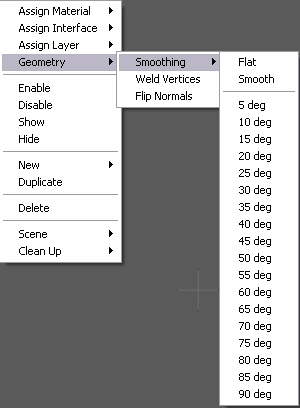
- 02.05.png (4.82 KiB) Viewed 5848 times
Something similar would be nice to have in Octane aswell

Cheers.
Chris