I use Octane 2020 inc C4D R21. Now when I want to compare two renders I enable A/B comparison, store buffer but there is no line to slide across images.
Some new option appears as image 1,2,3 when I save buffer but nothing changes when I click on that..
https://i.ibb.co/GkKK6c0/Annotation-2020-07-23-161802.jpg
How to use A/B comparison in newer version (C4D)?
2 posts
• Page 1 of 1
Re: How to use A/B comparison in newer version (C4D)?
Hi,
Please, upgrade to v2020.1.4.
You can find it by visiting your personal Downloads area:
https://render.otoy.com/account/download_archive.php
You need to select your purchased version from the Select Software pop up:
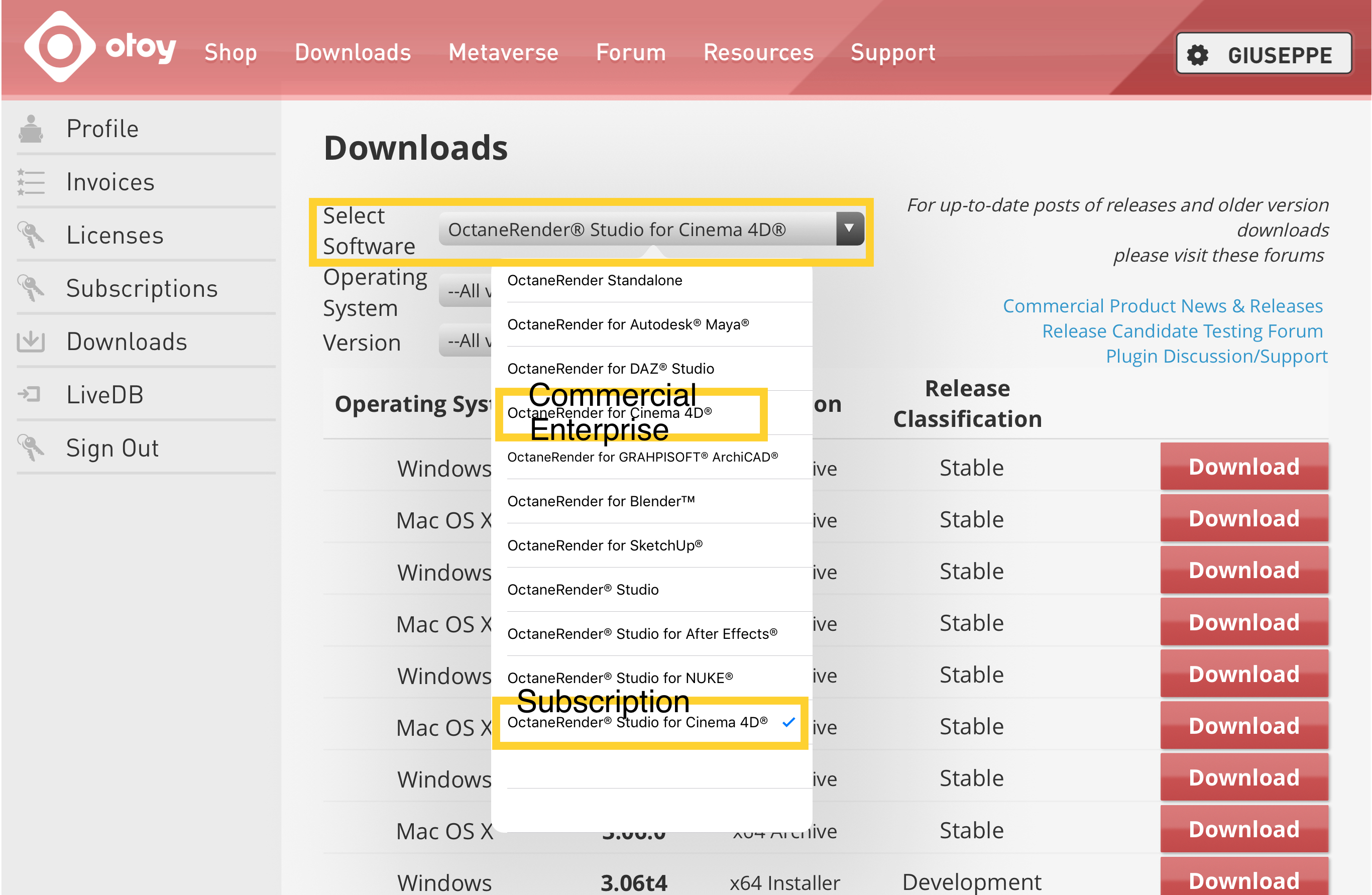
ciao Beppe
Please, upgrade to v2020.1.4.
You can find it by visiting your personal Downloads area:
https://render.otoy.com/account/download_archive.php
You need to select your purchased version from the Select Software pop up:
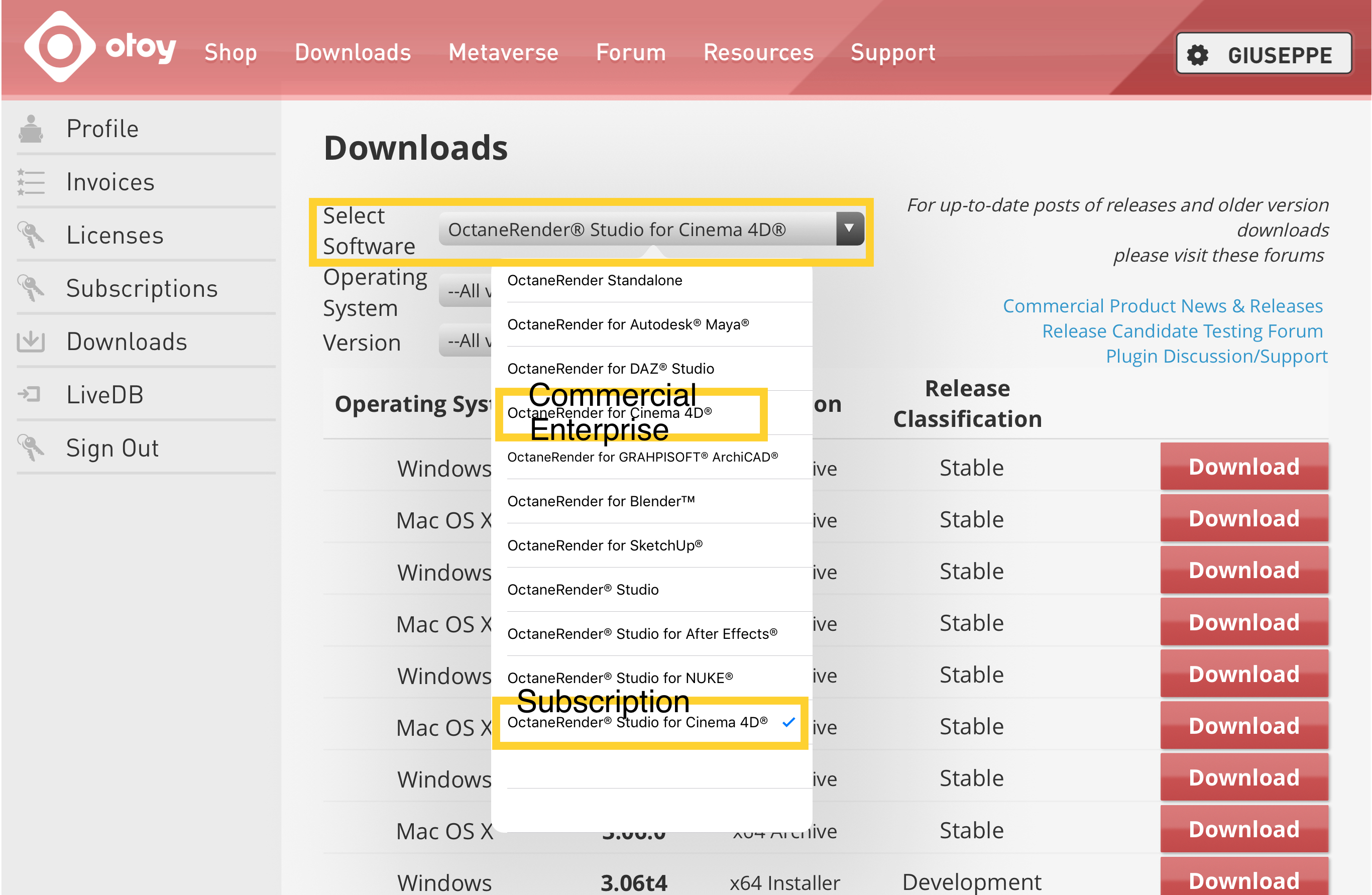
ciao Beppe
-

bepeg4d - Octane Guru

- Posts: 9959
- Joined: Wed Jun 02, 2010 6:02 am
- Location: Italy
2 posts
• Page 1 of 1
Return to OctaneVR Questions & Discussion
Who is online
Users browsing this forum: No registered users and 33 guests
Fri Apr 26, 2024 11:45 pm [ UTC ]
