I love the auto PBR feature that it detects the maps and connect them to the appropriate slot.
I was wondering if it would be possible to add one more option in the settings to have the maps automatically connected to both UV and Transform nodes.
This would speed things up even more. What do you think?
Thank you.
Regards,
Peter.
auto-PBR feature enhancement
Moderator: aoktar
11 posts
• Page 1 of 2 • 1, 2
Re: auto-PBR feature enhancement
Hi Peter,
good request, but please consider that you can add both Transform or Projection with one click:
ciao,
Beppe
good request, but please consider that you can add both Transform or Projection with one click:
ciao,
Beppe
-

bepeg4d - Octane Guru

- Posts: 9972
- Joined: Wed Jun 02, 2010 6:02 am
- Location: Italy
Re: auto-PBR feature enhancement
Hi,
I would like to know if there is a particular manipulation to be carried out so that the textures connect to the material?
The node editor imports the maps, but here they never connect to the parent material.
Thank you to enlighten me
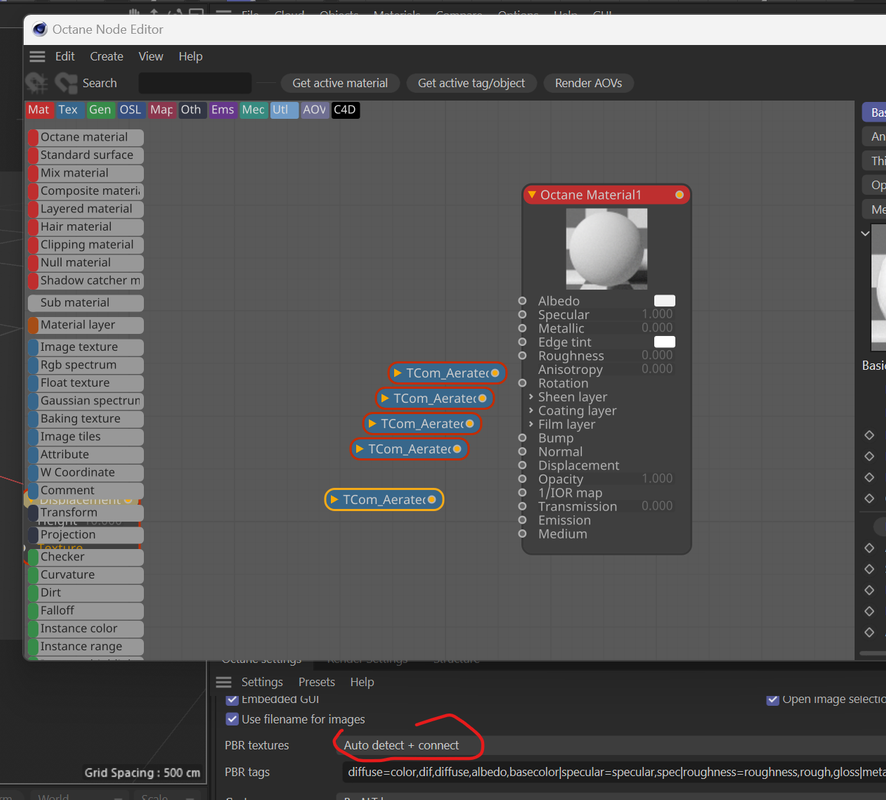
I would like to know if there is a particular manipulation to be carried out so that the textures connect to the material?
The node editor imports the maps, but here they never connect to the parent material.
Thank you to enlighten me
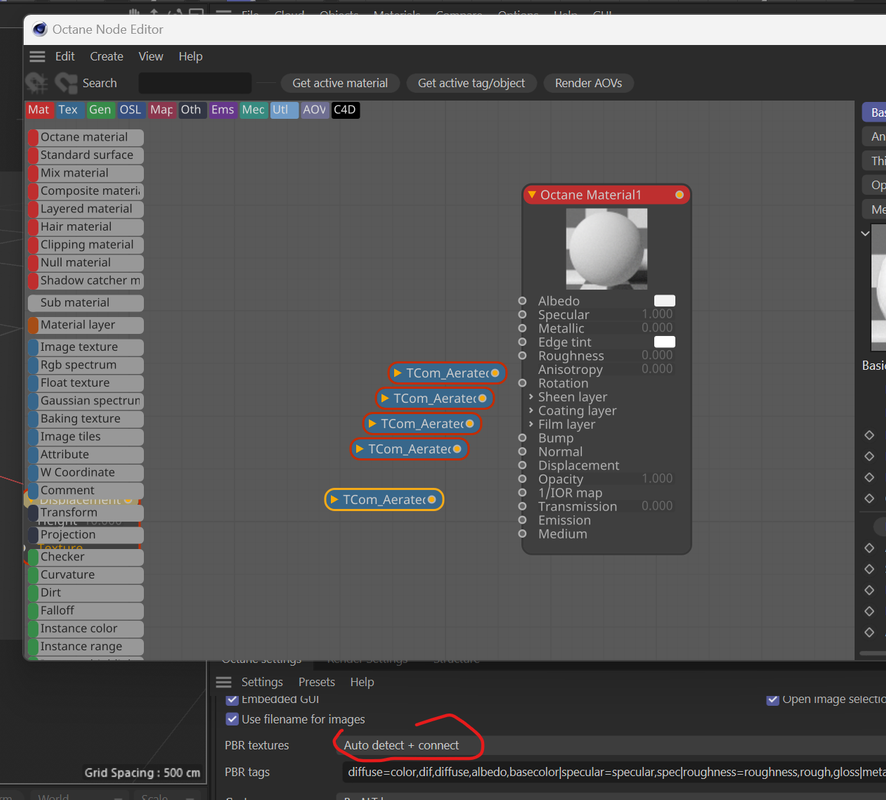
:::::::::::::::::
pxlntwrk.net
pxlntwrk.net
-

pxlntwrk - Licensed Customer

- Posts: 436
- Joined: Sat Mar 23, 2013 2:21 pm
- Location: France
Re: auto-PBR feature enhancement
Sorry, the full name of the textures is not visible, probably they are using different placeholders, but you can edit the PBR tags list in the Nodes settings panel, if they are missing.
ciao,
Beppe
ciao,
Beppe
-

bepeg4d - Octane Guru

- Posts: 9972
- Joined: Wed Jun 02, 2010 6:02 am
- Location: Italy
Re: auto-PBR feature enhancement
Hi Beppe,
thank you to come back to me,
I think the texture suffixes match.
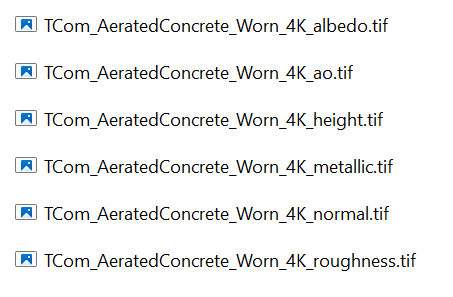
Also when I load only the albedo the node editor correctly imports all the other textures (ao, rough, metal etc.) but never connects them.
This is why I ask if there is a particular gymnastics performed (alt, ctrl or I don't know what..)
thanks in advance
thank you to come back to me,
I think the texture suffixes match.
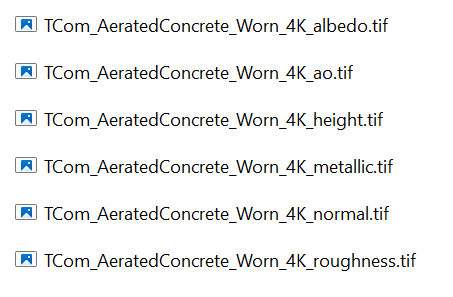
Also when I load only the albedo the node editor correctly imports all the other textures (ao, rough, metal etc.) but never connects them.
This is why I ask if there is a particular gymnastics performed (alt, ctrl or I don't know what..)
thanks in advance
:::::::::::::::::
pxlntwrk.net
pxlntwrk.net
-

pxlntwrk - Licensed Customer

- Posts: 436
- Joined: Sat Mar 23, 2013 2:21 pm
- Location: France
Re: auto-PBR feature enhancement
pxlntwrk wrote:Hi Beppe,
thank you to come back to me,
I think the texture suffixes match.
Also when I load only the albedo the node editor correctly imports all the other textures (ao, rough, metal etc.) but never connects them.
This is why I ask if there is a particular gymnastics performed (alt, ctrl or I don't know what..)
thanks in advance
Are you dragging external files and dropping over the material node?
Octane For Cinema 4D developer / 3d generalist
3930k / 16gb / 780ti + 1070/1080 / psu 1600w / numerous hw
3930k / 16gb / 780ti + 1070/1080 / psu 1600w / numerous hw
-

aoktar - Octane Plugin Developer

- Posts: 15980
- Joined: Tue Mar 23, 2010 8:28 pm
- Location: Türkiye
Re: auto-PBR feature enhancement
Ok, I'm writing you a PM.
ciao,
Beppe
ciao,
Beppe
-

bepeg4d - Octane Guru

- Posts: 9972
- Joined: Wed Jun 02, 2010 6:02 am
- Location: Italy
Re: auto-PBR feature enhancement
aoktar wrote:Are you dragging external files and dropping over the material node?
yes.
I just sent Beppe the texture concerned and the default console txt
:::::::::::::::::
pxlntwrk.net
pxlntwrk.net
-

pxlntwrk - Licensed Customer

- Posts: 436
- Joined: Sat Mar 23, 2013 2:21 pm
- Location: France
Re: auto-PBR feature enhancement
Ok, just finished to check your textures with both c4doctane 2023.1.2-R3, and 2024.1-Alpha2-R3, everything works as expected.
If you drag and drop any of the texture directly to the Material node in Node Editor, all the textures are correctly imported and connected, with the exception of the AO texture that is optional:
But, as suspected by Ahmet, if you drag and drop any of the texture, not on Material node, but anywhere in the Node Editor, all the textures are correctly imported, but not connected:
ciao,
Beppe
If you drag and drop any of the texture directly to the Material node in Node Editor, all the textures are correctly imported and connected, with the exception of the AO texture that is optional:
But, as suspected by Ahmet, if you drag and drop any of the texture, not on Material node, but anywhere in the Node Editor, all the textures are correctly imported, but not connected:
ciao,
Beppe
-

bepeg4d - Octane Guru

- Posts: 9972
- Joined: Wed Jun 02, 2010 6:02 am
- Location: Italy
Re: auto-PBR feature enhancement
re,
thank you very much, the error came from my side, indeed I threw the textures in the node editor and not on the material node.
this feature is really effective.
thank you again for your time Aoktar and Beppe
thank you very much, the error came from my side, indeed I threw the textures in the node editor and not on the material node.
this feature is really effective.
thank you again for your time Aoktar and Beppe
:::::::::::::::::
pxlntwrk.net
pxlntwrk.net
-

pxlntwrk - Licensed Customer

- Posts: 436
- Joined: Sat Mar 23, 2013 2:21 pm
- Location: France
11 posts
• Page 1 of 2 • 1, 2
Who is online
Users browsing this forum: No registered users and 2 guests
Thu May 09, 2024 1:53 am [ UTC ]
