This is the updated WIP plugin build based on first release candidate 2021.1-RC3 SDK. There's still missing parts for implementation. They will be completed in next builds.
Please do not use this build for any commercial work, it's under your risk. Any feedback will be much appreciated. Enjoy it!
Make sure to use a NVIDIA Studio driver with version at least 456.38 on Windows. No driver updates are required for macOS 10.13 (CUDA).
This version supports the new NVIDIA Ampere architecture on Windows and Linux. Kepler cards with compute model lower than 3.5 are just supported on macOS.
For CORE improvements please check the following Standalone link.
This is the matching Standalone: OctaneRender™ 2021.1 RC3.
Changes of 2021.1.RC3(r2) plugin
- Added new parameter for LV background color
- Fix: added missing inputs for distorted mesh UV (PSR input textures)
- Fix: missing curvature node in material importer
- Minor fixes
Changes for 2021.1-RC3 plugin
- Added the usage for Object Layer color or display color parameters as texture color in materials
- Fixed missing renaming the exported ObjectLayer which is required for using costumized "cyrpto object name" colors. Now you can define the mattes via object tag's names or object names if there's not a tag.
Changes for 2021.1-RC3 CORE
- Increased the number of custom and global texture AOVs from 10 to 20.
- Added support for random color, instance color and instance range textures on Vectron and volume SDF instances.
- OSL: Object layer color can now be accessed in OSL via the attribute
hit:obj-color. - Added options to toggle shading and backface highlighting in the wireframe AOV node.
- The scale factor derived from the maximum value of various info AOVs (like Z-depth, motion blur and UV coordinates) is now applied regardless whether the render result is exported as HDR or LDR image.
- To allow the Z-depth AOV to export the unscaled depth values, you have to explicitly specify the environment depth via a new input of the Z-depth AOV node (so you can set maximum depth to 1).
- Removed normalized info output AOVs as the scale is now always applied, making them redundant.
- Added support for particle UV coordinates to the Alembic importer as long as they are either named "uv", "uvs", "uvw" or "uvws" and have the correct data type.
- Added possibility to load USDC files.
- Fixed a special case where universal material metallic renders incorrectly when metallic is less than 0 and when albedo is exactly zero with no layers below the metal layer.
- Fixed various initialization issues of nested dielectrics if the camera is inside the nested objects/media.
- Fixed nested dielectric rendering incorrectly when everything is merged into a single mesh.
- Fixed numerical issues of random walk media with a radius of 0.
- Fixed opacity channel not working in clay mode.
- Fixed material layers not updating after fake shadow has been enabled/disabled if the base material's fake shadow is enabled/disabled from the UI.
- Fixed missing default configuration of the specular map input of metal materials.
- Fixed persistent noise in reflections of materials with a diffuse layer on top of specular materials with fake shadow enabled.
- Fixed accidentally removed version conversion from special specular material to null material.
- Fixed shadow catcher becoming visible if a light has cast shadows disabled.
- The shading normal correction is now disabled for toon materials, resulting in better shading at shallow viewing angles if the vertex normals deviate a lot from the geometric normals.
- Improved bump mapping of surfaces that are very far away from the world origin in your scene.
- Fixed incorrect shadows color of volume instances using the random color texture.
- Fixed random seed when used in info channels kernel.
- Added categories to the unary and binary math operation textures.
- Disable borders in the color squares built-in texture.
- Made the range texture more robust and allow for output range inversion:
- It now ensures that the input range is not inverted (black output if it is)
- The clamp input option now clamps the input range rather than the output range and it always clamps for smooth(er)step since they won't work correctly otherwise
- The output range can now be inverted
- Fixed incorrect warning "Input parameter '..' is used both directly and as a delayed input" when using delayed evaluation of OSL inputs.
- Avoiding errors from loading textures for OSL files if the user didn't explicitly select the texture file:
- Fixed behaviour of file inputs set to an empty string.
- Recompiling an OSL shader doesn't trigger error messages.
- Relative paths are resolved on compiling the OSL shader in the OSL node. Pin default values are either empty or absolute paths.
- File not found errors from hard-coded paths will show up as compiler output.
- Fixed broken AI light when scene contains animated quad lights.
- Fixed toon lights being tinted in some AOVs.
- Fixed red tint in filter AOVs when using D65 white spectrum.
- Fixed the render layer reflection AOV which included incorrect contributions of geometry that is not on the active layer.
- Fixed light AOV rendering incorrectly using multiple toon lights with different light IDs.
- To make things consistent, custom AOV material masks will be disabled for the base material of layered materials. I.e. only the custom AOV material mask setting of the layered material itself will have an effect.
- Fixed incorrect strength of material mask for shadow catcher materials.
- Fixed some inconsistencies between render AOV and output AOV naming and "Environment light" is now called "Ambient light" everywhere. And the render AOV categories are now used in the render AOV output node as well.
- Fixed a case where compositing light mixer produces dark outline when the alpha channel is enabled.
- Fixed incorrect mapping in the map range AOV output node.
- Fixed missing render update where composite output AOV layer pins are moved up or down doesn't.
- Fixed Animal logic USD scene update when scrubbing the timeline.
- Fixed incorrect materials assigned to Animal logic USD scene.
- Fixed crash when an USD scenes is loaded that references itself.
- Updated USD library to version 21.08.
- Fixed import of USD cameras.
- USD cameras are now sorted to make sure that the order stays the same between reloads of USD scenes.
- Fixed scaling and rotation of imported USD geometry.
- Light materials imported from USD as emitters can now be modified by the user.
- Fixed missing bounding box update in scenes with vertex animations if RTX is enabled.
- Fixed cropping of Vectron union to a too small bounding box after moving one of the input geometries.
- Fixed missing update of bounding box of SDF (Vectron®) when the size input changes.
- Worked around incorrect values in SDF levelsets generated from meshes by OpenVDB.
- Fixed log errors and slow rendering if connecting an unsupported type of geometry to an SDF union.
- Fixed radius input of SDF union.
- Fixed unnecessary recalculations of scatter modules.
- Standalone: Added a sub-type combo box to the compact mode of all render AOV nodes that have a sub-type.
- Standalone: Replaced buttons to move inputs up, down or delete them with a single button that shows a popup menu or can be used to drag movable inputs to change their order.
- Standalone: Changed the material preview scene to not use a black body emitter, to avoid a slight tint if D65 is used as white spectrum.
- Standalone: Fixed potential crash if maximized window panes are used.
- Standalone: Fixed incorrect color space of textures used in the material preview scene, making them appear too light.
- Standalone: Fixed incorrect display of global texture AOVs with an alpha channel texture.
- Standalone: Fixed incorrect display of output AOVs.
- Standalone: Fixed spurious undo events while we load temporary node graphs for the texture cache.
- Standalone: Find node item command is now listed in the Edit menu and the keyboard shortcut preferences.
- Standalone: Added icons to all application and edit commands that didn't have any yet.
- Standalone: The types of the geometric primitive are now in alphabetical order.
Changes for 2021.1-RC2(R3) plugin
- Better camera mapping with stacked materials
- Improvements on AOV manager
- Added 'takes' support for LV's manipulations and node editor editing
Changes for 2021.1 RC2 plugin
- Some modifications on render AOVs(AKA render passes) and added a manager
For core changes see the Standalone topic.
What's new in 2021.1
[*] Added "Curvature texture" which maps the local curvature of a geometry to the range of [0 .. 1], where no curvature results in 0 (black) and high curvature in 1 (white). In comparison to the dirt texture, you can limit the curvature detection to convex or concave curves or include both of them. The calculated curvature is also more consistent at small sample counts. You can then use a gradient map node to convert the curvature texure value to into something more exciting, as in the example below:

[*] Added option "Edge tint" that allows you to tint the reflections for glancing angles on metallic and universal materials and metallic material layers. This only applies to the artistic and IOR + color modes.
[*] Added blend mode "Reoriented normal" to the composite texture. The idea of that blend mode is described here. This example scene shows the difference between just adding the normal textures (which internally adds the deviations from the undestorted normal) and using that blend mode in the compositing texture. As you can see, the difference is not overly dramatic, but noticable:
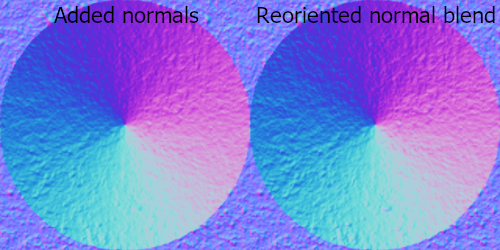 [/list]
[/list]Geometry
- Improved support for RTX hardware ray tracing including accelerated instance motion blur on Ampere GPUs
- UV surface tangents are now interpolated if the material has anisotropy set to a value != 0, to avoid visible facets in stretched highlights
- A node to create a surface SDF from a mesh node which can then be combined with other SDFs using the Vectron operators
- Improved Scatter on surface to provide more control for placing scattered objects
Volumes
- Improved rendering of overlapping volumes and increased the number of volumes allowed to overlap in one location to 16
- Added support for light-linking of volumes
- Improved rendering of transparent surfaces inside volumes
- Added support for user instance IDs to volume rendering
- Added support for volumes in Cryptomatte AOVs
Materials/rendering
- Clipping material
- Added a new energy preserving GGX BRDF model
- Improved Hair material
- Improved AI Light rendering
Textures
- New texture nodes
- New projection nodes
Color processing
- Added the ability to specify a color space for textures
- Added wide-gamut support for textures
- Added the ability to specify the white point for spectral colors
- More accurate color processing across the board
- Switched to OCIO v2
Render AOVs
- Refactored render AOVs
- Added custom AOVs
- Added ability to write object layer masks and material masks to custom AOVs
- Added capture texture to write textures into custom AOVs
- Added global texture AOVs
Output AOVs
- A node to mix light passes
- New output AOV nodes providing additional operations
Note that for plugin implementation
- Render passes are replaced with Render AOVs. So old passes selection is gone, there will be a convert function to keep they are converted to new system.
- Also mesh SDF functionality is missing.
- And some parts of UI is not perfected yet.
- Multi vertexmaps may not work, it's a known issue.
Please read the rest of the changes/features list in the OctaneRender™ 2021.1 XB1 topic.
WINDOWS ENTERPRISE BUILD (R15-25)
https://render.otoy.com/customerdownloa ... r2-win.rar
WINDOWS SUBSCRIPTION(Studio) BUILD (R15-25)
https://render.otoy.com/customerdownloa ... C3-win.rar
OSX ENTERPRISE BUILD (R15-25)
Not available yet.
OSX SUBSCRIPTION(Studio) BUILD (R15-25)
Not available yet.


