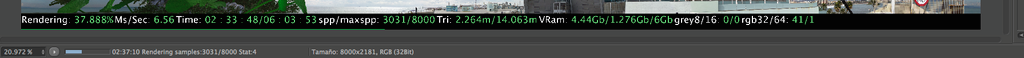Hello everyone,
when you render a large image size, 8000x2181pixels in this case, the information window of the process is very large and hidden part of the image, and in my case I need to see what hidden to evaluate the process. In previous versions this did not happen, the information window always appear at the same size, small in comparison to this, regardless of size rendered image.
Deputy capture, image display size is 100x100.
Still very happy with your work. Keep going.
Thank you.

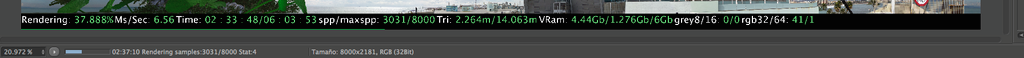
Octane for Cinema 4D v.3.04.3
Mac Pro 4.1, Mavericks 10.9.5 - 48GB RAM - 512GB SSDD (2X256GB RAID 0)
GTX 780Ti + GTX 780Ti OC + GTX TITAN BLACK
http://www.varnaworks.com