Page 4 of 8
Re: Cinema4D version 2023.1.3-R2 (Latest stable) 24.04.2024
Posted: Thu May 09, 2024 6:24 pm
by frankmci
SSmolak wrote:frankmci wrote:
Yes, but distribution of individual objects by noise doesn't work in Poisson compared to Surface mode like this :
Maybe we just have different expectations. This is what I get, and it's pretty much what I expect, too:
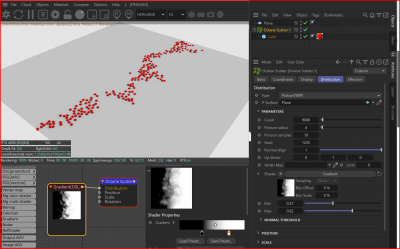
- Poisson Scatter with CPU Dist. Shader
Are you expecting the shader to control the poisson density function itself, or are you expecting the shader to define the area where the poisson function is active?. I'm expecting the later. It would be great if scatter density worked like that, but I use a work-around, which is essentially using a black and white map with gradiated area sizes, like a half tone, and manipulate the Scatter settings accordingly. I'll try to add an example to this post later today.
Re: Cinema4D version 2023.1.3-R2 (Latest stable) 24.04.2024
Posted: Thu May 09, 2024 8:05 pm
by SSmolak
frankmci wrote:SSmolak wrote:frankmci wrote:
Yes, but distribution of individual objects by noise doesn't work in Poisson compared to Surface mode like this :
This is wrong example - you have only one instanced object ( box ). As you see in my previous post I get distribution of box and cone driven by noise in Surface mode.
Distribution of ALL instances driven by noise works fine obviously.
To be clear - there is no way to do this using Poisson :
Re: Cinema4D version 2023.1.3-R2 (Latest stable) 24.04.2024
Posted: Fri May 10, 2024 3:29 pm
by Kalua
Hi, Aoktar
Plugin is working great!
One question: what is this "Direct Light Rays" slider on Kernel in the Render Settings window? Only shows up under production settings, not on liveview window settings.
Regards,
Re: Cinema4D version 2023.1.3-R2 (Latest stable) 24.04.2024
Posted: Sun May 12, 2024 12:07 pm
by desire
aoktar wrote:
Remove motion blur on Trail object, it's actually not supported and cause problems. Also copy/paste all objects to a new scene, this is a workaround. I don't know yet what's causing the problems, probably something is the reason from your render settings.
Have just tested this workaround:
- copied objects to a new scene
- created new render settings (+tried different Kernels)
- killed ALL moblur in the scene
In the result I had - the first time sent render to a PV is giving just geo render, the second and other gives black frame with no calculations.
Only the way "particle cached + deactivated "Simulation scene" gives rendered particles, trails and geo.
updated - in case of "black frame with no calculations": if there was initially active LiveViewer, after sending render to a PV, Octane LiveViewer was still working like it was not reset for a sending to a PV.
Re: Cinema4D version 2023.1.3-R2 (Latest stable) 24.04.2024
Posted: Sun May 12, 2024 6:19 pm
by SSmolak
Distort 3D mode doesn't work in baked Layer Shader connected to Octane Scatter distribution :
Re: Cinema4D version 2023.1.3-R2 (Latest stable) 24.04.2024
Posted: Mon May 13, 2024 6:08 am
by aoktar
Kalua wrote:Hi, Aoktar
Plugin is working great!
One question: what is this "Direct Light Rays" slider on Kernel in the Render Settings window? Only shows up under production settings, not on liveview window settings.
Regards,
It's a feature/parameter from Octane 2024 version. Looks like I've missed to make it hidden on 2023.
Re: Cinema4D version 2023.1.3-R3 (Latest stable) 18.05.2024
Posted: Wed May 22, 2024 12:00 pm
by Tim0042
Has anyone else been having issues with yesterday's Nvidia update (Studio driver 558.85)? Live viewer freezes after a a while, sometimes taking c4d down with it. I've rolled back to 552.22 from mid-April, which seems to work fine. Both tested with the latest plugin (2023.1.3-R3).
Re: Cinema4D version 2023.1.3-R3 (Latest stable) 18.05.2024
Posted: Fri May 24, 2024 6:12 pm
by SSmolak
When BPR textures feature is disabled all copied images to node editor create overlapped image nodes :
Re: Cinema4D version 2023.1.3-R3 (Latest stable) 18.05.2024
Posted: Fri May 24, 2024 8:01 pm
by SSmolak
Importing materials exported from Octane Standalone using LocalDB has issues. Some parameters like colors from nodes are black. Please compare :
Re: Cinema4D version 2023.1.3-R3 (Latest stable) 18.05.2024
Posted: Mon May 27, 2024 6:58 am
by 1026613912
Can you add a node to facilitate the creation of a black hole like effect, The nodes in redshift seem to be called power operations