Page 1 of 2
"Accidental" Chromatic Abberation Effect
Posted: Fri Feb 28, 2014 4:17 pm
by Olitech
Upon setting up a Specular box for atmosphere/haze in another post, I accidentally ticked the 'dispersion' box and noticed this:

- DISPERSION 0.1

- DISPERSION 0.05

- DISPERSION 0.01

- DISPERSION 0.001
Dionysiusmarquis wondered what it would look like in animation, so I set this up (super quick) to test. Sorry about the overexposure:
- TEST H264.mov
- DISPERSION 0.01 - PMC 2000 - 17-24s/frame - 2 Titans
- (1.19 MiB) Downloaded 25579 times
In the animation, I did not use SSS in the 'haze box', but simply turned on diffraction to get the effect to not have a massive increase in rendertime. 17-24 seconds on PMC! Setup was dead-simple: Specular material, turn reflection off, turn dispersion on, set IOR to 1. Fake Shadows ON.
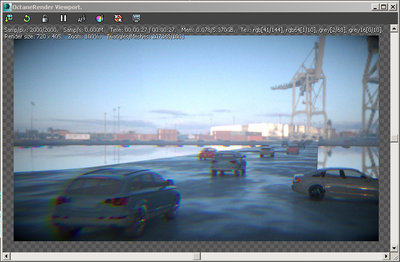
- Check out the rendertime!
Not that I am a huge fan of CA, but could be useful for certain effects...
best,
O
Re: "Accidental" Chromatic Abberation Effect
Posted: Fri Feb 28, 2014 5:20 pm
by glimpse
Man, they are driving like crazy rusians =DDD anyway.. the effect adds bit of believability for sure.
Re: "Accidental" Chromatic Abberation Effect
Posted: Fri Feb 28, 2014 11:40 pm
by dionysiusmarquis
Yeah! haha that's great! I wonder why the effect only gets stronger to the left in the video.
Re: "Accidental" Chromatic Abberation Effect
Posted: Sat Mar 01, 2014 12:38 am
by Olitech
dionysiusmarquis wrote:Yeah! haha that's great! I wonder why the effect only gets stronger to the left in the video.
I wonder if it's because I used a Box?
My camera is not perpendicular to the haze box. The focal point should be in the center, and the CA should be more pronounced and the edges, like the top Tulip example.
In the Tulips, I had the box perfectly perpendicular to the camera angle. I just checked this car file and realized my haze box is square to the scene, but not the camera.
I'll do another and exaggerate the crap out of it.
best,
O
Re: "Accidental" Chromatic Abberation Effect
Posted: Sat Mar 01, 2014 12:45 am
by Olitech
Yep,
That was it mang!
best,
O
Re: "Accidental" Chromatic Abberation Effect
Posted: Sat Nov 22, 2014 10:45 am
by Sjoerdoli
Hello,
It's really interesting to see the aberration effect being rendered physically. Does anyone have like a test scene in Cinema 4D? I don't really know what a specular box is and can't really find stuff on it online.
Help would be much appreciated.
Thx.
Re: "Accidental" Chromatic Abberation Effect
Posted: Sat Nov 22, 2014 6:26 pm
by Olitech
Sjoerdoli wrote:Hello,
It's really interesting to see the aberration effect being rendered physically. Does anyone have like a test scene in Cinema 4D? I don't really know what a specular box is and can't really find stuff on it online.
Help would be much appreciated.
Thx.
Hey man, look up Volume Fog in this forum. Follow it, except don't use Scattering. Instead tick 'dispersion' and then play with the above settings in this post.
Best,
O
Re: "Accidental" Chromatic Abberation Effect
Posted: Mon Nov 24, 2014 9:11 am
by formatio
This is fantastic!! Great discovery
Re: "Accidental" Chromatic Abberation Effect
Posted: Fri Nov 28, 2014 9:20 am
by truerender
Cool ^)
Re: "Accidental" Chromatic Abberation Effect
Posted: Sat Nov 29, 2014 5:44 pm
by truerender
I made a test