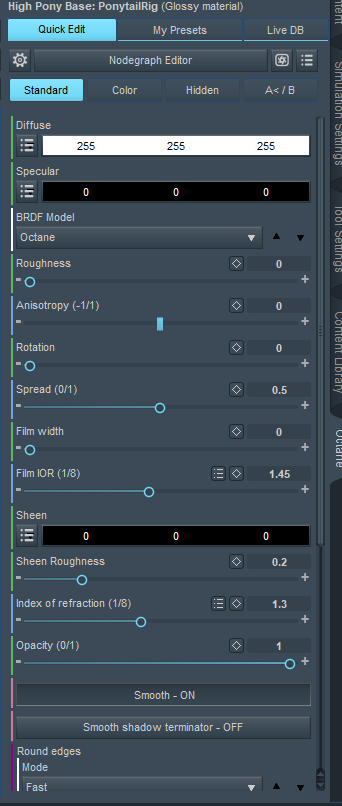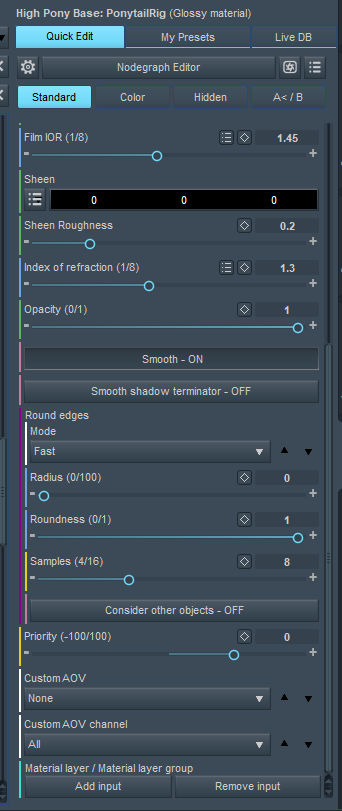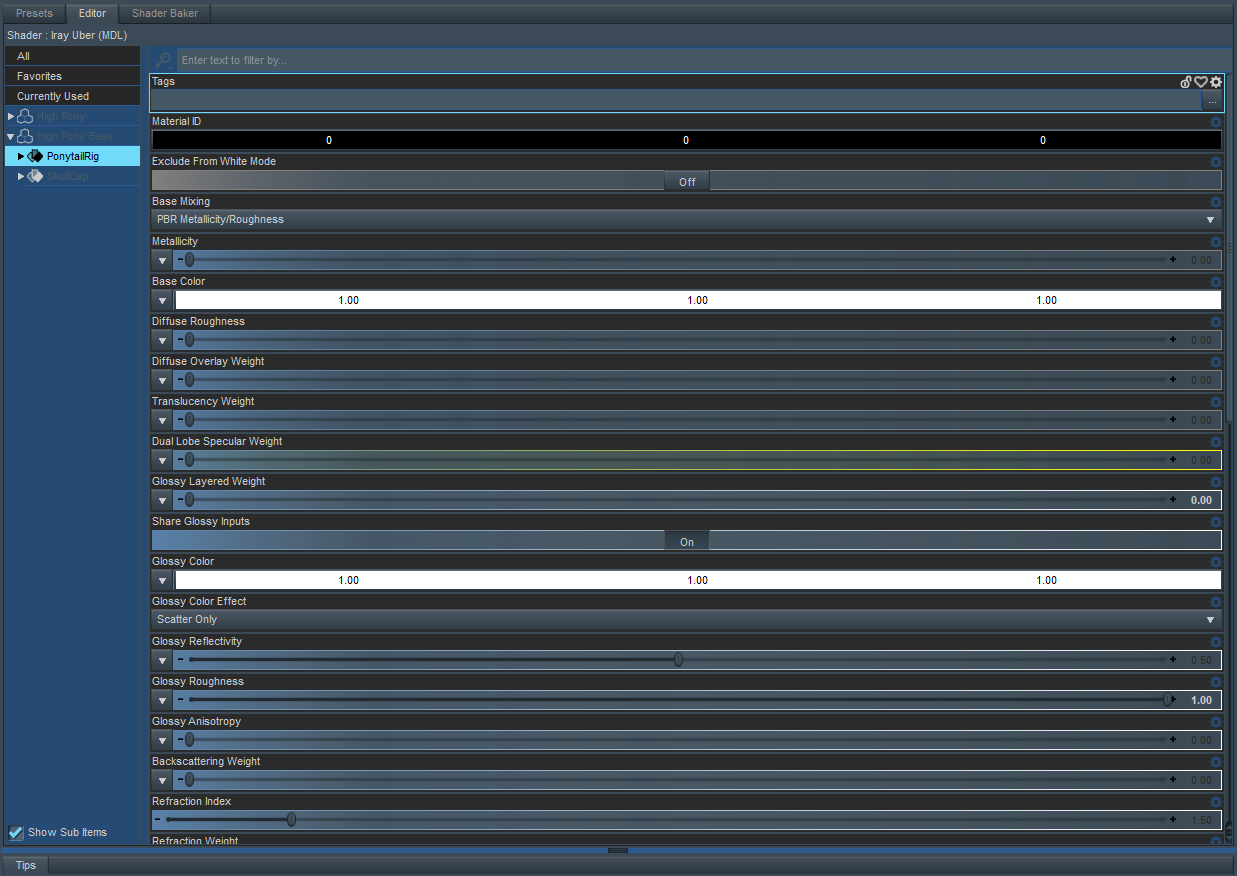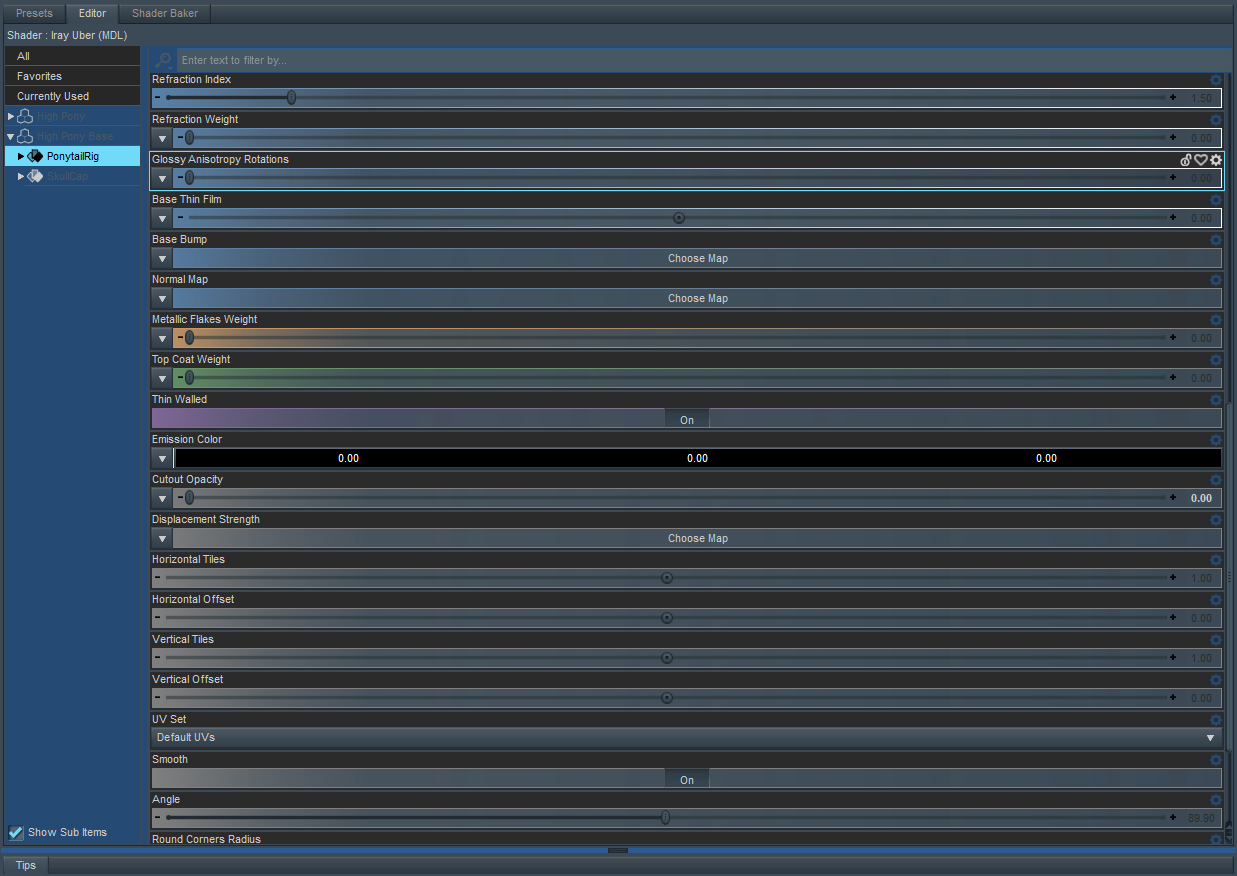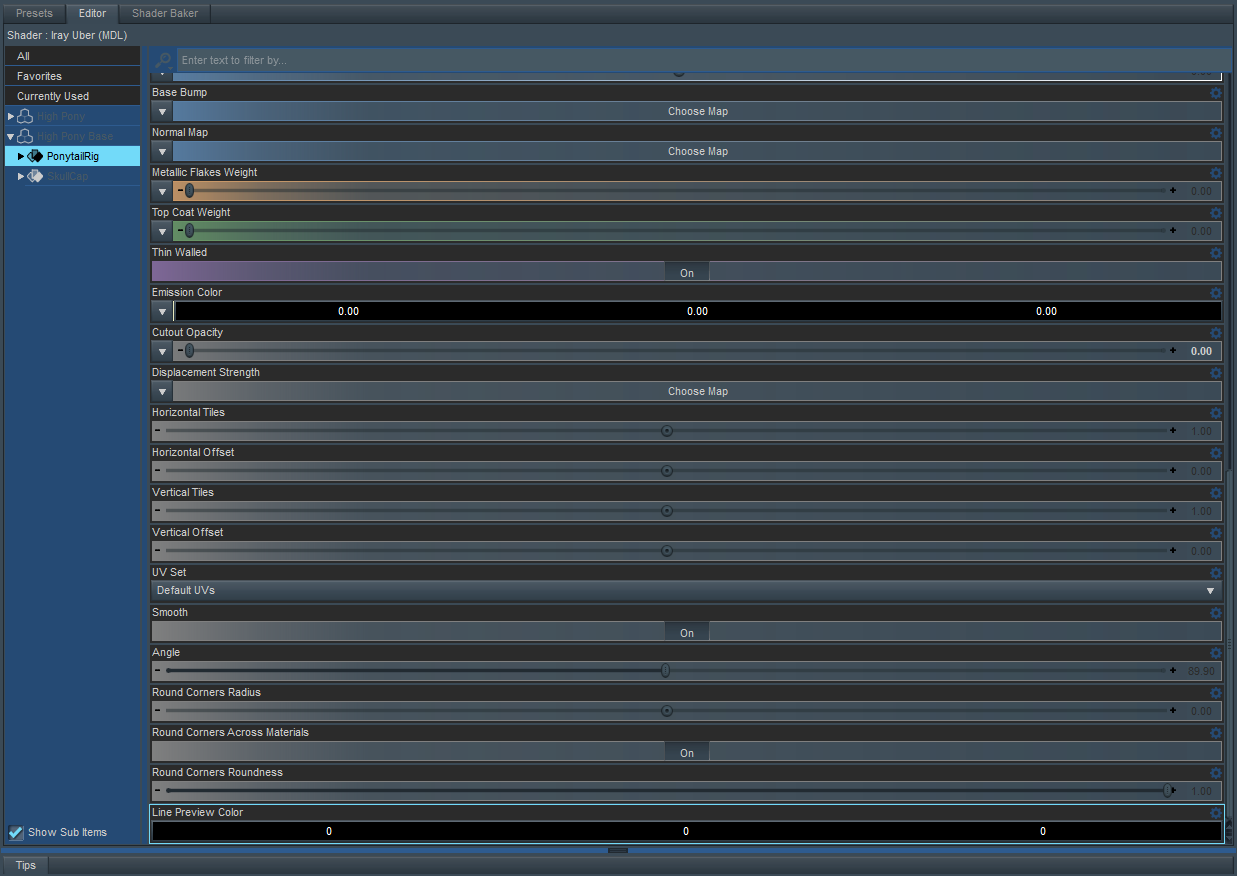MasterWayZ wrote:Hi Toby,
Clicking the Final button works! I personally never use that button but it seems like I will start going to use it.
For the white material, it seems that it autoconverted somewhat properly. For some reason in DAZ the base color is white as well. I'm not sure what dials I have to set then.
Here's the material in Octane:
And the same material in Iray:
Thanks,
MasterWayZ
Thanks for that info. @huakiami has nailed it - that material should be transparent, i.e. set Opacity to 0.
The need to use Final mode to see the hair is pretty annoying, I know, sorry about that. The hair geometry is so heavy that it's not really practical to work with it visible all the time. I'm hoping that some of the newer feature in the Daz SDK will allow a better way to deal with hair in the future, but for now your choices are either Final mode or adjusting the settings so that the hair is visible in the Daz viewport.
Cheers,
Toby.