Here's something that still puzzles me a bit. When neither of the Camera Imagers is checked (neither Preview nor Render Mode), why is the preview rendering brighter than the one shown in the Image Editor when rendering the final image? The output is still the same as the preview though. So just the representation in the Image Editor looks off. Maybe somebody can clarify that for me.
Help requested with color management
23 posts
• Page 2 of 3 • 1, 2, 3
Re: Help requested with color management
The "Preview" is likely "correctly conformed" while the "Image Editor" is "in-linear" or "not yet conformed to display/output" (in understandable terms).
One has to keep in mind that Octane is self color-managed and Blender's color management have to be "bypassed".
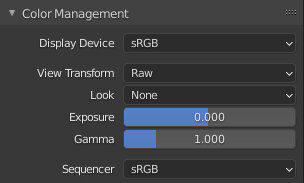
Thus, might result in such situation when going back to Blender for compositing, which relies on Blender's own color-management, which has been adjusted according to Octane. If that makes sense.
One has to keep in mind that Octane is self color-managed and Blender's color management have to be "bypassed".
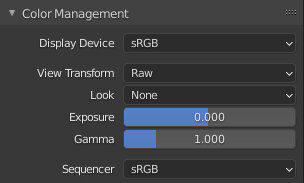
Thus, might result in such situation when going back to Blender for compositing, which relies on Blender's own color-management, which has been adjusted according to Octane. If that makes sense.
- elsksa
- Licensed Customer

- Posts: 784
- Joined: Sat Jul 24, 2021 1:06 am
Re: Help requested with color management
It's just very confusing (if you don't know already) that what you see is not what you get. Since the Image Editor is hijacked to display the ongoing rendering, it would be a good idea to display what eventually will be saved. Maybe something can be done. It's not a big issue, just one of those things that would eliminate confusions.
Thanks for the feedback.
Thanks for the feedback.
- Andreas_Resch
- Posts: 269
- Joined: Sat Jul 28, 2018 6:29 am
Re: Help requested with color management
Andreas_Resch wrote:it would be a good idea to display what eventually will be saved. Maybe something can be done.
Octane does so already, unless you were referring to the compositor.
Blender is notoriously known for its mishandled controversial color-management. From what I've seen, there has been some improvements since then, although not "fully completed". Developers (all) have to adapt to the 3D DCC and its associated caveats. Usually, 3D DCCs don't even have a compositor. A few do, i.e. Houdini, Clarisse.
You've sorted it?
- elsksa
- Licensed Customer

- Posts: 784
- Joined: Sat Jul 24, 2021 1:06 am
Re: Help requested with color management
There's nothing I can do about it. I will probably use one of the Camera Imagers (as quirky as they are), so it won't affect me. They seem to be rendered correctly in the Image Editor. But this is for users who have neither of those activated and wonder what's going on in the Image Editor. I can see the occasional "Why does my rendering look different than in the viewport?" posts be caused by that. If that can be avoided, it would be nice. But there are more pressing issues for sure.
- Andreas_Resch
- Posts: 269
- Joined: Sat Jul 28, 2018 6:29 am
Re: Help requested with color management
As a rule-of-thumb, applicable everywhere: an EXR export (in this rendering context) is by convention "in-linear" (Linear-sRGB by default), which has to be "conformed to the output destination", which all OCIO packages handle (Linear-sRGB to "Agx sRGB", the "Base" or "Punchy" one, for instance). It's important to double-check the export is properly encoded as in Octane Blender using the F12 and last time I checked, the HDR floating-point EXR gets "clamped", simply said, .
- elsksa
- Licensed Customer

- Posts: 784
- Joined: Sat Jul 24, 2021 1:06 am
Re: Help requested with color management
From what I've seen I will write out the linear EXR files parallel (just in case). But as I work in Photoshop only and the whole OCIO thing is pretty time consuming there, I will mostly use the 16-bit TIFF files that the Blender Compositor writes out. I hope the support for the Blender Compositor will come back in the recent plugin version - right now it doesn't work.
- Andreas_Resch
- Posts: 269
- Joined: Sat Jul 28, 2018 6:29 am
Re: Help requested with color management
Andreas_Resch wrote:But as I work in Photoshop only and the whole OCIO thing is pretty time consuming
Anyone in (offline) rendering handcuffed to the wrong tools (in the technically-inappropriate sense) is irrationally making it more difficult than it is/should be. There is no reason to keep using them but the misbelief of other software's learning-curves.
An EXR file to Nuke/Fusion Standalone (not the "DaFusion" in Resolve) with OCIO is ridiculously simpler and non-destructively hassle-free "correct", in comparison.
None of the Adobe products are purposed or designed for proper CGI compositing and have been notoriously known as such for decades. It takes seconds to load an EXR, set OCIO and have a conformed JPG for web (and even "graded") output, in Fusion/Nuke. Compositing can take as much with automated/custom template-based workflows.
I thought Blender Compositor had some OCIO nodes that wouldn't require any change on its native Color Management tab? I'll have to double-check on my end.
- elsksa
- Licensed Customer

- Posts: 784
- Joined: Sat Jul 24, 2021 1:06 am
Re: Help requested with color management
Is there a way to apply a gamma correction to the EXR when saving? Right now I have to adjust the gamma in Photoshop (to 0,4545) for every layer in the EXR. I know Photoshop isn't the best tool to deal with EXRs, but it's my preferred way for image editing. Any advice?
Here are my output settings ...
Here are my output settings ...
- Andreas_Resch
- Posts: 269
- Joined: Sat Jul 28, 2018 6:29 am
Re: Help requested with color management
Andreas_Resch wrote:Is there a way to apply a gamma correction to the EXR when saving? Right now I have to adjust the gamma in Photoshop (to 0,4545) for every layer in the EXR. I know Photoshop isn't the best tool to deal with EXRs, but it's my preferred way for image editing. Any advice?
Not possible, never will be.
Long story short, it's completely against foundational principles (and not subject to personal preferences).
However, for that purpose, there is TIFF.
EXR "linear" encoding > conformed to the output medium (web/display) through an EOTF is the basic necessary post workflow, but not recommended. See why here, and the other relevant pages from the website.
- elsksa
- Licensed Customer

- Posts: 784
- Joined: Sat Jul 24, 2021 1:06 am
23 posts
• Page 2 of 3 • 1, 2, 3
Who is online
Users browsing this forum: No registered users and 38 guests
Sat Apr 27, 2024 6:05 am [ UTC ]
