Hey everyone, I've seen similar issues posted in the forum before, but never with any results that work.
I'm having a problem with my VDB pass and compositing in After Effects. The shot starts off out of focus (using the DOF in camera) and then comes into focus later. But at the start the
as you can see from the screen shots, there is a large gap around the object that I cannot get rid of. Note that the object is inside the VDB.
I am currently rendering the VDB as a separate 'render layer' ID so I have control in the compositing process.
These are "solutions" I found in the forum that haven't worked for me:
the default environment colour to black
Removing the HDRI completely and placing a black background
Adding a second environment (keeping the HDRI as the primary) and setting that to black.
Playing with thhe premultipled alpha options (tried both linearized and encoded)
disabling partial alpha (horrendous results)
tried rendering as PNG, EXR etc
rendering straight black background + hdri environment and using the cryptomatte as a luma matte.
matte chokers / remove color matting in AE
and nothing is working for this.
Note, I am in an sRGB color space.
I don't want to render the VDB in shot as that complicates the compositing process, but from the looks of it I dont have any other options unless someone has something that actually works.
DOF Alpha edge problem
Moderator: aoktar
4 posts
• Page 1 of 1
Re: DOF Alpha edge problem
As you’ve mentioned, it is typical for benighted users to begin pushing random buttons and expect an eventual working solution — without taking the necessary time to acknowledge fundamentally crucial basis in such technical field.
Compositing relies on specific technical requirements, TL;DR:
in-linear (the compositing itself) + appropriate formats (e.g. EXR) + associated-encoding (known as Premultiplied). Assuming the linear workflow has been set in the 3D DCC and post is properly setup accordingly.
PNG is out of the question. It would be preposterous to use it.
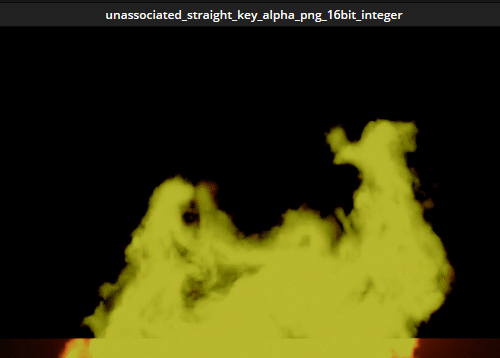
Adobe software are not the most suited for CGI post and have been known for caring flaws.
Without certitude of the current state of AE, I’m unable to reliably guide you step by step. Nuke and Fusion (standalone) are the two commonly used software for professional CGI compositing.
Perhaps the aforementioned universal and industry recommendations would lead you towards the expected proper result when applied to this case?
Compositing relies on specific technical requirements, TL;DR:
in-linear (the compositing itself) + appropriate formats (e.g. EXR) + associated-encoding (known as Premultiplied). Assuming the linear workflow has been set in the 3D DCC and post is properly setup accordingly.
PNG is out of the question. It would be preposterous to use it.
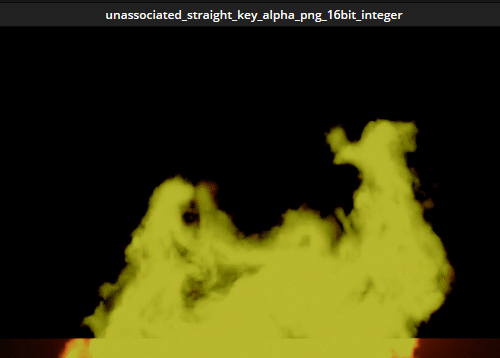
Adobe software are not the most suited for CGI post and have been known for caring flaws.
Without certitude of the current state of AE, I’m unable to reliably guide you step by step. Nuke and Fusion (standalone) are the two commonly used software for professional CGI compositing.
Perhaps the aforementioned universal and industry recommendations would lead you towards the expected proper result when applied to this case?
- elsksa
- Licensed Customer

- Posts: 784
- Joined: Sat Jul 24, 2021 1:06 am
Re: DOF Alpha edge problem
Hi everyone,
I have kind of same problem than Aymeric.
I have a white cube on a white environment with a DOP on a camera :
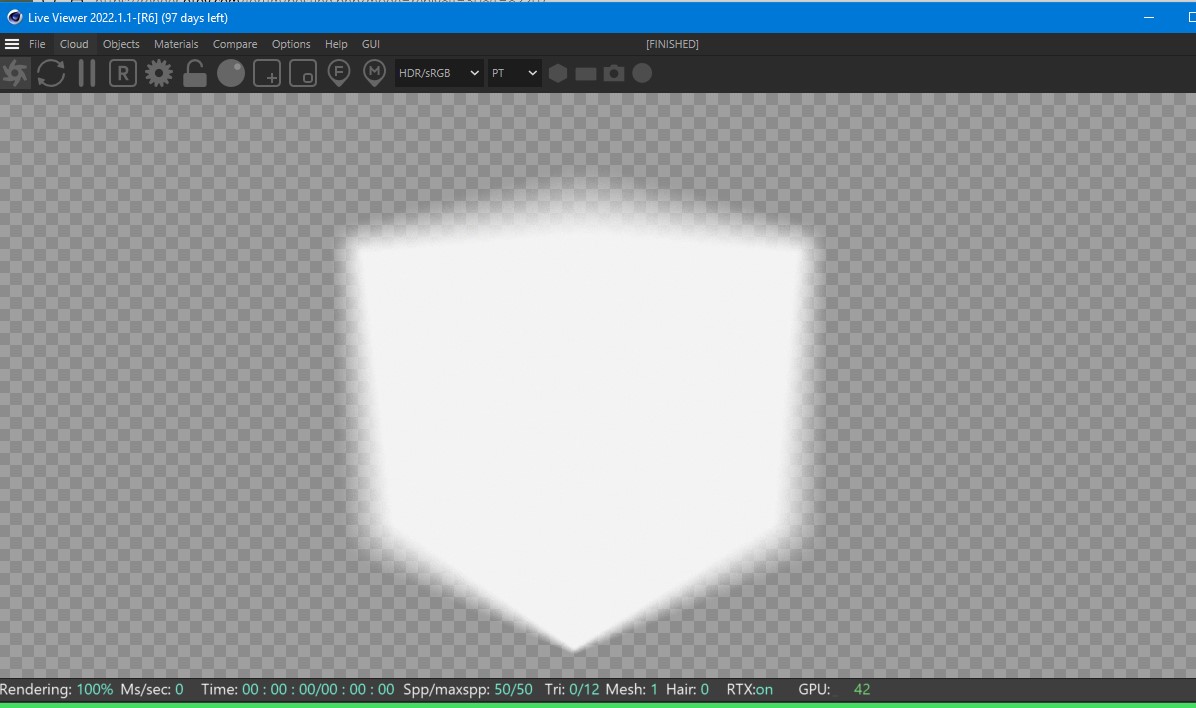
So the cube is invisible when we keep the environment :
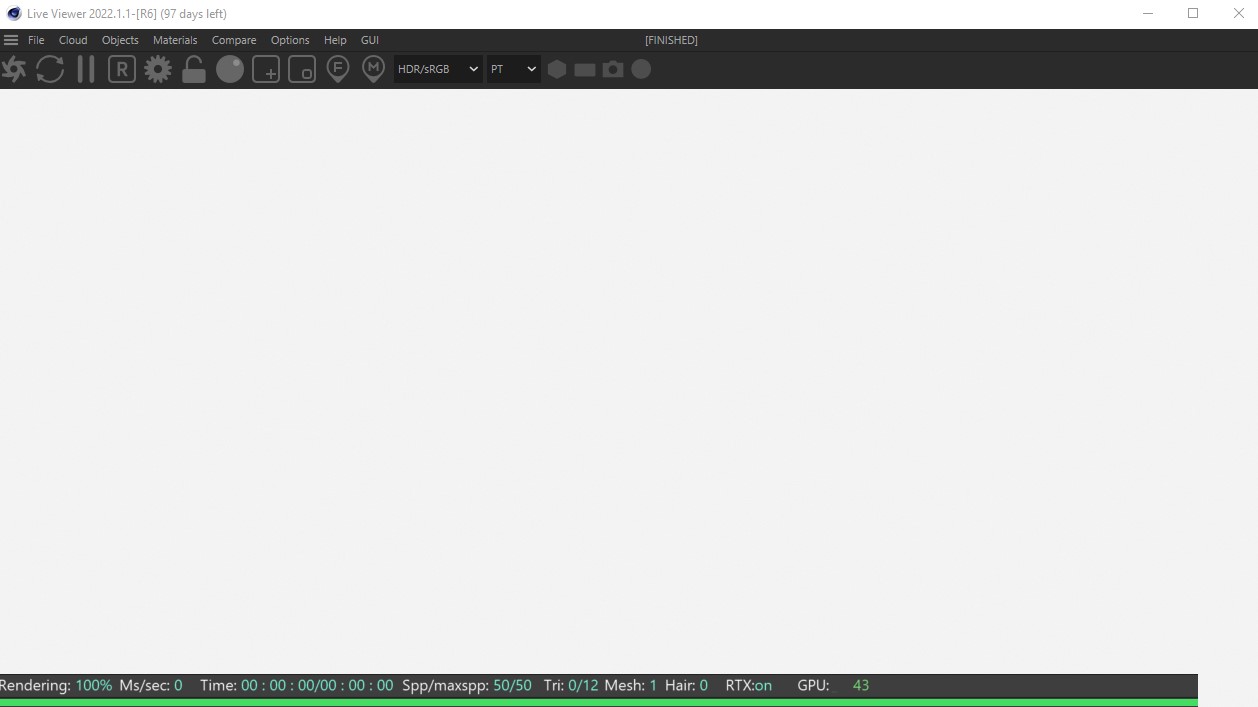
When I export the file in png with alpha, from the Render AOV group, the blury edges of the cube get dark :

Any idea to get a clear transparency please ?
I have kind of same problem than Aymeric.
I have a white cube on a white environment with a DOP on a camera :
So the cube is invisible when we keep the environment :
When I export the file in png with alpha, from the Render AOV group, the blury edges of the cube get dark :
Any idea to get a clear transparency please ?
- bloodyriton
- Licensed Customer

- Posts: 23
- Joined: Mon Mar 31, 2014 2:29 pm
Re: DOF Alpha edge problem
bloodyriton wrote:When I export the file in png with alpha, from the Render AOV group, the blury edges of the cube get dark :
I do not mean to be rude but I stopped reading after this.
Once again, there is no secret:
EXR + linear workflow all the way to compositing stage = expected and correct result.
Granted that
• the comping is performed in an appropriate software suited for the task
• there aren’t anything wrongly setup settings, compositing operations, etc
• there isn’t any software bug anywhere
For more information:
• Post Rendering Guide
• Post-Rendering Workflow
• Z-depth Workflow
- elsksa
- Licensed Customer

- Posts: 784
- Joined: Sat Jul 24, 2021 1:06 am
4 posts
• Page 1 of 1
Who is online
Users browsing this forum: No registered users and 26 guests
Sun Apr 28, 2024 6:17 am [ UTC ]
