Hi All
I have been using V4.05 since before lockdown due to reduced work load ( none!) during covid. Currently using my purchased (perpetual) versions rather than paying a subscription with no work coming in.
Now that work is picking up again I am looking at the subscription version 2021.1. I have the option of going to this and/or purchasing new hardware (1080 + 2080super to 3080Ti) to increase performance. If I go to subscription how much performance gain will I get? I see on the website it talks about 2.5x performance, but compared to what?
I may do both but want to understand if it is worth the risk of updating mid job (a usual no no) if the performance benefit is big enough.
Also running C4D 20 perpetual licence from the same time (same reason to not pay a subscription with no work). Will I need to upgrade to a newer version of c4D subscription as well?
thanks all
Performance increase - best use of money
Moderator: aoktar
14 posts
• Page 1 of 2 • 1, 2
Re: Performance increase - best use of money
Hi,
C4D R20 is still fully supported, so you don't need to upgrade C4D for now.
About new versions, please try with the latest demo:
https://render.otoy.com/plugindownloads ... R3-win.rar
Octane is changed a lot from v4:
New features of v2018:
- Cryptomatte
- Deep render passes
- Vectron (analytic geometry)
- Vertex Attributes
- Spectron (procedural volumetric light system)
- Much less volume render noise
- NV Link support on RTX 2080 and RTX 2080 Ti (Enterprise only)
- Direct Levelset surface rendering from VDB (can be fed into Vectron)
- Scatter depth limiting (i.e. fast fog rendering)
- Cached compressed textures
New features of v2019.1:
- Improved volume AI Denoiser
- OSL and procedural vertex displacement (vector and height)
- OSL Shaders for volume textures
- Layered material
- Composite material node
- Universal material New option: Thin wall
- New rounded edges
- Bloom/glare threshold
- Universal camera
- Geometric primitives
- AI Up-sampler
- Spectron Volumetric spotlights improvements
- Vertex Displacement Auto-Bump Shading
New features of v2020.1:
- Support for RTX HW accelerated ray tracing using Optix 7.
- ACES: new workflow and Image Container File Layout
- Maxon Cinema 4D GPU Noises: Textures, Volumes, - OSL, Vectron and displacements
- New Hosek-Wilkie Spectral Sky Model
- Particle and Strand Point Attributes
- Universal Camera 2: split focus and optical vignetting
- Curated OSL Procedural Shaders in LiveDB
- Hydra Render Delegate for Houdini 18 Solaris Viewport
- Improvements to Round Edges artist control
- SSS Improvements and Random Walk SSS
- Spectral Hair Material
- Volume Sample Position Displacement
- Spectron™
- Volume Step % and Shadow Step %
- New Universal Dirt Dystem
- Vectron™
- Sculptron!
New features of v2020.2
- RTX now up to ~1.6X faster
- Fast Spectral Nested Dielectrics
- Open Color IO color management
- First version of Compositing nodes
- Channel inverter
- Channel mapper
- Channel merge
- Channel picker
- Chaos texture
- Composite texture
- Ray switch
- Spotlight distribution
New features of v2021.1:
- Improved support for RTX hardware ray tracing including accelerated instance motion blur on Ampere GPUs
- UV surface tangents are now interpolated if the material has anisotropy set to a value != 0, to avoid visible facets in stretched highlights
- A node to create a surface SDF from a mesh node which can then be combined with other SDFs using the Vectron operators
- Improved Scatter on surface to provide more control for placing scattered objects
- Improved rendering of overlapping volumes and increased the number of volumes allowed to overlap in one location to 16
- Added support for light-linking of volumes
- Improved rendering of transparent surfaces inside volumes
- Added support for random color, instance color and instance range textures on volume, SDF and Vectron instances
- Added support for volumes in Cryptomatte AOVs
- Clipping material
- Added a new energy preserving GGX BRDF model
- Added STD BRDF
- Added Smooth shadow terminator option to all materials to mitigate "terminator akne"
- Improved Hair material
- Improved AI Light rendering
- New texture nodes
- New projection nodes
- Added the ability to specify a color space for textures
- Added wide-gamut support for textures
- Added the ability to specify the white point for spectral colors
- More accurate color processing across the board
- Switched to OCIO v2
- Refactored render AOVs
- Added custom AOVs
- Added ability to write object layer masks and material masks to custom AOVs
- Added capture texture to write textures into custom AOVs
- Added global texture AOVs
- A node to mix light passes
- New output AOV nodes providing additional operations
- Import/export improvements
- OSL improvements
- Lua improvements
- Standalone improvements
And the new upcoming 2022.1 SDK is going to be a game changer, with new Photon Tracer Kernel, Brigade, Anime Kernel, Arnold support and much more:
viewtopic.php?f=33&t=78783
Happy GPU rendering,
ciao,
Beppe
C4D R20 is still fully supported, so you don't need to upgrade C4D for now.
About new versions, please try with the latest demo:
https://render.otoy.com/plugindownloads ... R3-win.rar
Octane is changed a lot from v4:
New features of v2018:
- Cryptomatte
- Deep render passes
- Vectron (analytic geometry)
- Vertex Attributes
- Spectron (procedural volumetric light system)
- Much less volume render noise
- NV Link support on RTX 2080 and RTX 2080 Ti (Enterprise only)
- Direct Levelset surface rendering from VDB (can be fed into Vectron)
- Scatter depth limiting (i.e. fast fog rendering)
- Cached compressed textures
New features of v2019.1:
- Improved volume AI Denoiser
- OSL and procedural vertex displacement (vector and height)
- OSL Shaders for volume textures
- Layered material
- Composite material node
- Universal material New option: Thin wall
- New rounded edges
- Bloom/glare threshold
- Universal camera
- Geometric primitives
- AI Up-sampler
- Spectron Volumetric spotlights improvements
- Vertex Displacement Auto-Bump Shading
New features of v2020.1:
- Support for RTX HW accelerated ray tracing using Optix 7.
- ACES: new workflow and Image Container File Layout
- Maxon Cinema 4D GPU Noises: Textures, Volumes, - OSL, Vectron and displacements
- New Hosek-Wilkie Spectral Sky Model
- Particle and Strand Point Attributes
- Universal Camera 2: split focus and optical vignetting
- Curated OSL Procedural Shaders in LiveDB
- Hydra Render Delegate for Houdini 18 Solaris Viewport
- Improvements to Round Edges artist control
- SSS Improvements and Random Walk SSS
- Spectral Hair Material
- Volume Sample Position Displacement
- Spectron™
- Volume Step % and Shadow Step %
- New Universal Dirt Dystem
- Vectron™
- Sculptron!
New features of v2020.2
- RTX now up to ~1.6X faster
- Fast Spectral Nested Dielectrics
- Open Color IO color management
- First version of Compositing nodes
- Channel inverter
- Channel mapper
- Channel merge
- Channel picker
- Chaos texture
- Composite texture
- Ray switch
- Spotlight distribution
New features of v2021.1:
- Improved support for RTX hardware ray tracing including accelerated instance motion blur on Ampere GPUs
- UV surface tangents are now interpolated if the material has anisotropy set to a value != 0, to avoid visible facets in stretched highlights
- A node to create a surface SDF from a mesh node which can then be combined with other SDFs using the Vectron operators
- Improved Scatter on surface to provide more control for placing scattered objects
- Improved rendering of overlapping volumes and increased the number of volumes allowed to overlap in one location to 16
- Added support for light-linking of volumes
- Improved rendering of transparent surfaces inside volumes
- Added support for random color, instance color and instance range textures on volume, SDF and Vectron instances
- Added support for volumes in Cryptomatte AOVs
- Clipping material
- Added a new energy preserving GGX BRDF model
- Added STD BRDF
- Added Smooth shadow terminator option to all materials to mitigate "terminator akne"
- Improved Hair material
- Improved AI Light rendering
- New texture nodes
- New projection nodes
- Added the ability to specify a color space for textures
- Added wide-gamut support for textures
- Added the ability to specify the white point for spectral colors
- More accurate color processing across the board
- Switched to OCIO v2
- Refactored render AOVs
- Added custom AOVs
- Added ability to write object layer masks and material masks to custom AOVs
- Added capture texture to write textures into custom AOVs
- Added global texture AOVs
- A node to mix light passes
- New output AOV nodes providing additional operations
- Import/export improvements
- OSL improvements
- Lua improvements
- Standalone improvements
And the new upcoming 2022.1 SDK is going to be a game changer, with new Photon Tracer Kernel, Brigade, Anime Kernel, Arnold support and much more:
viewtopic.php?f=33&t=78783
Happy GPU rendering,
ciao,
Beppe
-

bepeg4d - Octane Guru

- Posts: 9959
- Joined: Wed Jun 02, 2010 6:02 am
- Location: Italy
Re: Performance increase - best use of money
Thanks
Only one mention of performance gain on 2020 at x1.6 performance? Were there performance gains in other releases, particular after V4?
Good I can still use R20 for the moment. Will need to update at some but not during a live project.
I have downloaded the demo. Do I need to uninstall 4.07 to trial r can I run them in parallel? if not I may have to run 4.07 on an old R19 build and replace 4.07 on R20...
Only one mention of performance gain on 2020 at x1.6 performance? Were there performance gains in other releases, particular after V4?
Good I can still use R20 for the moment. Will need to update at some but not during a live project.
I have downloaded the demo. Do I need to uninstall 4.07 to trial r can I run them in parallel? if not I may have to run 4.07 on an old R19 build and replace 4.07 on R20...
- moose69
- Licensed Customer

- Posts: 37
- Joined: Sun Jan 17, 2016 10:10 pm
Re: Performance increase - best use of money
Hi,
You need to install the demo on a C4D version without v4.05-R7 installed, and yes, you can try it with R19, while keeping v4 installed in R20, or vice versa.
ciao,
Beppe
You need to install the demo on a C4D version without v4.05-R7 installed, and yes, you can try it with R19, while keeping v4 installed in R20, or vice versa.
ciao,
Beppe
-

bepeg4d - Octane Guru

- Posts: 9959
- Joined: Wed Jun 02, 2010 6:02 am
- Location: Italy
Re: Performance increase - best use of money
Hi
About to trial the demo you sent a link for. However, this only contains the plugin for C4D.
Previously I had to separately install the octane standalone as well.
Do I not still need to do this? If so is there a demo version of this too?
thanks
About to trial the demo you sent a link for. However, this only contains the plugin for C4D.
Previously I had to separately install the octane standalone as well.
Do I not still need to do this? If so is there a demo version of this too?
thanks
- moose69
- Licensed Customer

- Posts: 37
- Joined: Sun Jan 17, 2016 10:10 pm
Re: Performance increase - best use of money
Hi,
here is the link to the corresponding Standalone demo version:
https://render.otoy.com/downloads/a/422 ... _4_win.exe
Forgot to say that there is an issue with latest demo versions and cuDNN library, sorry.
You need to manually download the cuDNN library from the following link:
https://render.otoy.com/downloads/ef/08 ... _4_win.zip
Then navigate to C:\User\Your User name\AppData\Local\OctaneRender, create the thirdparty directory, and copy in in it the 8.04 cuDNN library unzipped folder.
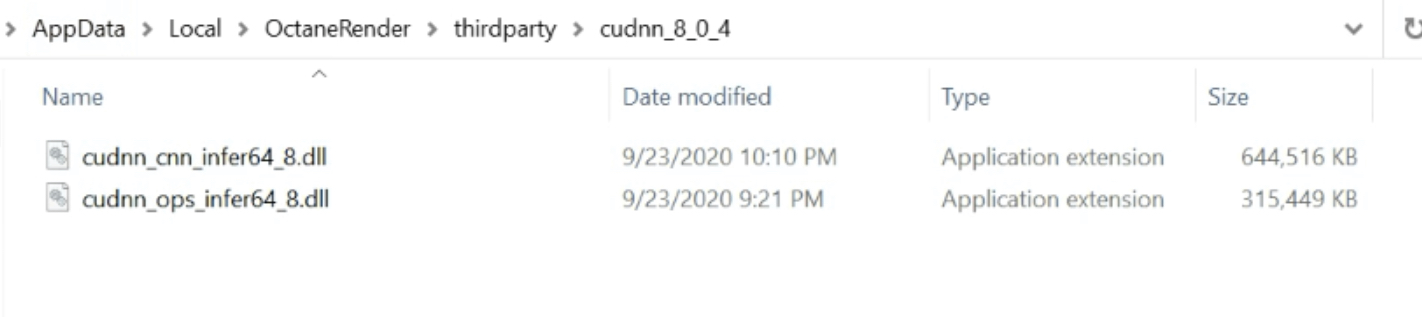
ciao,
Beppe
here is the link to the corresponding Standalone demo version:
https://render.otoy.com/downloads/a/422 ... _4_win.exe
Forgot to say that there is an issue with latest demo versions and cuDNN library, sorry.
You need to manually download the cuDNN library from the following link:
https://render.otoy.com/downloads/ef/08 ... _4_win.zip
Then navigate to C:\User\Your User name\AppData\Local\OctaneRender, create the thirdparty directory, and copy in in it the 8.04 cuDNN library unzipped folder.
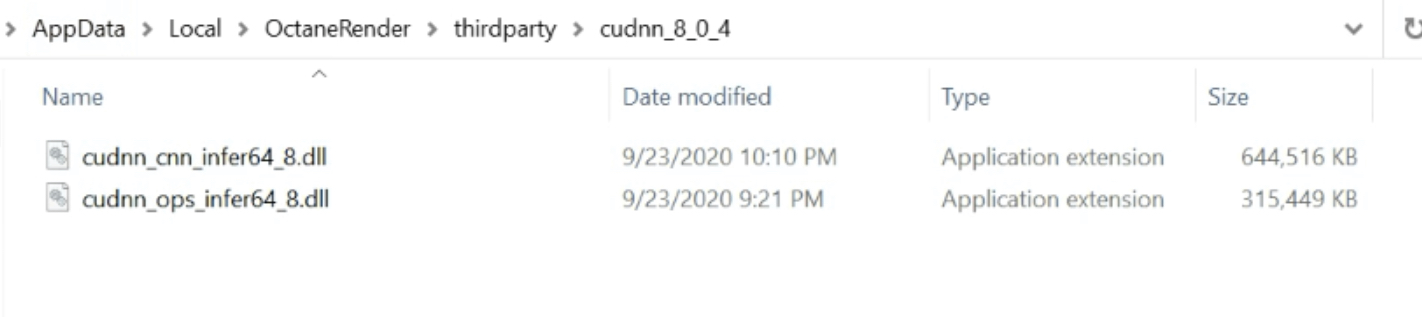
ciao,
Beppe
-

bepeg4d - Octane Guru

- Posts: 9959
- Joined: Wed Jun 02, 2010 6:02 am
- Location: Italy
Re: Performance increase - best use of money
yeah came across that issue!
also not much use for testing as it only runs small renders and the work I do is at least HD sometimes 4K and also a3 stills. I will likely just have to take a jump into the new version and see.
RTX acceleration alone should help?
also not much use for testing as it only runs small renders and the work I do is at least HD sometimes 4K and also a3 stills. I will likely just have to take a jump into the new version and see.
RTX acceleration alone should help?
- moose69
- Licensed Customer

- Posts: 37
- Joined: Sun Jan 17, 2016 10:10 pm
Re: Performance increase - best use of money
RTX acceleration, it is not constant, and it depends completely from the scene complexity, and in particularly, from geometry, and materials used.
In general, Dirt, Rounded Edges and Texture displacement are not well supported by RTX acceleration, so, for best performance: use regular triangles, Vertex instead of Texture displacement, with simple shading, no dirt or rounded edges, no motion blur, and a lot of instancing.
ciao,
Beppe
In general, Dirt, Rounded Edges and Texture displacement are not well supported by RTX acceleration, so, for best performance: use regular triangles, Vertex instead of Texture displacement, with simple shading, no dirt or rounded edges, no motion blur, and a lot of instancing.
ciao,
Beppe
-

bepeg4d - Octane Guru

- Posts: 9959
- Joined: Wed Jun 02, 2010 6:02 am
- Location: Italy
Re: Performance increase - best use of money
Well, took the plunge on both 2021 subscription and a 3080Ti and disappointed with both.
All on C4D r20
Test renders
Octane 4.05 with 1080+2080 Super 1:56min
Octane 2021.1.4.(R4) 1080+2080 Super 1:42min - I thought there was a x1.6 increase at minimum?
Octane 2021.1.4.(R4) 3080Ti 59sec
Attempted to run 3080Ti_2080Super and will only recognise 2080Super with 2 cards installed
Purchased the enterprise Sub to have multi machine rendering but was expecting to get 2 cards on one machine as before
Hmmmmm
All on C4D r20
Test renders
Octane 4.05 with 1080+2080 Super 1:56min
Octane 2021.1.4.(R4) 1080+2080 Super 1:42min - I thought there was a x1.6 increase at minimum?
Octane 2021.1.4.(R4) 3080Ti 59sec
Attempted to run 3080Ti_2080Super and will only recognise 2080Super with 2 cards installed
Purchased the enterprise Sub to have multi machine rendering but was expecting to get 2 cards on one machine as before
Hmmmmm
- moose69
- Licensed Customer

- Posts: 37
- Joined: Sun Jan 17, 2016 10:10 pm
Re: Performance increase - best use of money
Further found that Octane sees 12GB VRAM when just 3080Ti installed but has 4 unavailable?
see attached
see attached
- moose69
- Licensed Customer

- Posts: 37
- Joined: Sun Jan 17, 2016 10:10 pm
14 posts
• Page 1 of 2 • 1, 2
Who is online
Users browsing this forum: Bing [Bot] and 24 guests
Fri Apr 26, 2024 7:09 pm [ UTC ]
