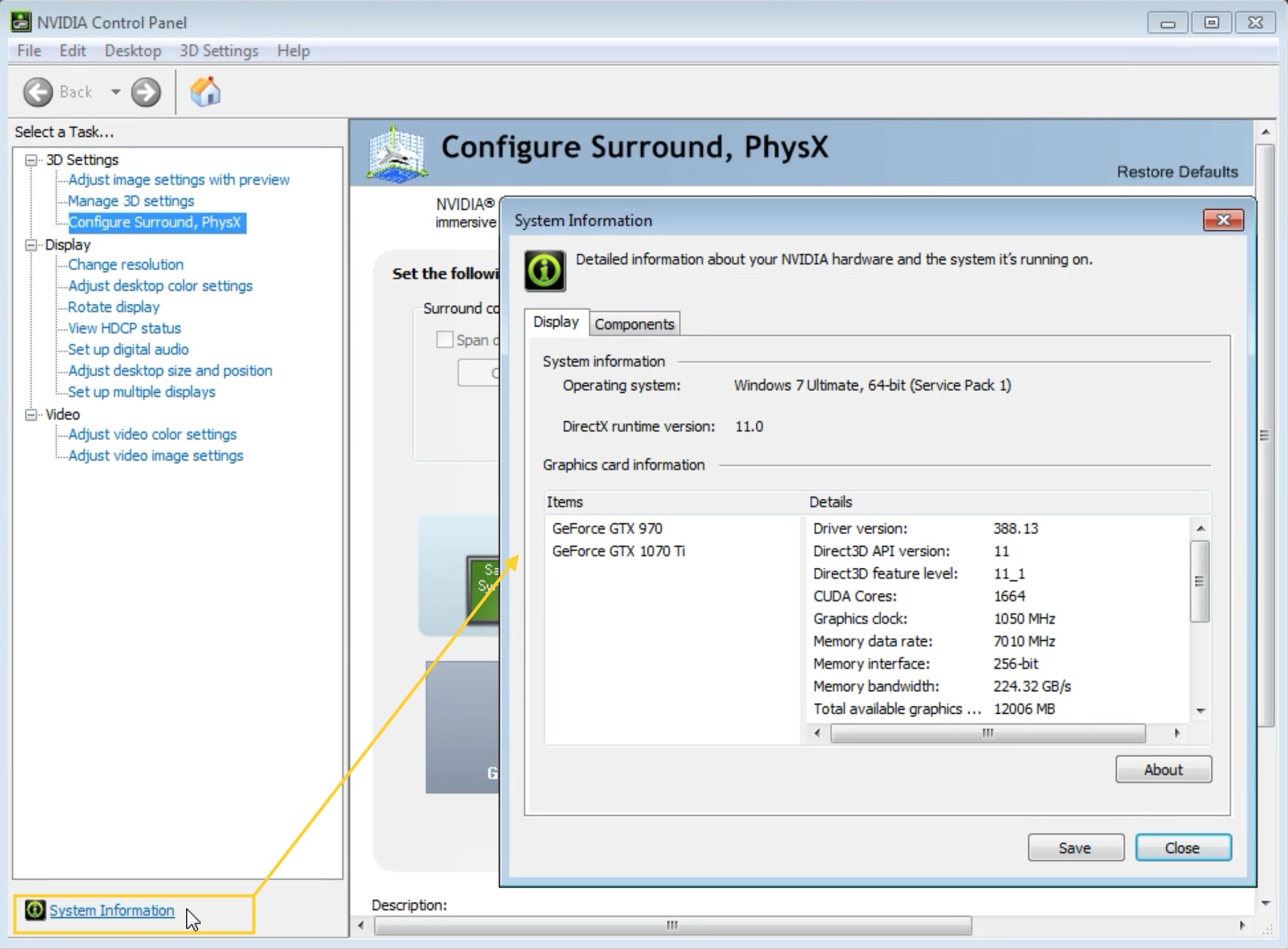I'm experiencing some randomly bluescreen crashes during working with IPR, till now not in rendering session but when I do preview with live viewer..
Is there a way to fix it?
This is my configuration:
Operating System
Windows 10 Pro 64-bit
CPU
Intel Core i9 7920X @ 3.50GHz
RAM
64,0GB
Motherboard
ASUS WS X299 SAGE (LGA 2066 R4)
2x NVIDIA GeForce RTX 2080 Ti
Driver Nvidia 450.53
Octane version 4.04-R2
Quite frustrating
Thanks a lot really!
Giuseppe