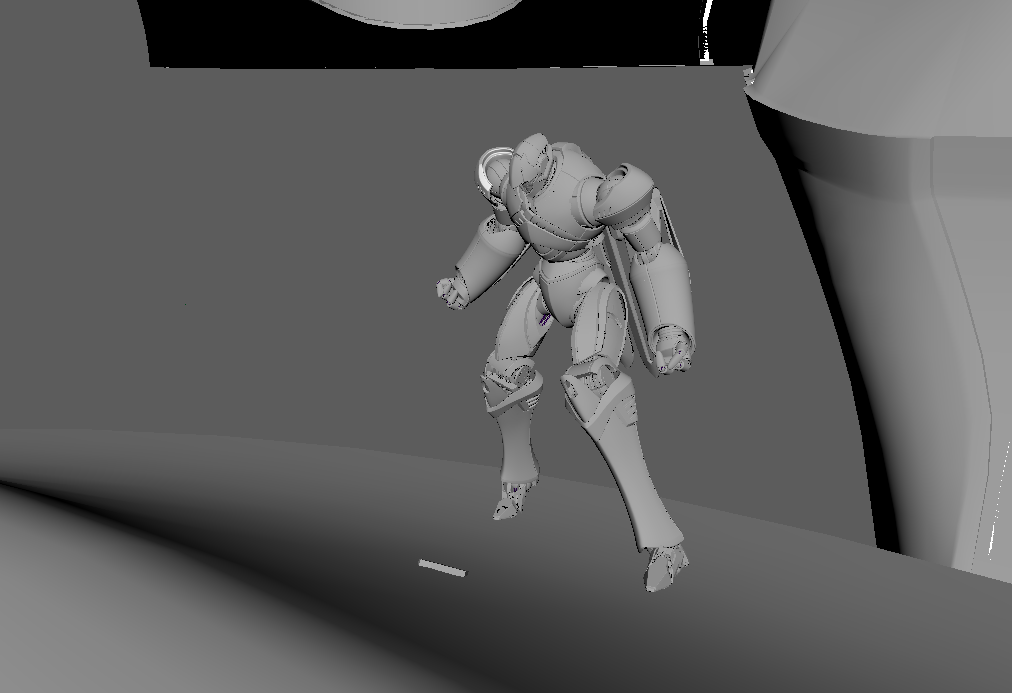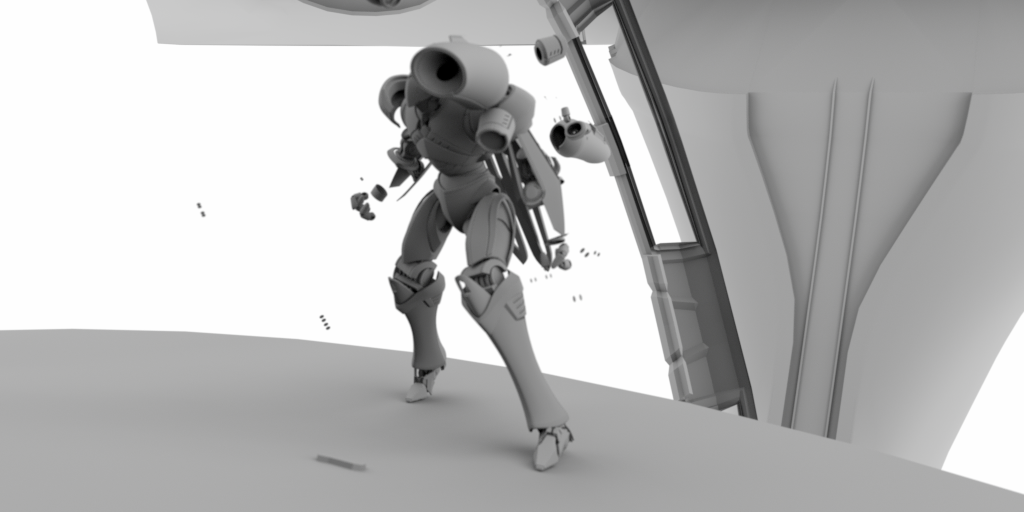I'm unsure if this is the proper forum, but is the closest related I could find.
Introduction:
For the past few days, I've been wrestling with a problem importing an FBX file containing a lengthy animated rigged character from Maya 2016 into Octane Standalone v4.
The character is comprised of many parts, rigged onto a simple skeleton. For the record, I did not build or rig the model, rather I had it commissioned for the project I'm managing.
At this point, I'm the only one left actively working on the project, and my technical skills include beating programs with a stick until they work in the way I need them to, so patient, detailed explanations for any potential solutions are greatly appreciated. I'll provide any additional information that I can upon request.
I'm otherwise a compositor and light modeler.
The Details:
From the beginning, everything appears to be working just fine within Maya. The animation plays, and everything is where it's supposed to be. The problem occurs when I export the whole sequence as an FBX file to bring into Octane. Upon import, the geometry of the character scatters about seemingly randomly in position, rotation, and scale, and I've tinkered with various settings, such as unlocking the transforms of the geometry and freezing the transforms, re-locking them, which seems to mitigate the problem slightly in some of the geometry, but not all. The trouble is that I can't seem to find any correlation between where an object erroneously appears in Octane to the transforms in Maya, whether it be the geometry or the bones.
I've also tried saving the geometry as geometry cache, but not only does it create a cache file for every single object (an organizational nightmare which is worse than another workaround I'm trying to avoid which I'll outline later), Maya also freezes permanently upon completion of generating the caches or importing them to the meshes, presumably due to the sheer length and enormity of the sequence beyond my PC's ability to process, so I don't know if these caches would even solve the problem or not.
The Workaround:
Like geometry caches, I can export the sequence as an alembic cache and I've utilized this method in the past for this project, but nowhere on this scale (and admittedly prior to the support of FBX importation). The trouble with the alembic cache format is it only supports one UV set and shader, and this particular model has sixteen, so the workaround is to delete geometry leaving only the geometry with a specific shader and export it as alembic, and then repeating this process per shader group, then reassembling the collection of alembic caches within Octane and plugging the appropriate materials into each node. This is not ideal due to the finality that it imposes. The export process is easily a day's work and God forbid a mistake gets made somewhere or something needs to be adjusted.
The entire FBX sequence exports within 20 seconds with all motion, UVs, and shaders neatly packaged into one nice, reasonably lightweight container, but blighted only by exploding geometry that makes the character resemble a flying swarm of junk rather than a cohesive unit. The FBX sequence reduces the amount of work that needs to be done in the long run by magnitudes so working it out is up on the priority list.
Hypotheses:
I suspect something went weird on the rigger/animator's end but I can't be sure. Perhaps transform data of the geometry or the bones is not translating well into the way Octane interprets transform data. As mentioned in the introduction though, I haven't been able to find any correlation to where an object appears to be with its position data in Maya.
This may also potentially be solved by purchasing the Octane plugin for Maya. This is really a last resort for me as this is a personal project and I'm trying to keep my costs at a minimum to tools I've had access to already.
In closing, I greatly appreciate any thoughts, suggestions and insight you can provide. Thank you for putting up with my long winded outline of the problem.
Screenshots: