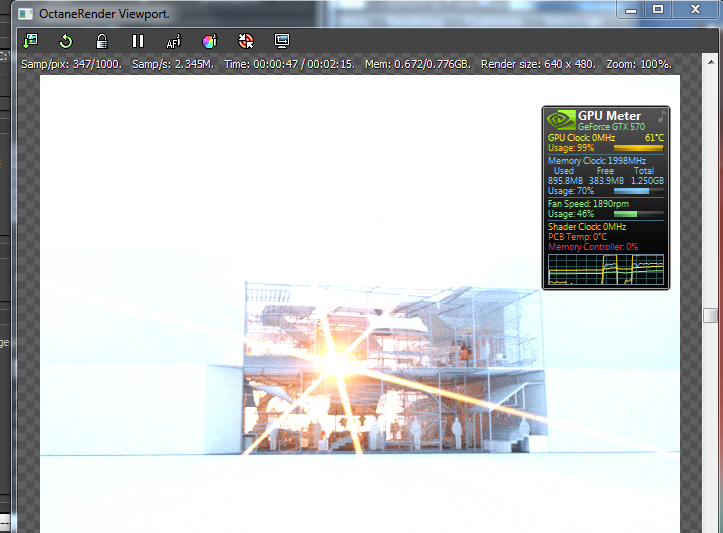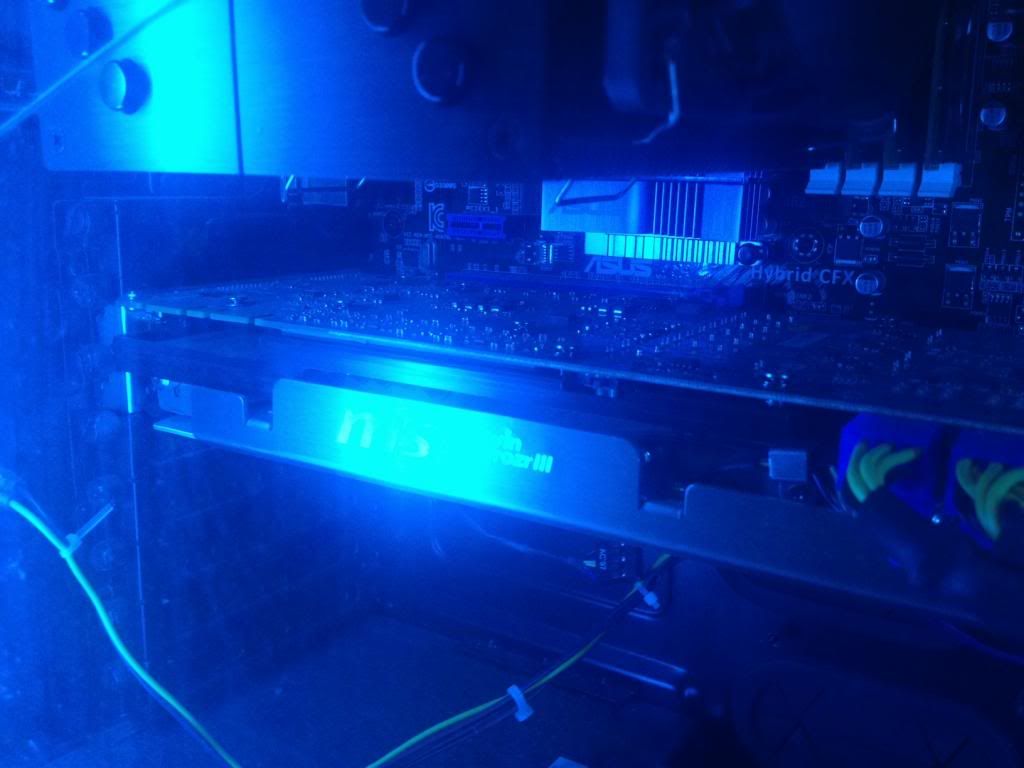Karba wrote:bicket wrote:you 'd better try to reduce your vram usage
gtx 570 has 1280 Mb and you only have 700 Mb available... half of you vram get lost somewhere
gtx 580 has 1500 Mb which is not that much.
some 580 has 3GB
True but I can only swap for a 1500 Mb version.
Anyway I got my gpu monitor up. It says I have over 300 Mb free. Where is it going? I also tried to reduce my screen resolution to free up vram, though I don't think that did anything.