NEW: Octane X - is finally here! [MEGA FAQ THREAD]
Re: NEW: Octane X - is finally here! [MEGA FAQ THREAD]
Does Octane X Prime work on C4D S24 with Big Sur 11.5.1?
- gauthamcode
- Posts: 1
- Joined: Tue Aug 25, 2020 2:31 pm
Re: NEW: Octane X - is finally here! [MEGA FAQ THREAD]
gauthamcode wrote:Does Octane X Prime work on C4D S24 with Big Sur 11.5.1?
Yes, but for C4D S24, you need to keep the R23.xdlib file, and remove the other .xdlib unused files.
ciao Beppe
-

bepeg4d - Octane Guru

- Posts: 9959
- Joined: Wed Jun 02, 2010 6:02 am
- Location: Italy
Re: NEW: Octane X - is finally here! [MEGA FAQ THREAD]
Here's the chess scene with 2 6800XT Duos.
- danchosich
- Licensed Customer

- Posts: 6
- Joined: Sun Jun 02, 2013 4:55 pm
Re: NEW: Octane X - is finally here! [MEGA FAQ THREAD]
Big thanks danchosich 
Do you mind to redo the test with only one W6800 Duo active?
I'm expecting 8/9 sec
ciao Beppe
Do you mind to redo the test with only one W6800 Duo active?
I'm expecting 8/9 sec
ciao Beppe
-

bepeg4d - Octane Guru

- Posts: 9959
- Joined: Wed Jun 02, 2010 6:02 am
- Location: Italy
Re: NEW: Octane X - is finally here! [MEGA FAQ THREAD]
Hi,
I am a bit disappointed and dont know whats going wrong.
I tested a medium complex C4D scene with identical pathtracing settings
on MacPro 2019 / 96 GB RAM / 2x AMD Radeon Pro Vega II Duo 32 GB (this is the maximum possible native gpu expansion) running:
A) OSX BigSur / C4D R23 / Octane X PR11: 18 min 24 sec
B) OSX Catalina / C4D R23 / Octane X PPR3 (Catalina): 15 min 16 sec
And compared it to a Macpro 5,1 / 128 GB RAM / 2x Nvidia 1080ti running:
C) Windows 10 / C4d R23 / Octane 2020.2.5: 10 min 26 sec !!!
Honestly, I don't see the sense of invest/performance ratio comparing those two OS/HW platforms when it comes to professional productivity.
Question:
Is it similiar to other users' experiences?
Did somebody else observe significant performance lag issues between Octane X compared to Octane 2020.2.5?
I am a bit disappointed and dont know whats going wrong.
I tested a medium complex C4D scene with identical pathtracing settings
on MacPro 2019 / 96 GB RAM / 2x AMD Radeon Pro Vega II Duo 32 GB (this is the maximum possible native gpu expansion) running:
A) OSX BigSur / C4D R23 / Octane X PR11: 18 min 24 sec
B) OSX Catalina / C4D R23 / Octane X PPR3 (Catalina): 15 min 16 sec
And compared it to a Macpro 5,1 / 128 GB RAM / 2x Nvidia 1080ti running:
C) Windows 10 / C4d R23 / Octane 2020.2.5: 10 min 26 sec !!!
Honestly, I don't see the sense of invest/performance ratio comparing those two OS/HW platforms when it comes to professional productivity.
Question:
Is it similiar to other users' experiences?
Did somebody else observe significant performance lag issues between Octane X compared to Octane 2020.2.5?
Several MacPros + Win PC • Cinema 4d • Octane Mac & Octane Win
- nibbler
- Licensed Customer

- Posts: 51
- Joined: Wed Jul 23, 2014 6:50 pm
Re: NEW: Octane X - is finally here! [MEGA FAQ THREAD]
I'm having issues exporting an Animated .orbx from Cinema 4D/Octane X Big Sur PR 11. I'm getting a Can't Write error in C4D dialog window once the files is prepared for export. Is there a permission I need to set somewhere?
- rondomingue
- Licensed Customer

- Posts: 23
- Joined: Tue Jan 16, 2018 4:24 pm
Re: NEW: Octane X - is finally here! [MEGA FAQ THREAD]
@nibbler: you should have to compare OctaneX render time with OctaneRender 2020.1.5 CUDA, and I have two machines, one Mac Pro with 2x Vega II (~400ob), and one PC with 2x 2070 Super (~400ob) that are rendering the same .orbx scenes almost with the same rendering time.
Also PR3 cannot be taken as a reference, since OctaneX was not complete at that time, have you tried with PR6?
@rondomingue: weird, never seen that message
Have you tried to save it in a different path?
Does it happen only with this scene, or with any scene?
ciao Beppe
Also PR3 cannot be taken as a reference, since OctaneX was not complete at that time, have you tried with PR6?
@rondomingue: weird, never seen that message
Have you tried to save it in a different path?
Does it happen only with this scene, or with any scene?
ciao Beppe
-

bepeg4d - Octane Guru

- Posts: 9959
- Joined: Wed Jun 02, 2010 6:02 am
- Location: Italy
Re: NEW: Octane X - is finally here! [MEGA FAQ THREAD]
https://ibb.co/HhkTB5m
MacBook Pro 16'
C4D-OctaneX-Prime-PR11
materials not displaying properly uploaded to the local DB
Why?
- tolitoli
- Posts: 17
- Joined: Sat Aug 01, 2020 4:19 pm
Re: NEW: Octane X - is finally here! [MEGA FAQ THREAD]
Hi tolitoli,
Are you loading materials from LiveDB into an already saved c4d scene (as written in the LiveDB panel title)?
If not, the plugin doesn't know where to save the associated textures.
ciao Beppe
Are you loading materials from LiveDB into an already saved c4d scene (as written in the LiveDB panel title)?
If not, the plugin doesn't know where to save the associated textures.
ciao Beppe
-

bepeg4d - Octane Guru

- Posts: 9959
- Joined: Wed Jun 02, 2010 6:02 am
- Location: Italy
Re: NEW: Octane X - is finally here! [MEGA FAQ THREAD]
bepeg4d wrote:Hi tolitoli,
Are you loading materials from LiveDB into an already saved c4d scene (as written in the LiveDB panel title)?
If not, the plugin doesn't know where to save the associated textures.
ciao Beppe
these are already loaded textures on the local disk
when opening a material, it automatically shows an error loading texture.
if I open the file and select the image with the same name as shown in the path automatically, everything is ok
but it takes time
- tolitoli
- Posts: 17
- Joined: Sat Aug 01, 2020 4:19 pm
Return to Plugin Discussion/Support
Who is online
Users browsing this forum: No registered users and 45 guests
Sat Apr 27, 2024 10:17 am [ UTC ]
