We are happy to announce the first stable release of Octane 2023.1.
Update (2023-10-18): we have added the demo versions to the downloads below.
This release includes great improvements across the whole system. Analytic lights, Composite texture adjustment layers, major changes to the Output AOV compositor, fast post processing effects, animation time transforms, and a lot more.
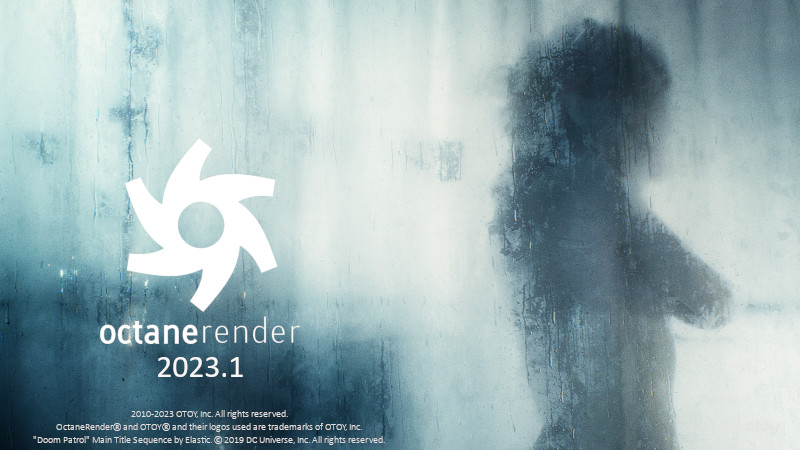
This version supports all current NVIDIA GPUs with compute model 3.5 or higher. Please make sure to use a NVIDIA Studio driver with version at least 456.38 on Windows or 455.23 on Linux.
We strongly recommend that for macOS, you use at least 13.3 or preferably newer.
What's new in Octane 2023.1
Analytic Lights
Analytic light primitives offer a fast approximation of direct light from large direct light sources on diffuse or glossy materials. Every sample the complete contribution is estimated, taking into account the roughness of the material and the shape of the light source. It is important to note that there is currently a maximum of 8 supported in the scene.
The primitives added are:
- Disk light
- Quad light
- Sphere light
- Tube light
- Directional light
Quad lights and disk lights allow setting up a spread angle, which is taken into account when sampling for direct light. For quad, disk, sphere and tube lights you can set up a falloff radius, a limit on how far the illumination from this light will reach.
Disk, Sphere, Tube and Quad Light
These primitives are similar to mesh lights but have custom low noise light sampling. All images below are 4 spp:

Directional Light
Directional lights (or parallel lights) model light sources at an infinite distance away from the scene.
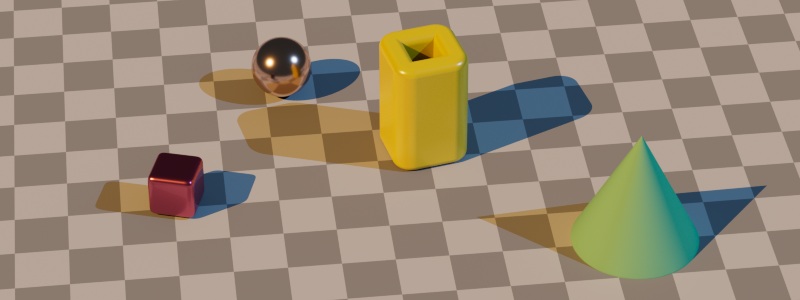
Fast interactive direct lighting
The direct lighting for up to 8 analytic lights is calculated at once, allowing fast navigation with noise free direct light even at 1 sample per pixel:
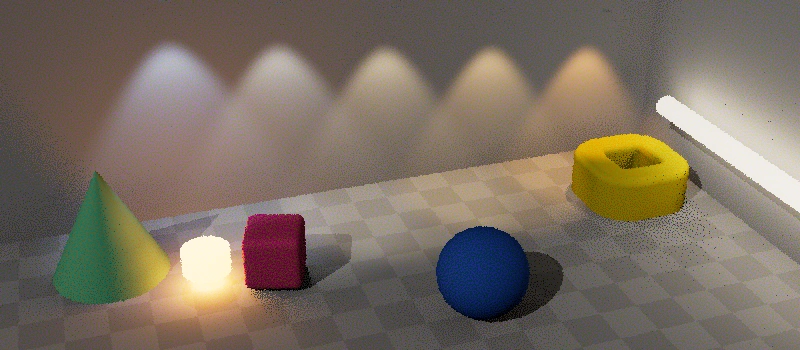
Composite texture adjustment layers
The Composite texture now supports adjustment layers that can be used to fine-tune the composite at a specific point in the layer stack. The list of layers includes color adjustment operations and a number of utility operators. These adjustment layers can either process the intermediate result produced by the layers below, or they can be attached to a specific layer to adjust only that layer's input.
Additionally, layers can be grouped into isolated or non-isolated (pass-through) groups. The first type composites the layers in the group onto a transparent background before finally compositing the output of the group with the other layers in the stack. The latter uses the current state of the texture stack as the group's background.
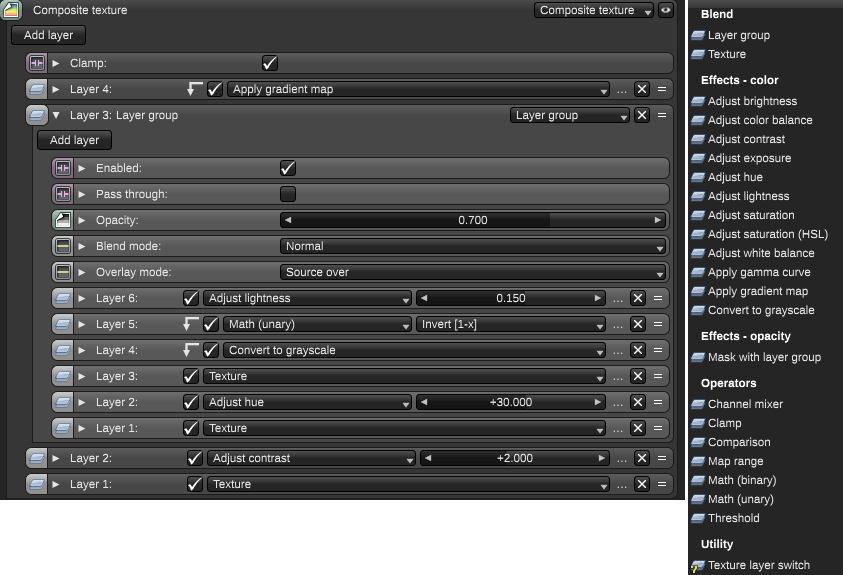
Output AOV compositor improvements
Output AOV nodes have been revamped to be layer-based, and there is a selection of effect layers available. For example, to add bloom to a render AOV, you can add a "Render AOV" layer and then add an "Add bloom" layer on top of it. With the effects available, you can do everything the existing fixed-function imager and post processing system can do, and more. Things like tone mapping, LUTs and OCIO view transforms are simply effect layers and can be applied in any order.
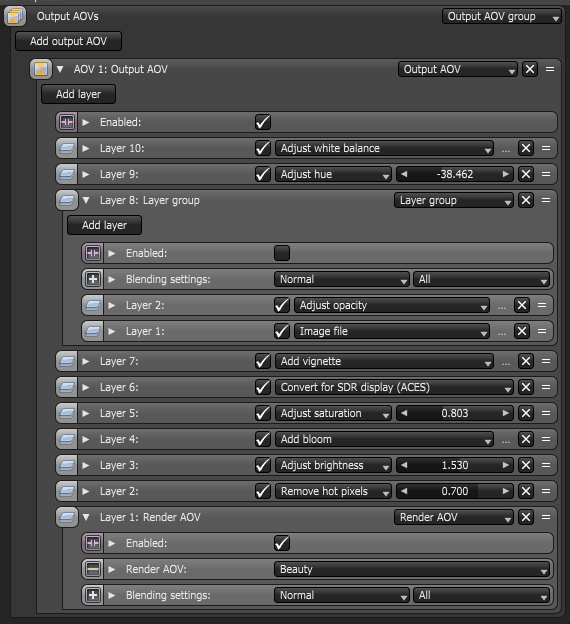
More effects have been implemented, such as Blur (which can be used to build effects like sharpen), Curves, and a tone mapping solution that works better for saturated bright colors.
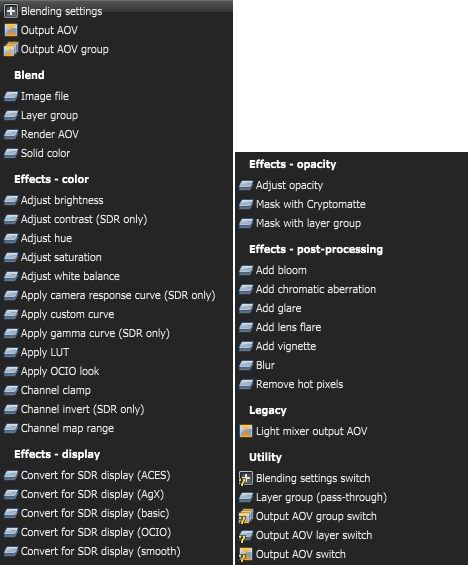
Fast post media rendering
We have added a post-processing pass to add fog. This provides a fast and noise free way to add fog to an image without rendering a large amount of samples. The effect includes fog, and beams from light sources or sun light.

We also added chromatic aberration in post:
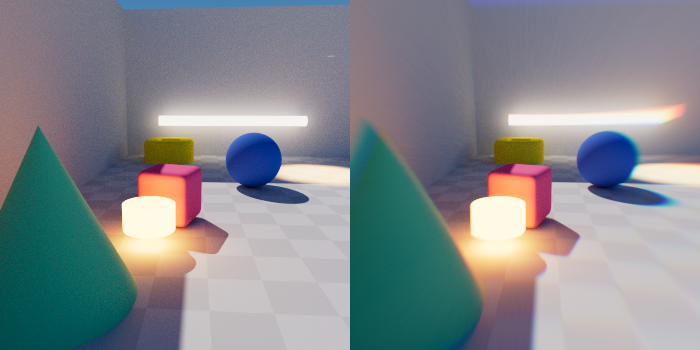
Also, a lens flare in post:

And finally a blur effect in post:
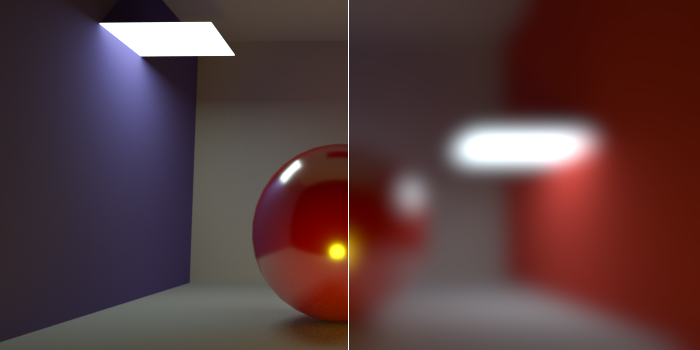
More additions and changes
Animation time transforms
We have added support for animation time transforms, which can be used by plugins as well. In standalone this can be useful for when you need to bring two or more animated files together and offset the animation times (or scale them).
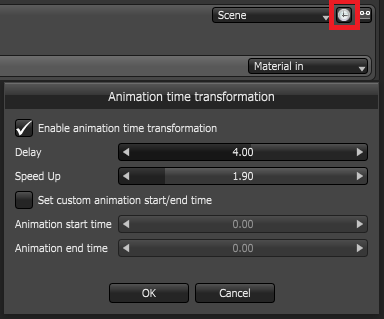

Time transform animations are also supported in the batch rendering script and batch render job node graphs.
Improved accurate rounded edges shader
The accurate round edges shader now generates better results with edges with large angles. The new behavior will factor in the sharpness of adjacent edges only if the material's smooth flag is checked.
A new compatibility mode has been added to the node so scenes created with previous versions will remain unchanged and so the user can revert to the old behavior if they need.

Rendering improvements
- Improved appearance of diffuse transmission, and standard surface with subsurface, with scattering medium inside, if used in combination with nested dielectrics.
- All specular material layers and materials now use Abbe number.
- Added option to disable photon casting from the environment. Photon casting from the environment helps most when the environment has small bright spots.
- The bottom layer of the Composite texture is now composited with a transparent background (the same as an isolated compositing group) and only the output of the entire layer stack is composited with an opaque black background to produce a texture output with no transparency.
- Material layer nodes can now be selectively disabled via a new "Enabled" input pin.
- Material inputs of the Composite material node can now be selectively disabled.
- Improve tone mapping for HDR viewport on macOS.
- Added light passes 9 to 20.
- Added smoother cubic spline option to gradient nodes.
- All material types now have the same set of diffuse BRDF options. Also, the meanings of "Octane" and "Lambertian" were swapped. This is now fixed. A compatibility mode was added to the Diffuse layer node to produce the old behaviour of the input.
- Added switch nodes for all nodes. These can be used to animate graph changes.
- The height of a bump map can be specified directly using an input.
- Post processing bloom and glare do not produce different results at different resolutions.
- Octane now always does compositing on the GPU. This trades off VRAM usage for more speed.
- Added support for scatter nodes in Vectron node trees.
- Improved ray-tracing of clipping materials with very small ray epsilons.
Rendering fixes
- Fixed denoised output for photon tracing with net rendering.
- Fixed denoised blending issue when using chromatic aberration.
- Transmission depth input on standard surface now works with complex textures.
- Fixed incorrect rendering with nested dielectrics on surfaces with 0 opacity.
- Fixed double counted caustics where diffuse + transmission and specular intersect each other.
- Fixed OSL shaders not getting the specified default value instead of the identity matrix from transform inputs which aren’t connected.
- Fixed fast rounded edges not working when RTX is enabled and the smooth option of the material is disabled.
- Fixed Metal-denoised beauty pass being darker than CUDA.
- Scatter nodes are now handled in Vectron node trees.
- Fixed 0.5px centering defect on Sample Pos. to UV projection.
Stability
- Added
--sign-outcommand line argument. This signs out from your OTOY account, releases all licenses in use on the machine and exits. - Fixed possible crash on shutdown when deallocating proxy settings.
- Fixed a failure and data loss when updating a localDB thumbnail.
- Fixed render failure (stuck at 0 SPP) when a Layered Material only has an empty Material Layer Group attached to its layer inputs.
UI improvements
- Added support for moving through the items of a menu pressing letter keys.
- Added more commands that can be assigned keyboard shortcuts, and improved the shortcut editor.
- Improved the dialog used to select UDIM and other tile grids.
- We now show render target name and zoom level in the render viewport title bar.
- Numeric boxes no longer grab scroll wheel input while scrolling.
- Scroll bars and numerical boxes now respond properly to smooth scroll wheel input.
- A relative film region size of 100% sets the film region size in pixels to 65536 so you don't have to manually increase the film region after increasing the film size.
- Render viewport is rendered at full retina resolution on Apple devices.
- A relative film region size of 100% now sets the film region size in pixels to 65536 so you don't have to manually increase the film region after increasing the film size in versions older than 2023.1.
- Added an indication in the node graph editor that a liveDB item is being loaded.
- Added Switches under Utility in menu.
- Change default IOR pin value to 1.5 for relevant nodes.
- Modified the device selection to only allow one 1 imaging device, which will automatically be enabled for rendering and also used as real-time device.
- Node graphs from liveDB are renamed after loading because many of them are just called "Material Macro". The name being used is the one stored with the liveDB category listing.
- Device memory is now displayed in gigabytes.
Loading and saving
- Added support for exporting TIFF and JPEG image formats.
- Added Reload option for FBX files.
- Fixed saving corrupt image contents for large sizes caused by overflow.
There are many more minor changes, including UX, LUA API, consistency and quality of life of standalone.
Downloads
Downloads for Studio+ subscription users:
OctaneRender Studio+ 2023.1 Standalone for Windows (installer)
OctaneRender Studio+ 2023.1 Standalone for Windows (ZIP archive)
OctaneRender Studio+ 2023.1 Standalone for Linux
OctaneRender 2023.1 Standalone for MacOS
OctaneRender Studio+ 2023.1 Node Windows (installer)
OctaneRender Studio+ 2023.1 Node for Windows (ZIP archive)
OctaneRender Studio+ 2023.1 Node for Linux
Demo Downloads
OctaneRender Demo 2023.1 Standalone for Windows (installer)
OctaneRender Demo 2023.1 Standalone for Windows (ZIP archive)
OctaneRender Demo 2023.1 Standalone for Linux (ZIP archive)
Happy rendering
Your OTOY team


