This is another maintenance release of 2021.1, which ports back the improved hair rendering of 2022.1 into 2021.1 and fixes various bugs and issues.
You can find an overview of all new features and improvements of version 2021.1 here.
This version supports all current NVIDIA GPUs with compute model 3.5 or higher. Please make sure to use a NVIDIA Studio driver with version at least 456.38 on Windows or 455.23 on Linux.
Changes since OctaneRender 2021.1.5:
- Ported back the improved rendering of hair with motion blur from 2022.1 XB1 to 2021.1. This is an extreme case demonstrating the issue:
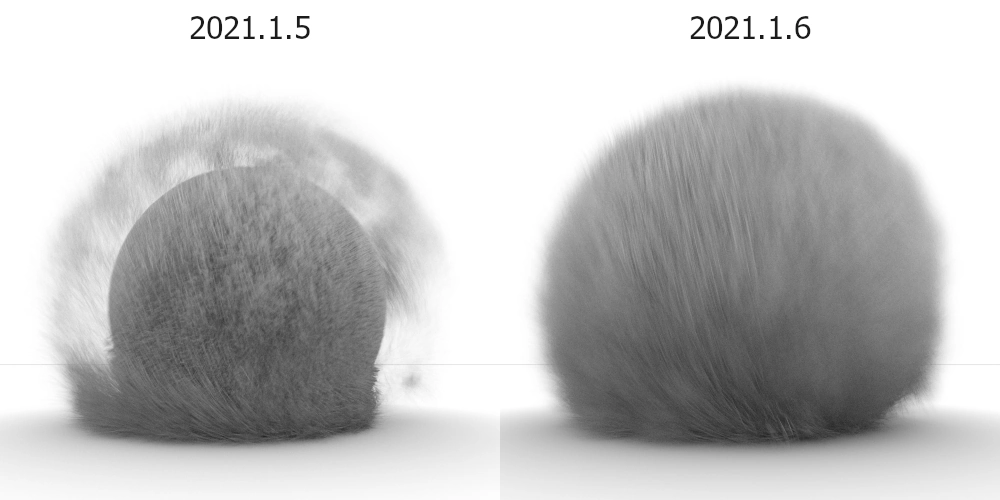
- Ported back the improved rendering of hair segment joints from 2022.1 XB3 to 2021.1. This is another extreme case showing the change:
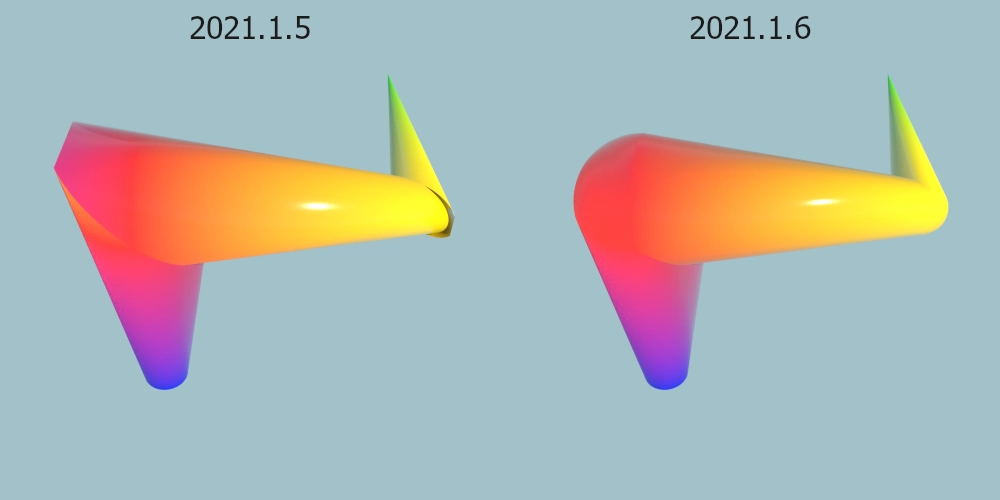
- Improved AI light update speed in some corner cases.
- Improved consistency of the amounts of emitter noise between render restarts in scenes with enabled AI light. We now always build the highest quality AI light data structures. This may have an impact interactivity in some corner cases. Let us know if you have a scene where the update speed is severely impacted.
- Fixed crash that happens when changing the FBX file connected to an object layer map node.
- Fixed a render hang with dirt by limiting the number of surface intersections we allow for a dirt ray.
- Fixed visible seams (see viewtopic.php?p=410755#p410755) of adjacent surfaces with different material nodes that have the same settings and also a sub-surface scattering medium.
- Various tweaks and minor fixes in the handling of nested media and dielectrics, especially when a path exits those.
- Fixed Autobump map which when RTX is enabled.
- Fixed render artifacts in custom AOVs when an environment scatter/random walk medium is being used.
- Fixed darkening of custom AOVs of a surface when you change the step length of a volume in front of the surface.
- Fixed bug that caused the full environment to be included in shadow AOVs even when portals are enabled and the environment is not importance sampled.
- Fixed laggy imaging/tone-mapping while rendering is progressing.
- Fixed noise and incorrect background of the position AOVs if RTX is disabled and the scene bounding box has size 0 along one of its axis.
- Fixed post-fx not being shown in the denoised main AOV until denoising has been done.
- Enabling/disabling the aspect ratio lock of the film settings node does not restart rendering anymore.
- OSL: Fixed assignment to short arrays where the index is not a compile time constant.
- OSL: Fixed compilation error with OSL shaders which use escape characters like "\n" and "\t" in string literals.
- OSL: In some cases we fall back to a fixed value if an OSL shader reads an undefined value
- Standalone: Added render AOV collections to the render AOV selections in the node inspector and node graph editor.
- Standalone: Fixed error in batch render job in scenes with multiple geometry archives that have different timeline lengths.
- Standalone: Fixed tooltips of add/remove buttons of the render AOV group and the output AOV group.
- Lua: Added functions
octane.nodegraph.copyAttributeFromIx()andoctane.nodegraph.collapse()which were missing. - Lua: Fixed incorrect display of colon syntax of a couple of Lua functions and improved some of the Lua function descriptions.
- Lua: Renamed misspelled property
octane.image.PROPS_IMAGE.hasTransparancytooctane.image.PROPS_IMAGE.hasTransparency.
Downloads
Downloads for Enterprise subscription users:
OctaneRender Enterprise Standalone for Windows (installer)
OctaneRender Enterprise Standalone for Windows (ZIP archive)
OctaneRender Enterprise Standalone for Linux
OctaneRender Enterprise Node for Windows (installer)
OctaneRender Enterprise Node for Windows (ZIP archive)
OctaneRender Enterprise Node for Linux
Downloads for Studio subscription users:
OctaneRender Studio Standalone for Windows (installer)
OctaneRender Studio Standalone for Windows (ZIP archive)
OctaneRender Studio Standalone for Linux
Demo downloads:
OctaneRender Demo Standalone for Windows (installer)
OctaneRender Demo Standalone for Windows (ZIP archive)
OctaneRender Demo Standalone for Linux
Happy rendering,
Your OTOY team


