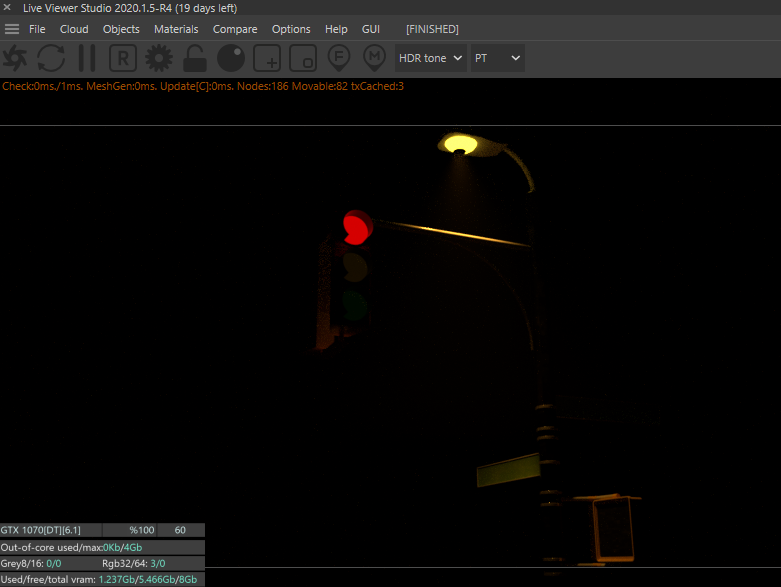
Search found 11 matches
- Fri Jan 22, 2021 11:48 pm
- Forum: Maxon Cinema 4D
- Topic: Octane Spotlight
- Replies: 0
- Views: 708
Octane Spotlight
Is there a way to hide the circle that casts light for octane spotlight without altering any of the light settings and keeping the volume?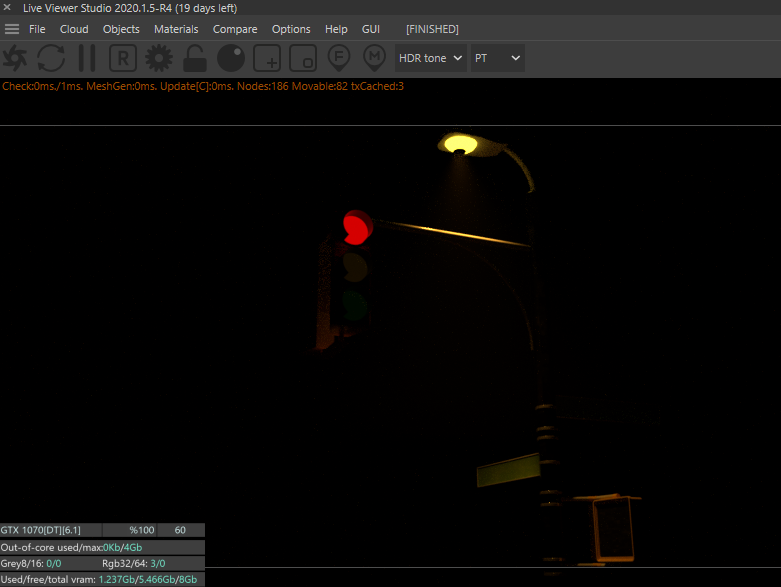
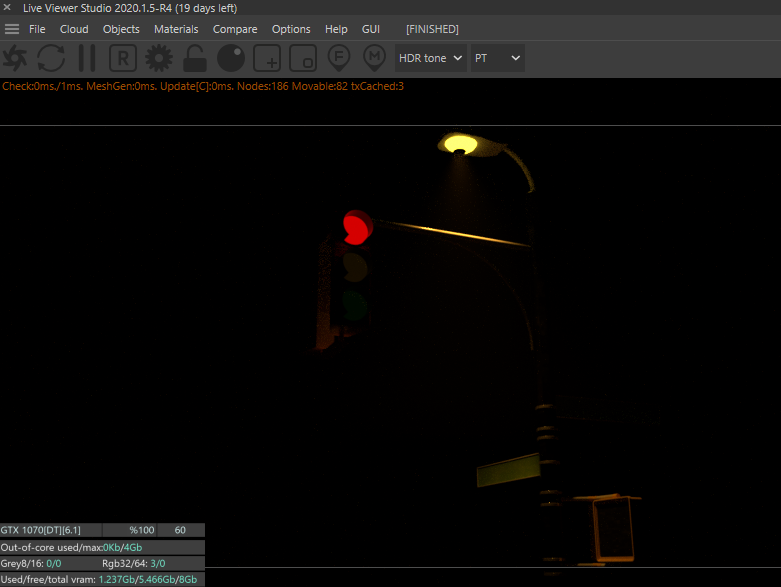
- Tue Jan 12, 2021 11:56 am
- Forum: Maxon Cinema 4D
- Topic: Cracks appearing over models
- Replies: 3
- Views: 1307
Re: Cracks appearing over models
yes, thank you! The ray epsilon value seemed to be what was causing the issues. Answering your question; object is a regular size about 100cm tall and 30 wide.bepeg4d wrote:What is the scale of the object?
Please check the Ray Epsilon value in Kernel panel.
ciao Beppe
- Mon Jan 11, 2021 3:47 pm
- Forum: Maxon Cinema 4D
- Topic: Cracks appearing over models
- Replies: 3
- Views: 1307
Cracks appearing over models
So after modelling a simple object I noticed there's some sort of cracking on the model in the live viewer. Does anyone know the solution for this? Cracks also appear over textures. 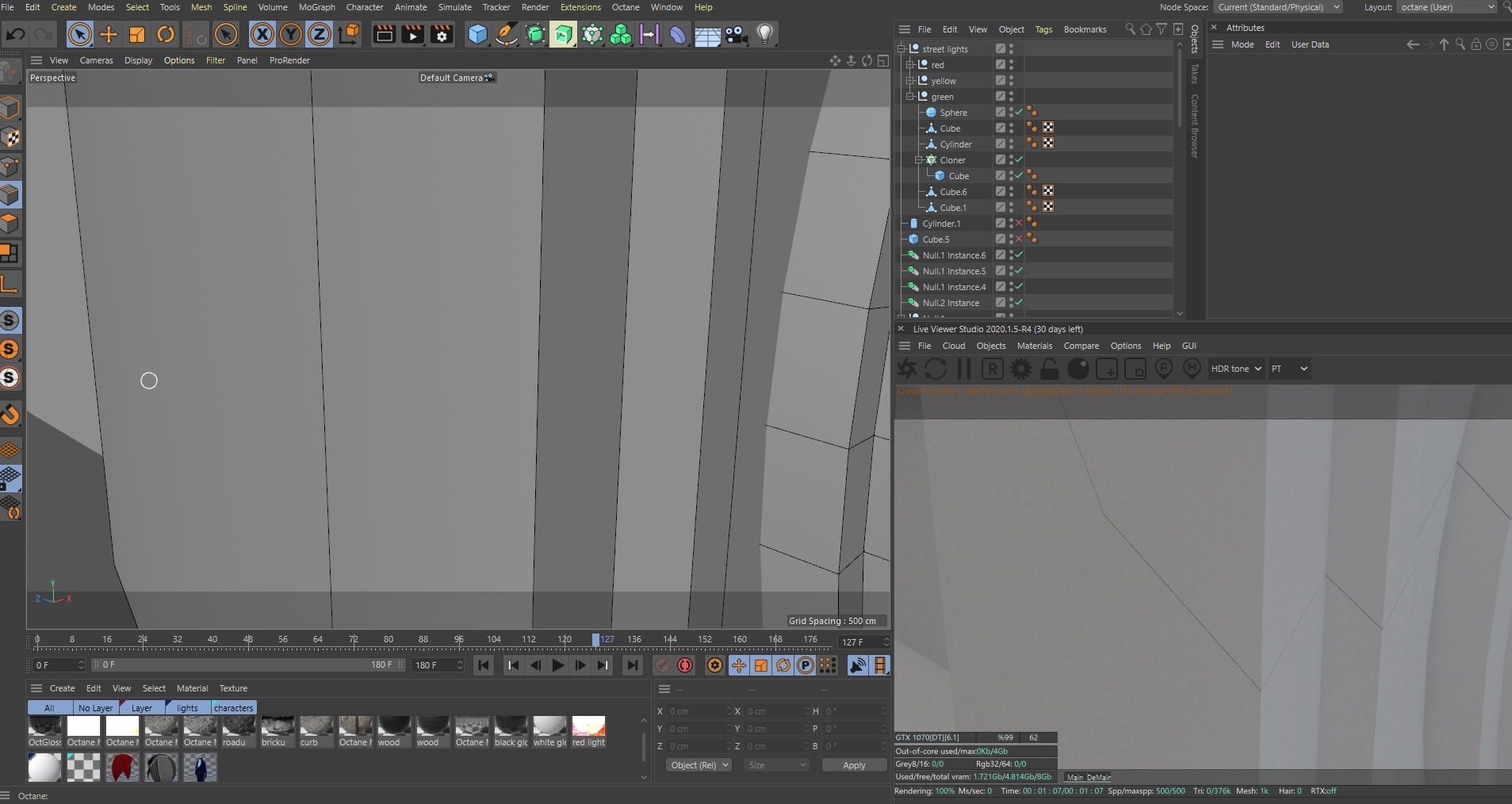
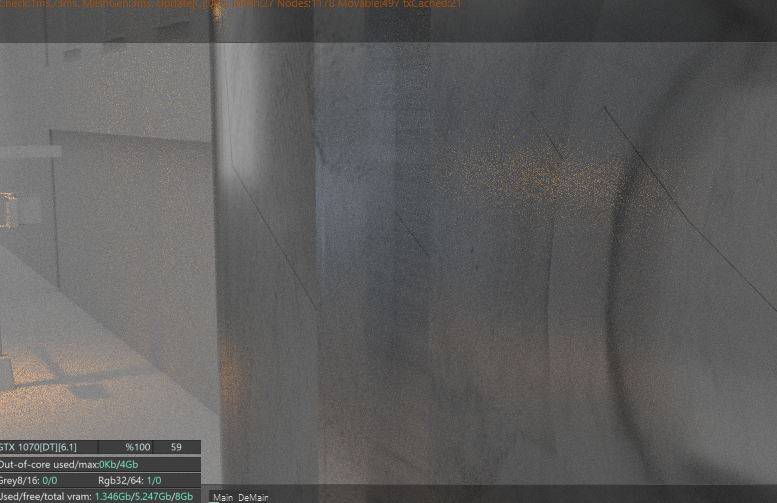
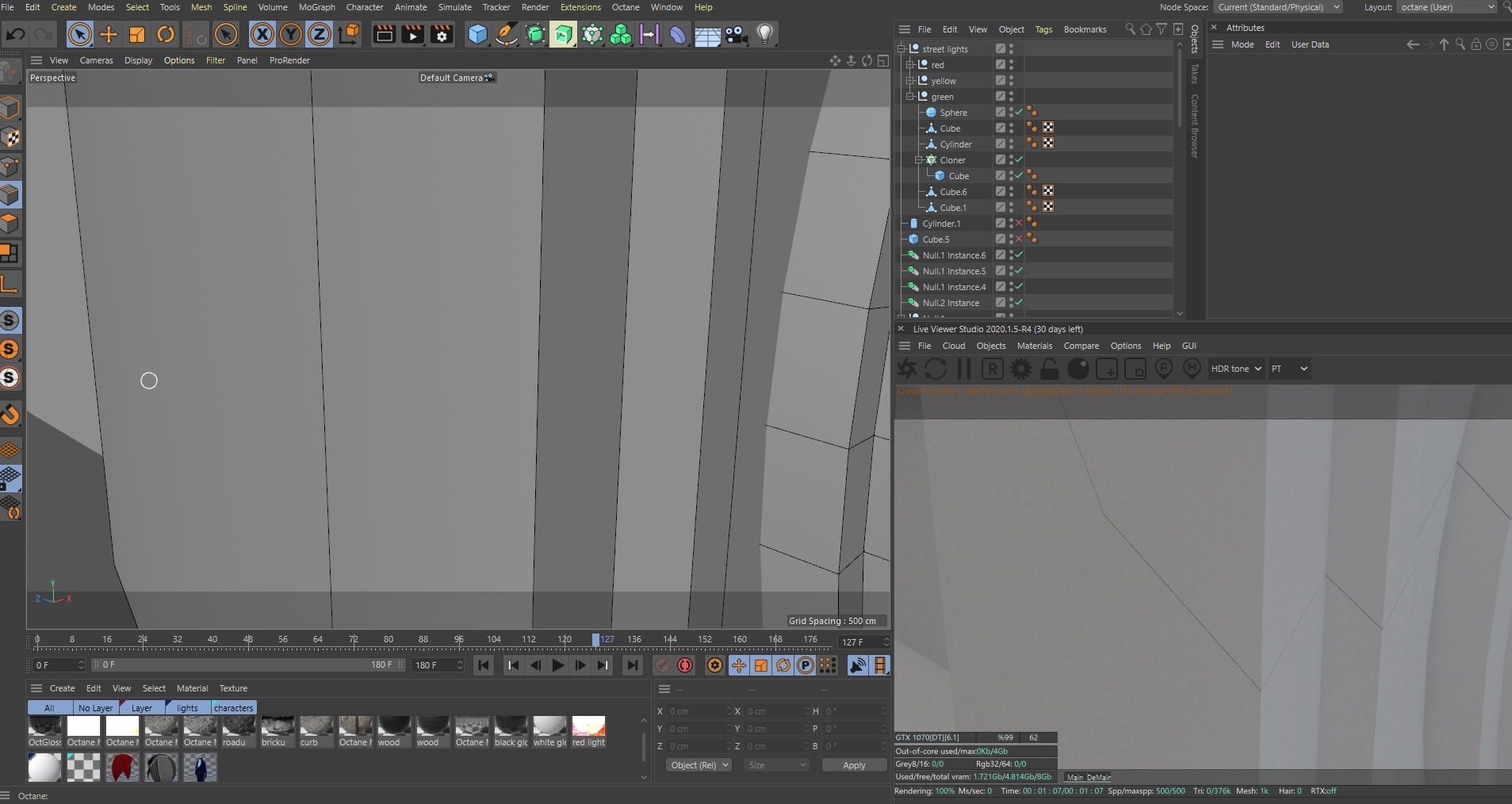
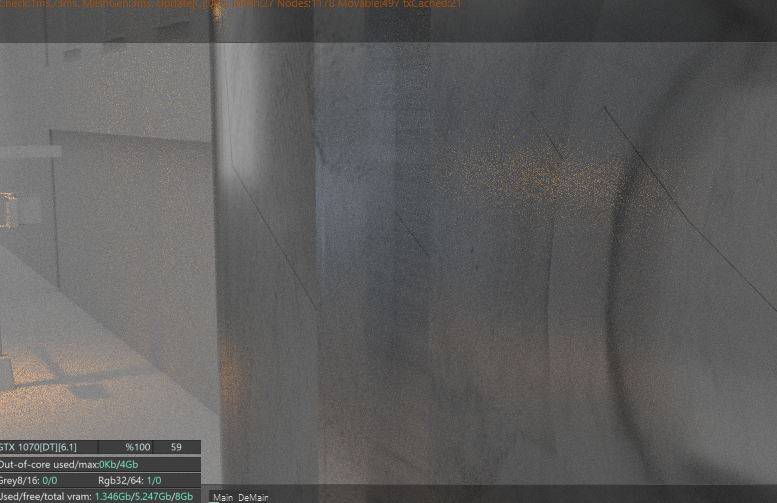
- Mon Jan 11, 2021 1:53 pm
- Forum: General Discussion
- Topic: Octane Spotlight Visibility
- Replies: 2
- Views: 1781
Re: Octane Spotlight Visibility
Hi,
you need to set the Opacity to 0 of the Barn Doors material:
7DEBF6D2-88FA-4FDE-9DDD-A77E50A2129C.jpeg
ciao Beppe
Hello Beppe!
Do you know where I could find such options in cinema 4d? There seems to be nothing that could allow me changing the barn doors' material or opacity. Also would ...
you need to set the Opacity to 0 of the Barn Doors material:
7DEBF6D2-88FA-4FDE-9DDD-A77E50A2129C.jpeg
ciao Beppe
Hello Beppe!
Do you know where I could find such options in cinema 4d? There seems to be nothing that could allow me changing the barn doors' material or opacity. Also would ...
- Sat Jan 09, 2021 7:06 pm
- Forum: General Discussion
- Topic: Octane Spotlight Visibility
- Replies: 2
- Views: 1781
Octane Spotlight Visibility
Is there a way to turn off visibility of barn doors and the circle in the middle without affecting the light itself? 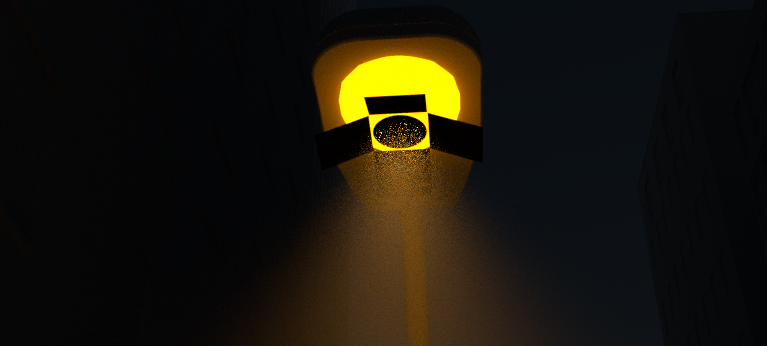
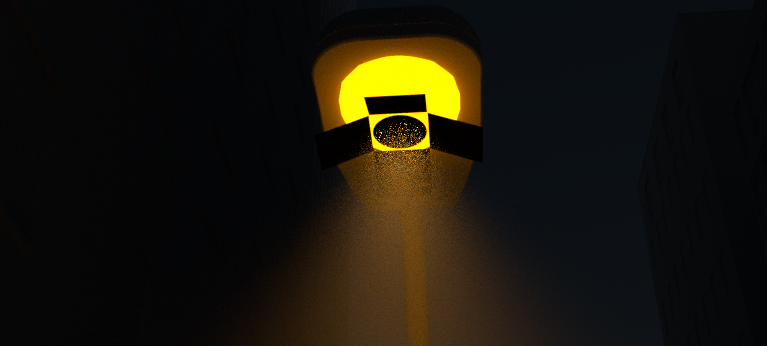
- Fri Oct 23, 2020 11:55 am
- Forum: Maxon Cinema 4D
- Topic: Octane Live Viewer vs Picture Viewer rendering times
- Replies: 7
- Views: 4945
Re: Octane Live Viewer vs Picture Viewer rendering times
it's crazy how wrong I was because it actually was subdivisions. I removed as much as I can and put whatever I can into the octane object tag and the rendering improved significantly also freed a lot of vram
https://i.gyazo.com/2a87443dbc634fb4838ef73bac23c937.png
https://i.gyazo.com ...
https://i.gyazo.com/2a87443dbc634fb4838ef73bac23c937.png
https://i.gyazo.com ...
- Fri Oct 23, 2020 9:51 am
- Forum: Maxon Cinema 4D
- Topic: Octane Live Viewer vs Picture Viewer rendering times
- Replies: 7
- Views: 4945
Re: Octane Live Viewer vs Picture Viewer rendering times
Hi,
in Live View the scene is 27 Millions polys, in Picture Viewer is more than 32 Millions.
You have already finished VRAM in Live View, so in Picture Viewer you will need even more RAM for Out-of-core, reducing the rendering speed.
You need to slightly reduce the scene complexity to make it fits ...
in Live View the scene is 27 Millions polys, in Picture Viewer is more than 32 Millions.
You have already finished VRAM in Live View, so in Picture Viewer you will need even more RAM for Out-of-core, reducing the rendering speed.
You need to slightly reduce the scene complexity to make it fits ...
- Fri Oct 23, 2020 9:36 am
- Forum: Maxon Cinema 4D
- Topic: Octane Live Viewer vs Picture Viewer rendering times
- Replies: 7
- Views: 4945
Re: Octane Live Viewer vs Picture Viewer rendering times
Hi,
in Live View the scene is 27 Millions polys, in Picture Viewer is more than 32 Millions.
You have already finished VRAM in Live View, so in Picture Viewer you will need even more RAM for Out-of-core, reducing the rendering speed.
You need to slightly reduce the scene complexity to make it fits ...
in Live View the scene is 27 Millions polys, in Picture Viewer is more than 32 Millions.
You have already finished VRAM in Live View, so in Picture Viewer you will need even more RAM for Out-of-core, reducing the rendering speed.
You need to slightly reduce the scene complexity to make it fits ...
- Fri Oct 23, 2020 9:31 am
- Forum: Maxon Cinema 4D
- Topic: Octane Live Viewer vs Picture Viewer rendering times
- Replies: 7
- Views: 4945
Re: Octane Live Viewer vs Picture Viewer rendering times
no as I said the resolution is locked on the live viewer and it's both in 1920x1080aoktar wrote:You seem like having different resolutions, right?
- Thu Oct 22, 2020 11:35 pm
- Forum: Maxon Cinema 4D
- Topic: Octane Live Viewer vs Picture Viewer rendering times
- Replies: 7
- Views: 4945
Re: Octane Live Viewer vs Picture Viewer rendering times
https://gyazo.com/7ef65d760e2e6ab812925acd012224f1
https://gyazo.com/6143f3d9551c7cddd512367867fe723f
this is what it looks like when I wanted to render it again but one try before that it was telling me it's gonna take 32 minutes instead. again no changes to the settings or project itself.
https://gyazo.com/6143f3d9551c7cddd512367867fe723f
this is what it looks like when I wanted to render it again but one try before that it was telling me it's gonna take 32 minutes instead. again no changes to the settings or project itself.

