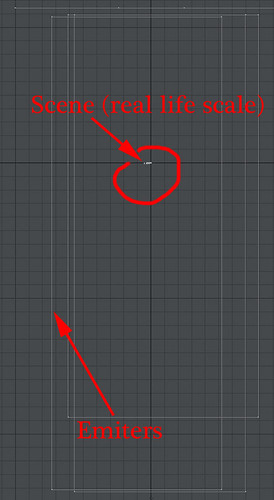Page 1 of 2
Space scene
Posted: Wed Oct 05, 2011 7:01 pm
by marchermitte
Hello!
I'm trying to setup a space scene. I have a background HDRI (gradient with stars, dark) and I need a light (like a directional / infinite light) to light my models. (meteors, ships, etc.)
I put 4 huge emiters in the scene, but whatever I do, I get no light (or so weak that It doesn't affect the meshes) even at maximum power.
Is It just impossible to set up a scene like that in Octane? How could I mix a sunlight with an HDRI (that could work, woudn't It?)
Thank you!
Re: Space scene
Posted: Wed Oct 05, 2011 9:49 pm
by face
Mixing a HDR with a sunlight insn´t possible yet.
You can make the emitters bigger or scale the entire scene up...
face
Re: Space scene
Posted: Thu Oct 06, 2011 7:27 am
by marchermitte
Thank you. I scaled the emiter WAY bigger than the scene (50 or 100 x) and still no result. I did some tests with a simple scene and a few primitive and emiters do work correctly, I don't get It... I'll try to over scale the whole scene as you suggested and see if anything changes...
Re: Space scene
Posted: Thu Oct 06, 2011 10:20 am
by Jaberwocky
You have to think outside the box.
use a plane emitter of normal size and place it close to each of your models.
Position it so the light hits your models at the correct angle.IE where the light would be travelling from.
Now set the lighting amount you want and set the opacity of the emitter to zero.
That's what I did with the attached render.
I placed a emitter plane just in front of the shuttle at an angle to match that of the light hitting the Mars backdrop behind it.
After setting the lighting power I then made the emitter invisible.
Re: Space scene
Posted: Thu Oct 06, 2011 10:51 am
by marchermitte
Ok, the scene keeps real life scale, here is a screen of the emiters size compare to the scene:
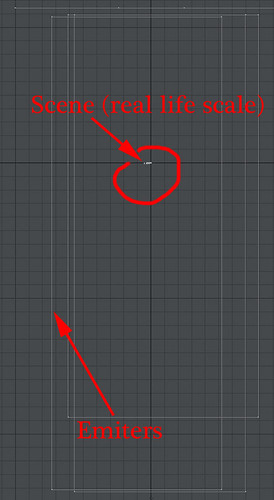
So I don't understand why I have no light. Poly are facing toward the meshes (I did a small test with primitives and It seems work that way from Lightwave)
Re: Space scene
Posted: Thu Oct 06, 2011 10:54 am
by marchermitte
Jaberwocky, thank you! I replied without refreshing the page, I didn't see your post before. I'll try that and let you know if It solves the problem.
Re: Space scene
Posted: Thu Oct 06, 2011 4:22 pm
by marchermitte
Well, I did many tests, no one seems to be working. There are 22 meteors in the scene plus many other objects and creating one emiter per object is not only painfull but the distance, size and intensity gives me unpredictable results from lightwave. I have to export eachtime , (about 5 minutes), test render and go back into lightwave to move or scale the emiter.
I tried to create a background poly to overwrtie the physical sky and use the sun at a very low angle to reproduce the lighting I'm looking for but even when I use It as an emiter, the background poly isn't visible enough (texture emiter with the space and star image, hdri format) Go figure if the UV is still there !
Either I'm totaly dumb or this is something specificaly difficult to do in Octane. (this is a dangerous centence...)
Re: Space scene
Posted: Thu Oct 06, 2011 7:56 pm
by Jaberwocky
Ok
I ran up a small Astroid scene
The 4 astroids were about 30-40 mtrs dia each
the plane to light it was around 200mtrs square.
I then used a star map as the environmental map. Render was around a few minutes in PMC kernel.
That's about the limit for Octane to render with lighting.Astronomical scales of thousands of miles are definitely out.
You'll need to scale it back to use emitters.
See images attached
Re: Space scene
Posted: Thu Oct 06, 2011 10:36 pm
by marchermitte
Ok, I've done that test with sunlight, poly with an image as background. I still have many issues, for instance the watch glass is very dark, whatever settings I use, and I can'st see the watch date and hour behind It at all. Plus the wrist texture won't stay (uv are forgotten when exported) and re-exporting the mesh with the lightwave exporter and overwriting the original one from the octane exporter (workaround to keep all uv and textures) doesn't work (Octane crashes when loading the scene)

Jaberwocky, thank you for your test. Once again I replied to the previous one without refreshing the page!!!
Re: Space scene
Posted: Fri Oct 07, 2011 7:34 am
by marchermitte
Well, better! Except than now, I've lost the UVs on the Iphone (broken screen no more broken), the beer bottle and the watch's wrist.