Page 1 of 2
Help requested with color management
Posted: Wed Apr 26, 2023 4:22 pm
by timAugustine
Hi all,
I notice that the shadows in my scene are very dark. Despite cranking up the light a lot. I don't know if what I'm facing is a lighting issue or a colour management settings issue. I'm including a render of the dark shadows and also screenshots of other settings. Please do let me know if you need anything further!
I got the open color IO from here:
https://github.com/imageworks/OpenColorIO-Configs
Thank you in advance for any feedback/answers!
Regards,
Tim
Re: Help requested with color management
Posted: Thu Apr 27, 2023 4:11 pm
by timAugustine
Thank you! I really like your website. I've been reading every page I can find on it. I should really give AgX a try. I've come across it before and I'm a lot more interested

As for my renders, I also tried other options in OCIO View and they seem to be working better. I'll either go with one of that or try AgX before I move to the next scene.
Thanks again for the website. Very very informative!
Re: Help requested with color management
Posted: Fri Apr 28, 2023 5:16 pm
by dmerziii
Make sure in your Octane Render settings (in the Properties panel) go to Color Management near the bottom and set the correct info there.
Here's the settings I use. (see screenshot) and if you're using 2022 - and you want to use ACES, you don't need to bother with the OCIO box, you can just use the checkbox. (see screenshot).
I get a match in my Blender viewport render view & my render outputs when I set the correct ACES transforms in my post-editor.
Re: Help requested with color management
Posted: Sat Apr 29, 2023 7:00 am
by timAugustine
Hi dmerziii, thank you for your response. Call me fickle but I've already switched to AgX

The dark patches on my renders don't look so dark any longer. I still don't know if the settings I've chosen for Octane Color Management on the Addons window is correct. I've included screenshots for all over here.
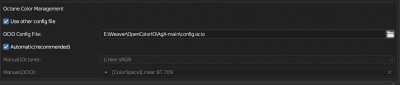
- agx_colour_management_add_on_setting
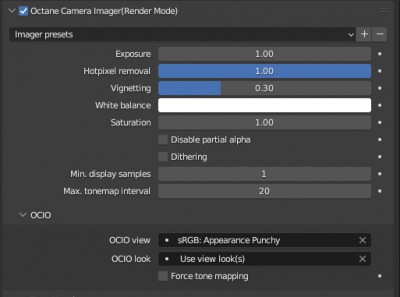
- agx_camera_imager_settings
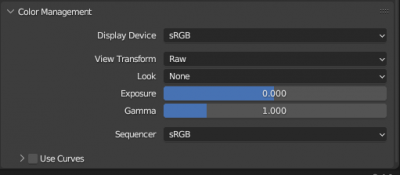
- agx_colour_management_settings
I've noted that just selecting the ACES tone mapping check box option is enough. Thank you for pointing this out!
Re: Help requested with color management
Posted: Wed May 10, 2023 8:32 am
by Andreas_Resch
Hello.
I'm trying to set up the ACES workflow and would like to know if I've done it right. Maybe somebody could take a look at those settings and let me know, if I've considered everything and the settings are OK. I appreciate it. Here are the screengrabs of all the involved windows.
Somehow the ACES tone mapping setting do not change anything about the viewport display. Not sure if it works or if I have forgotten to activate some settings.
Re: Help requested with color management
Posted: Wed May 10, 2023 11:10 am
by Andreas_Resch
Thanks a lot for the links. Changing the settings in Color Management to "sRGB" and "Raw" looks the same as the settings that I used before. But if that's the proper way to interpret those settings, I might as well use those. I've tried AgX before with the Cycles implementation. There were some issues with color shifting, but I might give it a try again with Octane. For now I'll stick to ACES. Just to keep things simple while I try Octane a bit more.
Re: Help requested with color management
Posted: Tue May 16, 2023 6:49 am
by Andreas_Resch
Here's something that still puzzles me a bit. When neither of the Camera Imagers is checked (neither Preview nor Render Mode), why is the preview rendering brighter than the one shown in the Image Editor when rendering the final image? The output is still the same as the preview though. So just the representation in the Image Editor looks off. Maybe somebody can clarify that for me.
Re: Help requested with color management
Posted: Tue May 16, 2023 1:52 pm
by Andreas_Resch
It's just very confusing (if you don't know already) that what you see is not what you get. Since the Image Editor is hijacked to display the ongoing rendering, it would be a good idea to display what eventually will be saved. Maybe something can be done. It's not a big issue, just one of those things that would eliminate confusions.
Thanks for the feedback.
Re: Help requested with color management
Posted: Wed May 17, 2023 8:18 am
by Andreas_Resch
There's nothing I can do about it. I will probably use one of the Camera Imagers (as quirky as they are), so it won't affect me. They seem to be rendered correctly in the Image Editor. But this is for users who have neither of those activated and wonder what's going on in the Image Editor. I can see the occasional "Why does my rendering look different than in the viewport?" posts be caused by that. If that can be avoided, it would be nice. But there are more pressing issues for sure.
Re: Help requested with color management
Posted: Wed May 17, 2023 11:13 am
by Andreas_Resch
From what I've seen I will write out the linear EXR files parallel (just in case). But as I work in Photoshop only and the whole OCIO thing is pretty time consuming there, I will mostly use the 16-bit TIFF files that the Blender Compositor writes out. I hope the support for the Blender Compositor will come back in the recent plugin version - right now it doesn't work.