Page 1 of 1
How to randomize or +1 tons of noise node seeds
Posted: Fri Dec 23, 2022 4:47 pm
by nullbio
How can I control my noise node seeds from one location instead of having to go into every single noise node and manually adjusting the seed if I want a different look for my material?
Re: How to randomize or +1 tons of noise node seeds
Posted: Fri Dec 23, 2022 10:38 pm
by aoktar
You can write a Python script and run to give different seeds.
Re: How to randomize or +1 tons of noise node seeds
Posted: Sat Dec 24, 2022 10:30 am
by galleon27
With xpresso. Here you go.
You need to add custom user data then link that to the parameter you want to control.
Re: How to randomize or +1 tons of noise node seeds
Posted: Mon Dec 26, 2022 3:23 am
by nullbio
galleon27 wrote:With xpresso. Here you go.
You need to add custom user data then link that to the parameter you want to control.
Awesome, thank you! Didn't know this was possible.
So is the best practice (or at least for my use case) having a null object with an xpresso tag to control everything, I don't need to put tons of xpresso tags everywhere?
Also how do I get the noise nodes from inside my material inside the xpresso editor? I tried to drag and drop them but they don't drag outside of the Octane editor window.
I saw you can right click the seed and go "Set Driver" and "Set Driven", not sure what these are though. Trying to find this info in a tutorial online but nothing I've found has been specific to controlling seed values in an Octane material so it's a little bit of a niche use case. Thanks!
Re: How to randomize or +1 tons of noise node seeds
Posted: Mon Dec 26, 2022 10:32 am
by galleon27
I've attached 2 videos showing how to do it.
About "Set Drive" and "Set driven". Basically they do what i did with the setup but adds more nulls and expressions. It's not as clean.
If you create a null and add custom user data to drive whatever parameter you want, its gonna create a null for every driven parameter. Its gonna look like this:
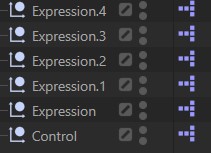
- Screenshot 2022-12-26 112543.jpg (10.8 KiB) Viewed 983 times
.
You could just do it that way. If you what to clean that up, just dive into every xpresso tag, copy the nodes, and paste them into a single xpresso tag then delete the rest.