Page 1 of 1
Render region and post processing
Posted: Thu Apr 21, 2022 11:06 am
by atoyuser1
I'm comparing renders with post processing turned on in the Octane Camera tag, and it seems when Render region is enabled, the bloom etc is calculated on that crop, not the full camera view.
So if you compere a full render at 1000x1000px, versus a crop of 100x100 and overlay them, the tones are slightly off.
Is there a way to remedy this?
The reason being I need to make an amendment to one small part of the render. And rather than leave another overnight I'd just like to get the amended crop and overlay in AE
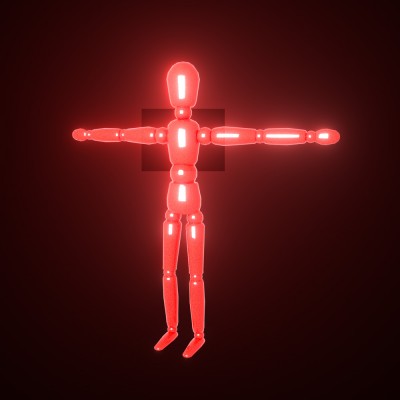
- Demo
Re: Render region and post processing
Posted: Thu Apr 21, 2022 11:16 am
by atoyuser1
To illustrate what I'm trying to do here is the method via Standard render:
https://youtu.be/eHxg9rbwRaQ
Re: Render region and post processing
Posted: Fri Apr 22, 2022 7:58 am
by bepeg4d
Hi,
yes, Post Effect is stupid, but it is also very fast to be calculated.
So you should need to have the original render with separated Post Effect pass, do the render region correction without Post Effect, then render a full frame buffer take with only Post Effect active, and low sampling, to correct the original one.
32/64 sampling should be enough for a good Post Effect pass.
ciao,
Beppe
Re: Render region and post processing
Posted: Fri Apr 22, 2022 9:05 am
by atoyuser1
bepeg4d wrote:Hi,
yes, Post Effect is stupid, but it is also very fast to be calculated.
So you should need to have the original render with separated Post Effect pass, do the render region correction without Post Effect, then render a full frame buffer take with only Post Effect active, and low sampling, to correct the original one.
32/64 sampling should be enough for a good Post Effect pass.
ciao,
Beppe
Wow ok, thanks for confirming!
Re: Render region and post processing
Posted: Fri Apr 22, 2022 11:06 am
by atoyuser1
Just noticed that the render times for a tiny render region are more or less the same as no crop!
Might as well re-render the whole thing