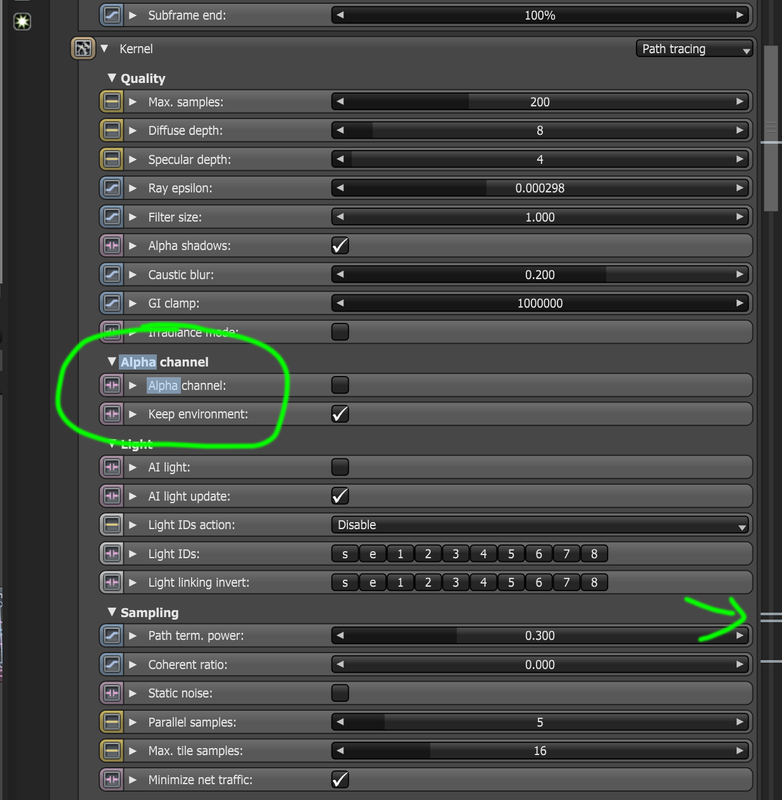Octane Standalone - Search for parameter
Posted: Thu Jan 20, 2022 9:48 am
As a new user of Octane Standalone I find it very hard/slow to find certain parameters. I know what I want to do, I also know what it is called, but it takes me 5 minutes of scrolling to find the right parameter.
For example I am working in an existing file, and want to make the background transparent. I have to scroll and look through literally 160(!) parameters and scan for the right one (this is excluding parameters hidden in a foldout!)
It would be super helpful if I could do a simple text search on (for example) "alpha" or "background" and all parameters containing this text were highlighted (with a marker in the scrollbar area too, like in code editors).
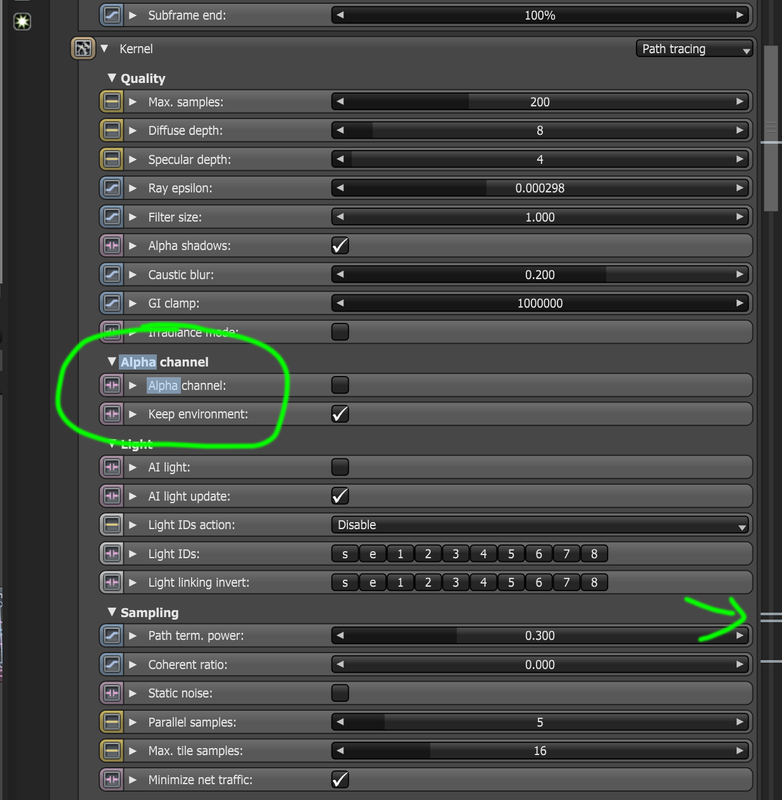
For example I am working in an existing file, and want to make the background transparent. I have to scroll and look through literally 160(!) parameters and scan for the right one (this is excluding parameters hidden in a foldout!)
It would be super helpful if I could do a simple text search on (for example) "alpha" or "background" and all parameters containing this text were highlighted (with a marker in the scrollbar area too, like in code editors).