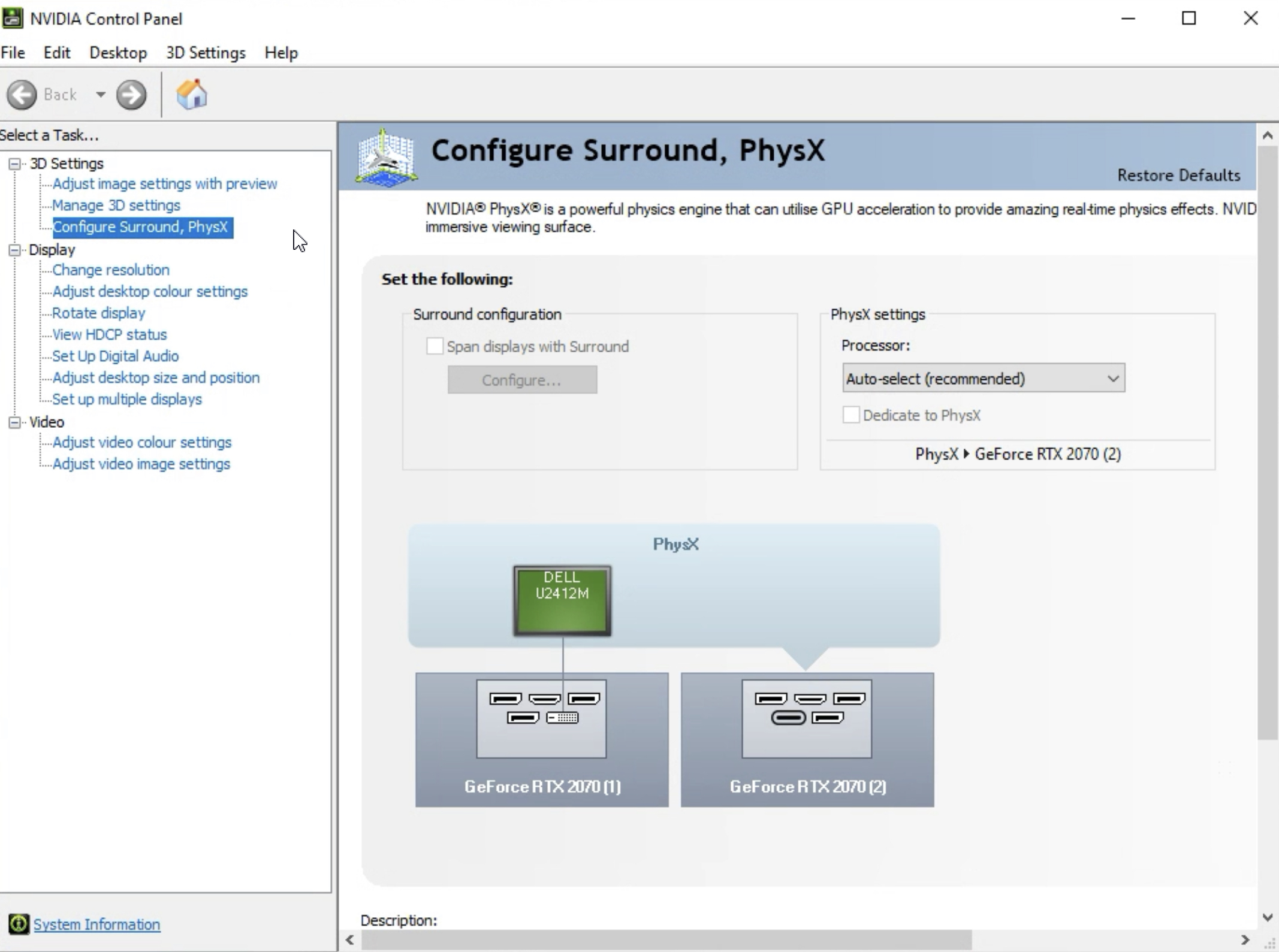Cinema 4d and Octane strange Vram utilization
Posted: Fri Jan 07, 2022 3:20 pm
Dear all,
i really hope that someone could help me with this problem.
I have created a simple scene to make a test with my 2xQuadro A5000 24gb Vram machine using Cinema 4d R25 and Octane 2021.1 R2.
I put some heavy trees inside my empty scene and scattered them both with Octane scatter and Surfacespread.
They give me more or less the same result, about 13.1/2 gb of Vram utilization. The scene has about 35 million polygons, so not so big for our standard. With cpu render engine we usually have 50-70 million polygon scene without any problem.
Anyway, the strange thing (for me) is that with one card i have 2.2gb unavailable and with the second one i have 7.9gb of unavailable.
isn't that crazy? Please find the images attached.
Another strange thing is that if I use a single video card at a time, the available memory always remains the same, which is ONLY 2.9 gb.
As is possible with 24gb of Vram, if I use 13gb, I should have at least 7-8 gb free considering that 3-4gb can be taken from the system.
In this way for us is impossibile to manage any arch-viz project with more than 20-25 million polygons considering at least 3-4 gb of textures without using Out of Core.
And, honestly, with these kind of video cards I was hoping to be able to manage without any problem the projects that I previously managed in CPU.
I really hope that someone could help me with this big problem.
Thank you so much
i really hope that someone could help me with this problem.
I have created a simple scene to make a test with my 2xQuadro A5000 24gb Vram machine using Cinema 4d R25 and Octane 2021.1 R2.
I put some heavy trees inside my empty scene and scattered them both with Octane scatter and Surfacespread.
They give me more or less the same result, about 13.1/2 gb of Vram utilization. The scene has about 35 million polygons, so not so big for our standard. With cpu render engine we usually have 50-70 million polygon scene without any problem.
Anyway, the strange thing (for me) is that with one card i have 2.2gb unavailable and with the second one i have 7.9gb of unavailable.
isn't that crazy? Please find the images attached.
Another strange thing is that if I use a single video card at a time, the available memory always remains the same, which is ONLY 2.9 gb.
As is possible with 24gb of Vram, if I use 13gb, I should have at least 7-8 gb free considering that 3-4gb can be taken from the system.
In this way for us is impossibile to manage any arch-viz project with more than 20-25 million polygons considering at least 3-4 gb of textures without using Out of Core.
And, honestly, with these kind of video cards I was hoping to be able to manage without any problem the projects that I previously managed in CPU.
I really hope that someone could help me with this big problem.
Thank you so much