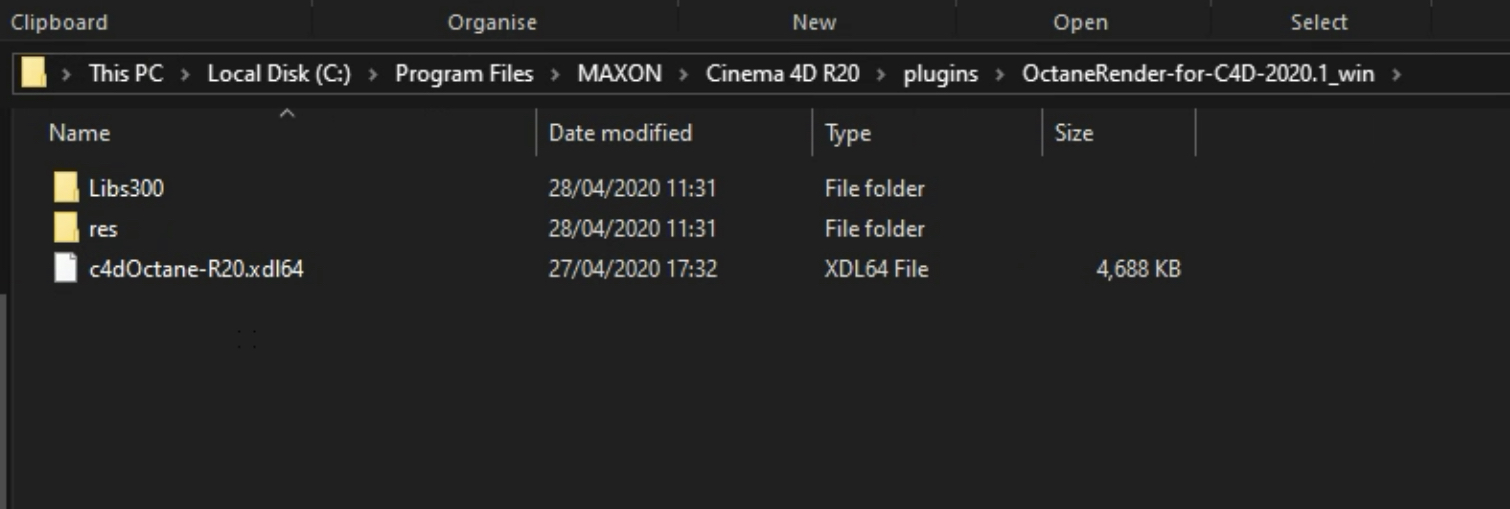how to install octane properly on new pc
Posted: Thu Dec 16, 2021 11:42 am
I have a new PC running Windows 11. I have come from the mac world and already Windows is driving me insane, it is so completely unintuitive. I want to install Octane for c4d r23. I've downloaded Octane Studio standalone 2021.1 and Octane Studio for c4d 2021.1-R5.
Standalone seems ok, but the c4d installation is weird. If I choose Create>Extensions>plugins, the pop out menu only shows Hair, Composite and Layered materials. If I create a material from the live viewer and double click on it, the material editor is blank. If I click on the Octane menu at the top of the c4d window, nothing happens.
How can I fix these issues?
Standalone seems ok, but the c4d installation is weird. If I choose Create>Extensions>plugins, the pop out menu only shows Hair, Composite and Layered materials. If I create a material from the live viewer and double click on it, the material editor is blank. If I click on the Octane menu at the top of the c4d window, nothing happens.
How can I fix these issues?