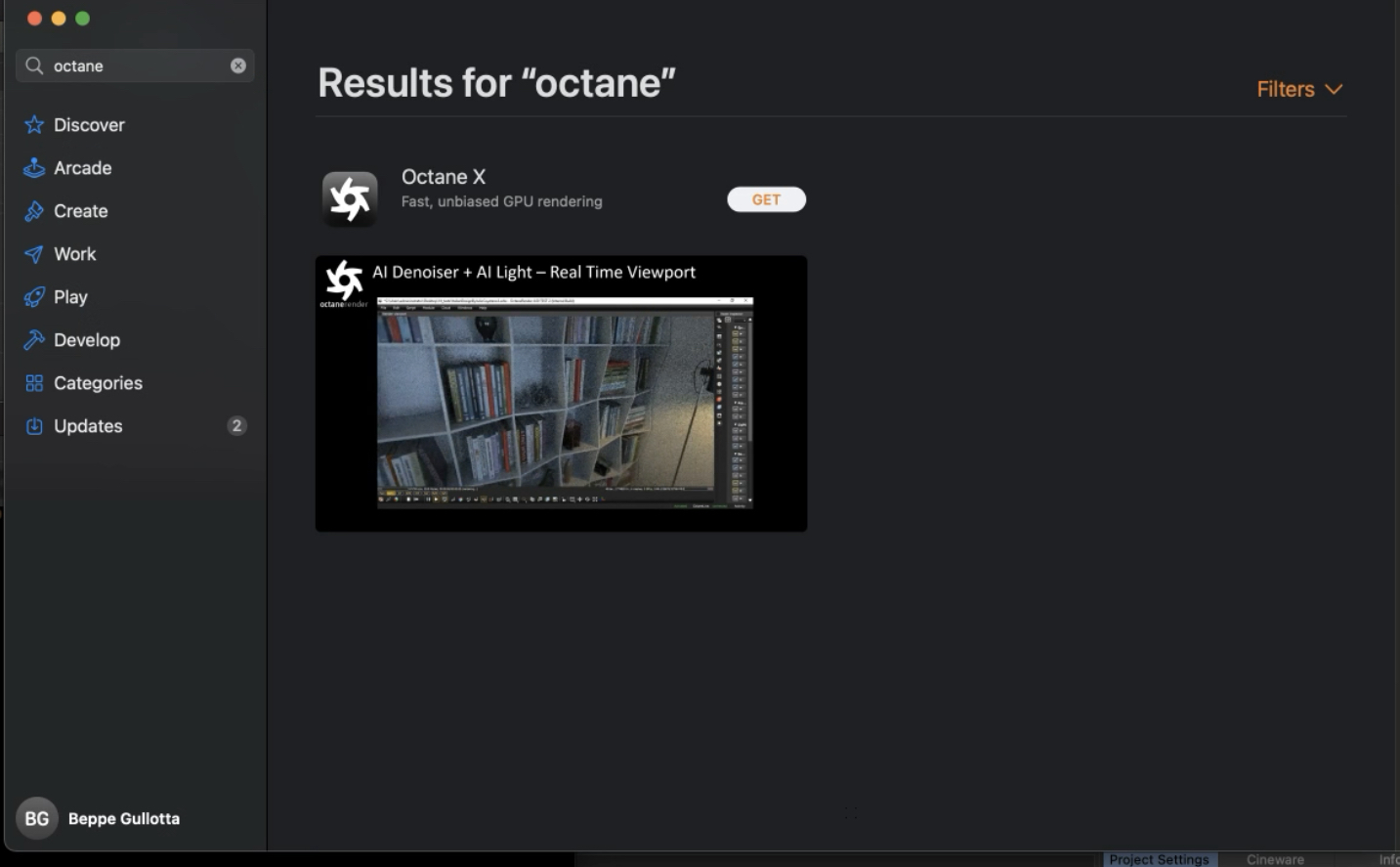Page 1 of 1
Compatibility with Intel GPUs on Mac
Posted: Fri Nov 12, 2021 2:16 pm
by fendrix69
Hi All,
I have a 2019 MacBook Pro running Big Sur with an Intel Iris Plus 655 1536 MB GPU.
I know it's a crappy card but it's all I got at the moment and I have been extensively using it with Blender.
I wanted to try Octane since the quality of the render engine is amazing.
Will any version of Octanes such as Octane X, or Blender plugin work with my GPU? I spent hours surfing the web but just cannot find this info anywhere.
Thanks in advance!
Re: Compatibility with Intel GPUs on Mac
Posted: Mon Nov 15, 2021 7:54 am
by bepeg4d
Hi,
please download Standalone Octane X version from Apple App Store:
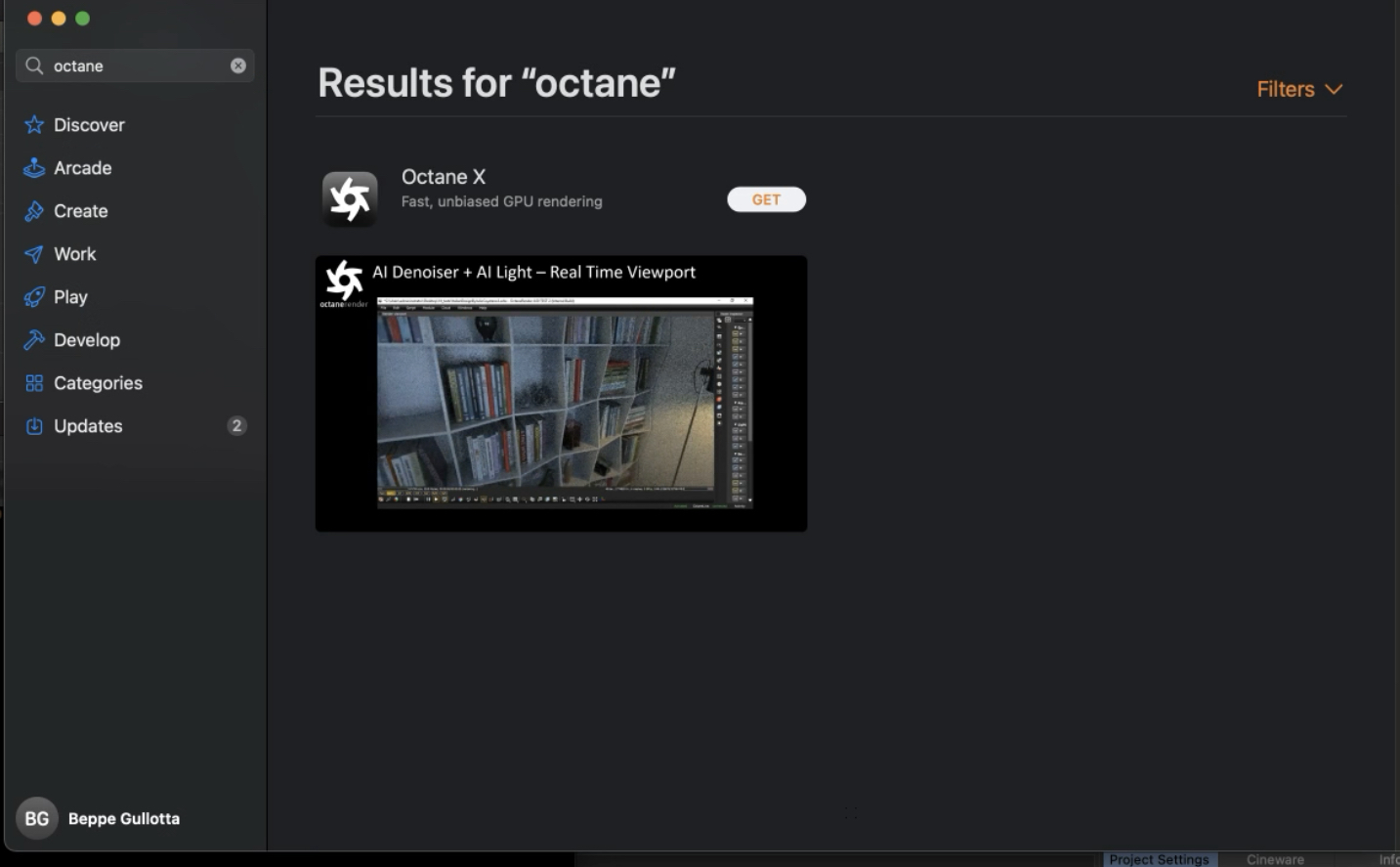
You need to also visit the following link to accept the software agreement, and to activate the free Prime license:
https://render.otoy.com/shop/primex.php
To test it, please install and open Standalone, right click anywhere in the node graph panel, and choose Materials/Metallic, to create the material node.
Now right click on the node and choose Render.
Then please share a screenshot of the Standalone interface thanks.
If you see the Material Ball scene, the Intel GPU is working.
It must to be said that Intel and Polaris AMD GPUs has been discontinued in OctaneX PR12 for macOS 12 Monterey:
viewtopic.php?f=24&t=78607
Only Apple Silicon M1, and AMD Vega, Navi, and Big Navi are supported in OctaneX PR12 for macOS 12 Monterey.
ciao,
Beppe
Re: Compatibility with Intel GPUs on Mac
Posted: Wed Nov 17, 2021 4:33 am
by fendrix69

It seems to be working, I have not tried it in Blender though,
Thanks!
Re: Compatibility with Intel GPUs on Mac
Posted: Wed Nov 17, 2021 4:35 am
by fendrix69

Seems to be working, I'll see if it works within Blender too!
Thanks!
Re: Compatibility with Intel GPUs on Mac
Posted: Wed Nov 17, 2021 4:41 am
by fendrix69
Since the standalone app works, should I install the plugin for Blender, or that won't be compatible with Intel GPUs?
Thanks
Re: Compatibility with Intel GPUs on Mac
Posted: Fri Nov 19, 2021 7:00 am
by bepeg4d
If it works in Standalone, it should work also in plugins of the same version as Standalone.
ciao,
Beppe