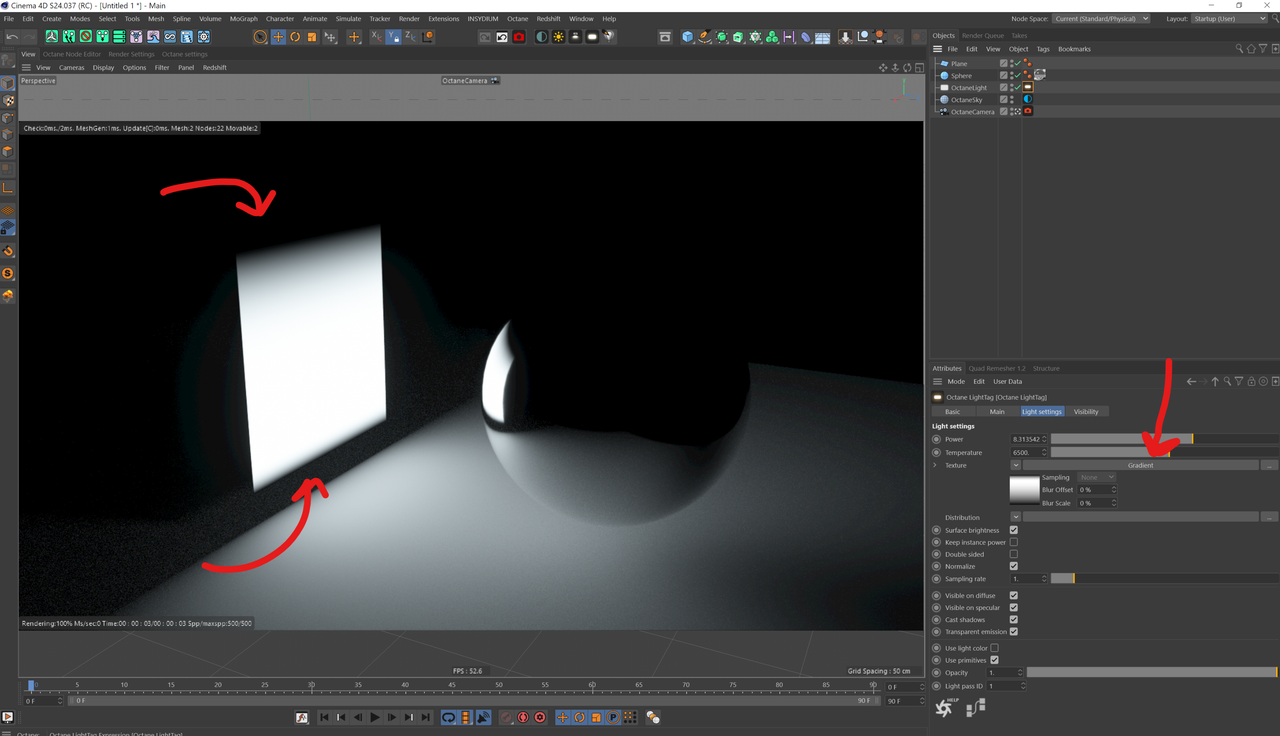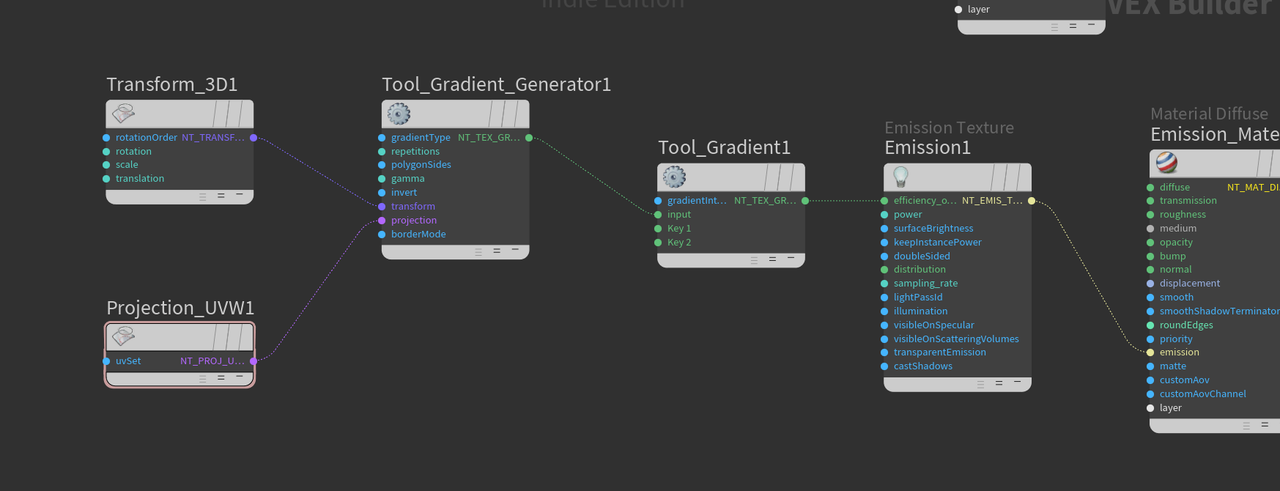Adding Gradient to Spectron Light
Posted: Mon Oct 18, 2021 7:17 pm
Hi,
In Octane for Cinema I am accustom to being able to add a gradient to the area light to control how the light looks in reflections. I haven't been able to figure this out in the Houdini version. Any advice would be greatly appreciated
The ability to tweak this on the fly is essential so a gradient generated in Photoshop unfortunately isn't viable.
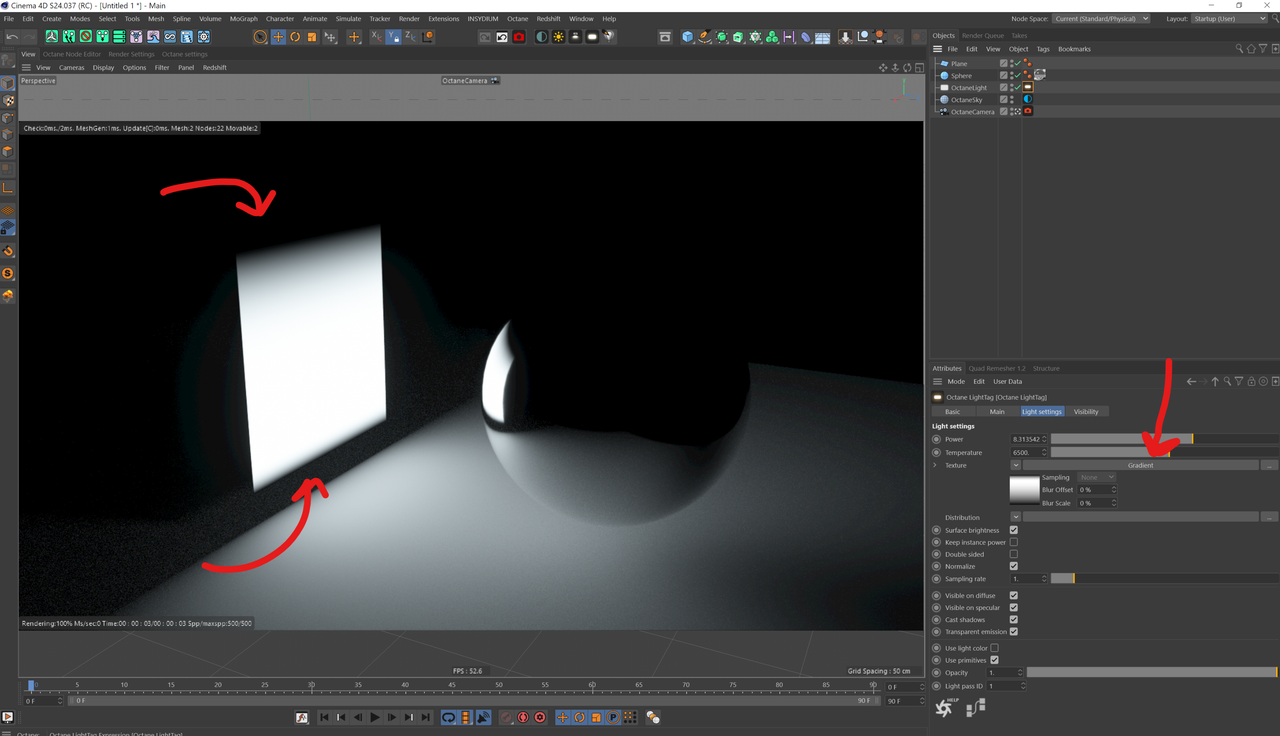
In Octane for Cinema I am accustom to being able to add a gradient to the area light to control how the light looks in reflections. I haven't been able to figure this out in the Houdini version. Any advice would be greatly appreciated
The ability to tweak this on the fly is essential so a gradient generated in Photoshop unfortunately isn't viable.