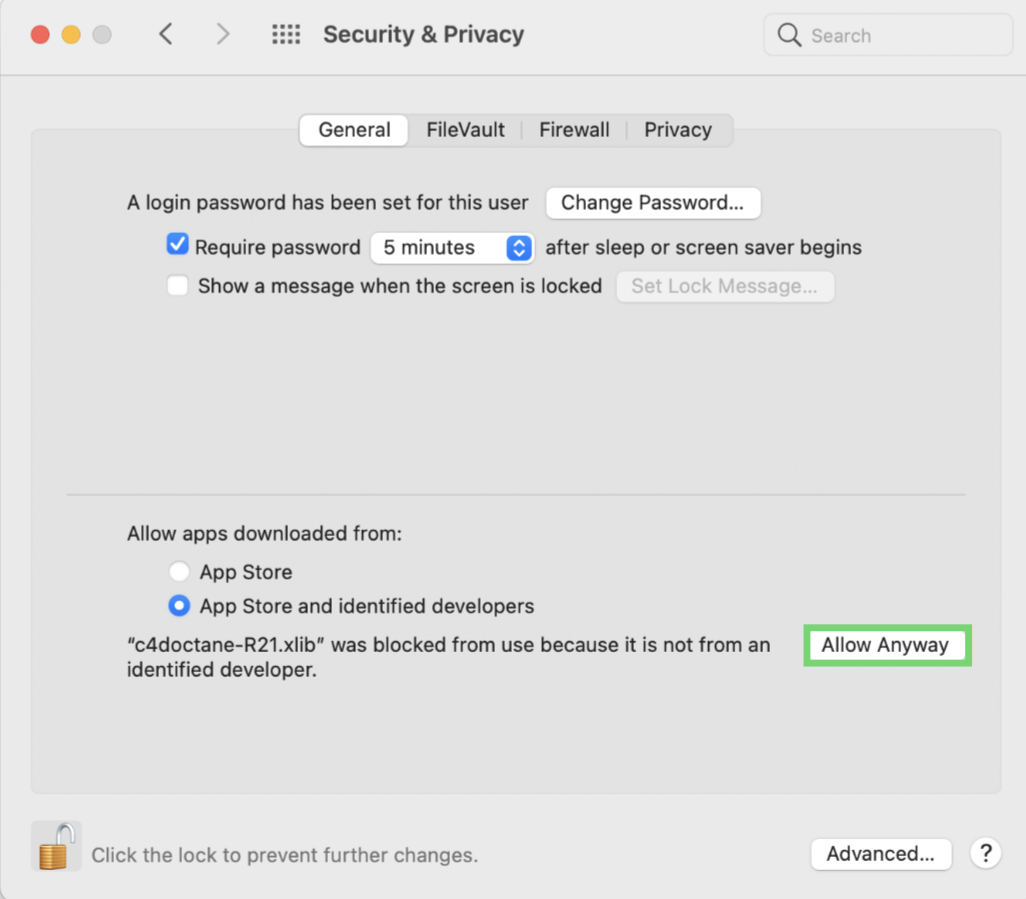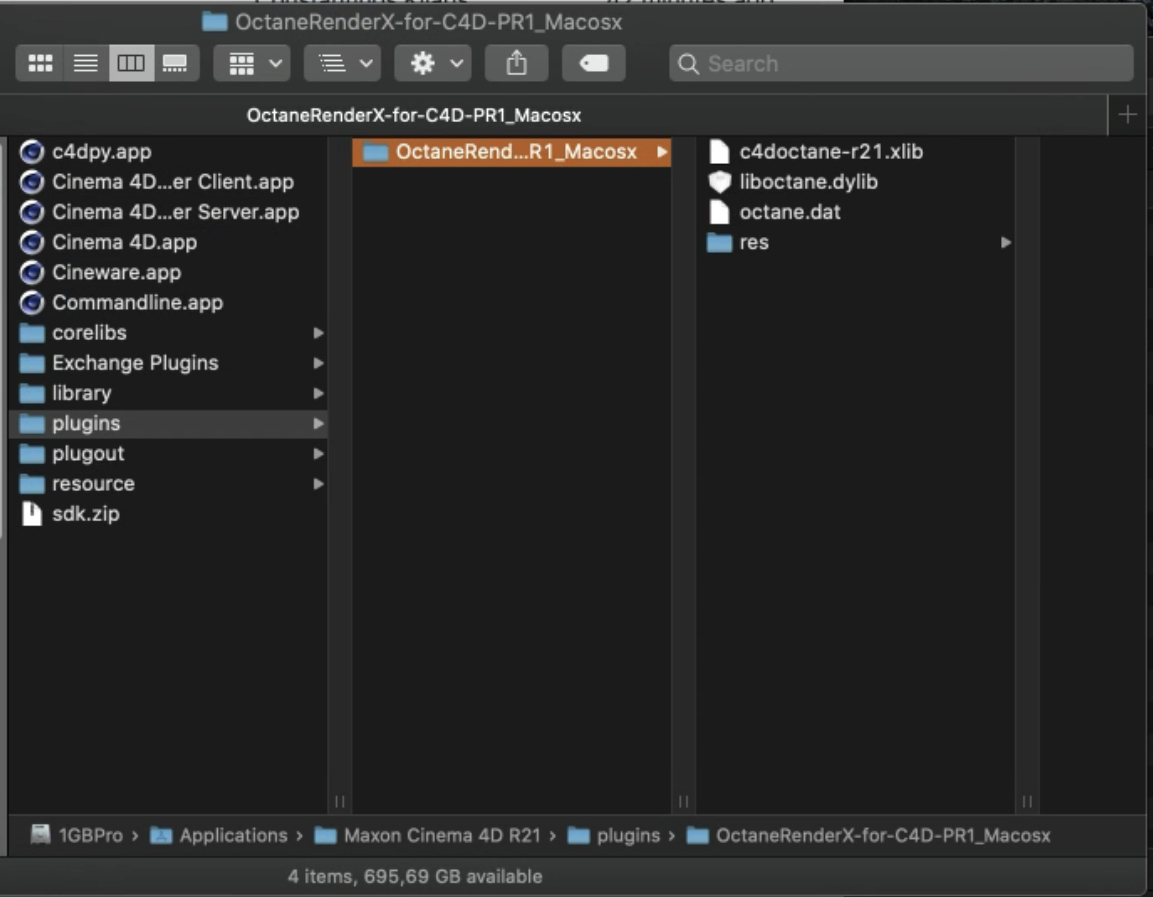[SOLVED] Does Octane X work with C4D?
Posted: Thu Sep 23, 2021 8:36 pm
Hi There,
New to Octane and C4D and have valid subs for both however, no matter what I do, I can't get Octane to show up in C4D.
This is the guide I've been following:
https://help.otoy.com/hc/en-us/articles ... tion-Guide
So far I've...
Any help would be much appreciated.
Cheers
Ben
New to Octane and C4D and have valid subs for both however, no matter what I do, I can't get Octane to show up in C4D.
This is the guide I've been following:
https://help.otoy.com/hc/en-us/articles ... tion-Guide
So far I've...
- Subscribed to Octane Studio
- Downloaded standalone and C4D plugins
- Installed and licensed standalone
- Created a plugins folder at the top-level of the C4D folder
- Copied the <C4D-OctaneX-Studio-PR11> folder into Cinema 4D > Plugins folder
- Removed older plugin files leaving c4doctane-R20.xlib (plus liboctane.dylib, octane.dat & res)
- Launched C4D, quit because of MC OSX security
- Allowed Octane in System Prefs > Security
- Launched C4D
Any help would be much appreciated.
Cheers
Ben