Page 1 of 2
Simple Gradient on a plane
Posted: Wed Jun 09, 2021 7:24 pm
by atoyuser1
I'm trying to create a simple gradient on a plane, I've been using C4D's native gradient, but Octane has been crashing a lot, so I am attempting to use the Octane Gradient node. Can anyone tell me where I'm going wrong?

- C4D Gradient

- Octane Gradient
I found this thread, but using a composite with a mash and 2 materials seems a little too many nodes for me:
viewtopic.php?f=86&t=73878&p=377241&hil ... ne#p377241
Re: Simple Gradient on a plane
Posted: Wed Jun 09, 2021 7:31 pm
by aoktar
It doesn't crash normally. Where's your _bugreport.zip from the crash moment and current scene with causes this.
Re: Simple Gradient on a plane
Posted: Wed Jun 09, 2021 7:47 pm
by atoyuser1
aoktar wrote:It doesn't crash normally. Where's your _bugreport.zip from the crash moment and current scene with causes this.
DM'ed you
Re: Simple Gradient on a plane
Posted: Wed Jun 09, 2021 9:07 pm
by aoktar
Which version are you using?
Re: Simple Gradient on a plane
Posted: Wed Jun 09, 2021 9:16 pm
by atoyuser1
PR11 big sur r23
Re: Simple Gradient on a plane
Posted: Wed Jun 09, 2021 9:22 pm
by aoktar
Crashes you talk about that's render failures. I see you have Intel(R) UHD Graphics 630 also. Did you enable it?
Re: Simple Gradient on a plane
Posted: Wed Jun 09, 2021 9:37 pm
by atoyuser1
No it crashed previously due to the intel and was advised on here to disable it, which fixed that problem. I haven’t enabled it since
This however I assumed was too many textures all using the C4D gradient node?
Re: Simple Gradient on a plane
Posted: Wed Jun 09, 2021 9:55 pm
by aoktar
This is what I see, send me the more data from Octane Log output window about failures. It may give more ideas
<<< Render failure detected!!! >>>
Please check render statistics to solve the problem.
[2021-06-09 17:05:45][0] MB:0/0 ST/MOV:0/24 Nodes:110 Tris:4k DispTris:0 Hairs:0 Meshes:24
[2021-06-09 17:05:45][0] Textures Grey8/16:16/0 Rgb32/64:4/0
[2021-06-09 17:05:45][1] Device:0 [AMD Radeon VII]<En>[T][0] Memory used/free/total:1.124Gb/14.86Gb/15.984Gb outOfCoreMem:0Kb p2pBytesUsed:0 runtimeDataSize:966Mb
[2021-06-09 17:05:45][1] Device:1 [AMD Radeon Pro 5300M]<En>[T][0] Memory used/free/total:1.124Gb/2.86Gb/3.984Gb outOfCoreMem:0Kb p2pBytesUsed:0 runtimeDataSize:966Mb
[2021-06-09 17:05:45][1] Device:2 [Intel(R) UHD Graphics 630]<Dis>[T][0] Memory used/free/total:0Kb/7Gb/7Gb outOfCoreMem:0Kb p2pBytesUsed:0 runtimeDataSize:0Kb
[2021-06-09 17:05:45][1] Render Failure...Please check Octane log window from 'Settings->Other->Show Render Log' button...
Re: Simple Gradient on a plane
Posted: Thu Jun 10, 2021 7:56 am
by atoyuser1
The Octane log doesn't populate, I just get this:
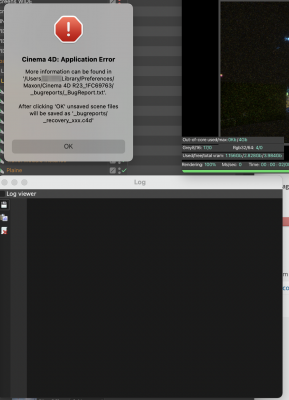
- R23 crash
Did you mean
_BugReport.txt? I DM'ed you that also.
Re: Simple Gradient on a plane
Posted: Thu Jun 10, 2021 9:03 am
by bepeg4d
Please try to disable also AMD 5300M, and render only with Radeon VII, and vice versa.
About Octane Gradient, it is a Mapping node not a Generator, so you need to consider it as a Colorizer, than a proper Gradient.
It allows to remap an input texture with desired colors, but in your node setup, the input texture is missing.
Press the Liner or Radial buttons for generating it automatically, or use a graduated texture image or any other texture node to use it correctly.
It could be also used in Complex mode, for more details, please have a look at here:
https://docs.otoy.com/cinema4d/Gradient.html
ciao Beppe