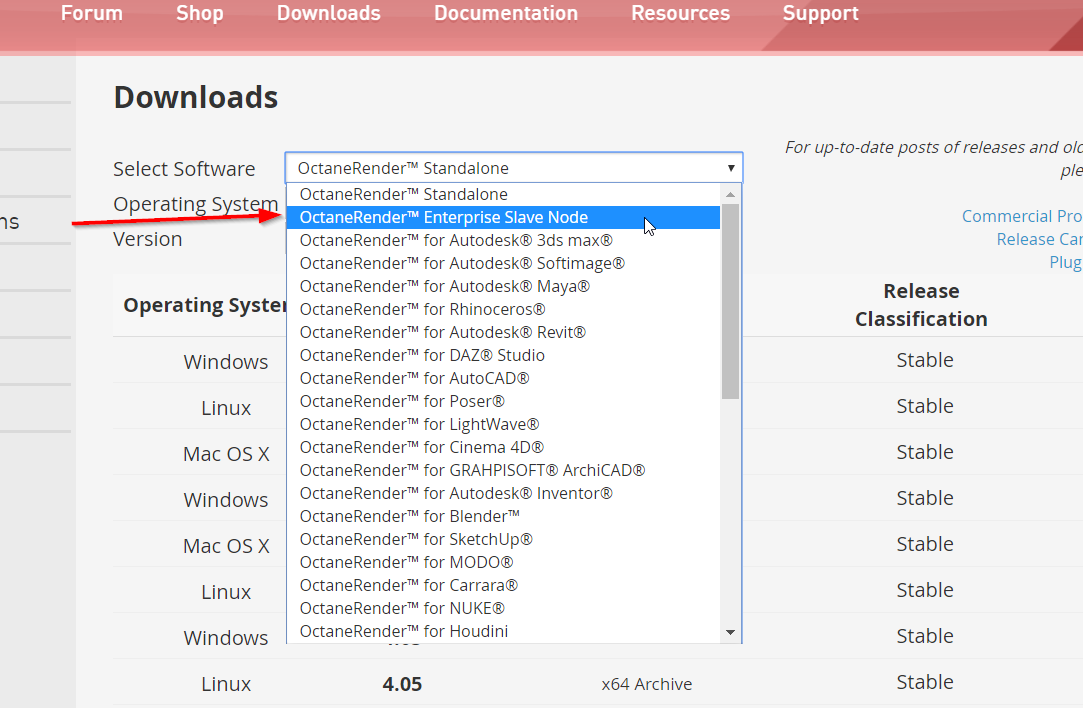Page 1 of 1
Network Render Node Daemon say's "no all-access subscription
Posted: Tue May 18, 2021 9:04 pm
by drdar13
So I have a second machine with two GPUs that I'd really like to be able to use with Octane. I have purchased the Enterprise monthly subscription and have installed the Network Render Node Daemon on the slave computer. It starts up and runs fine. I can see it from the main computer Cinema 4D interface etc. etc. Everything seems fine except, when I sign into Octane on the main computer, the slave machine daemon tells me that a license/subscription is available, however it does not have a valid All-access subscription.
Any help is greatly appreciated.
Cheers
Re: Network Render Node Daemon say's "no all-access subscription
Posted: Wed May 19, 2021 6:46 am
by paride4331
Hi drdar13.
please contact Otoy customer service
https://help.otoy.com/
Regards
Paride
Re: Network Render Node Daemon say's "no all-access subscription
Posted: Sun Feb 13, 2022 10:33 pm
by cjadams
can I ask what the final resolution of this was?
what the problem was and how to fix it?
Re: Network Render Node Daemon say's "no all-access subscription
Posted: Mon Feb 14, 2022 7:52 am
by bepeg4d
Hi,
Network rendering license system has changed some time ago.
From v2019.1.x or greater, the Render-Node installer is now separated from the Standalone installer/license, and you don’t need anymore to install also Standalone.
For Net render with perpetual or subscription Enterprise licenses, you need to purchase extra Render-Node annual licenses for 99€, or pay monthly for 9.99€:
https://home.otoy.com/render/octane-ren ... ender_node
After purchasing the license, you can find the Render-Node installer by visiting your personal Downloads area:
https://render.otoy.com/account/download_archive.php
You need to select the Render-Node type from the Select Software pop up:
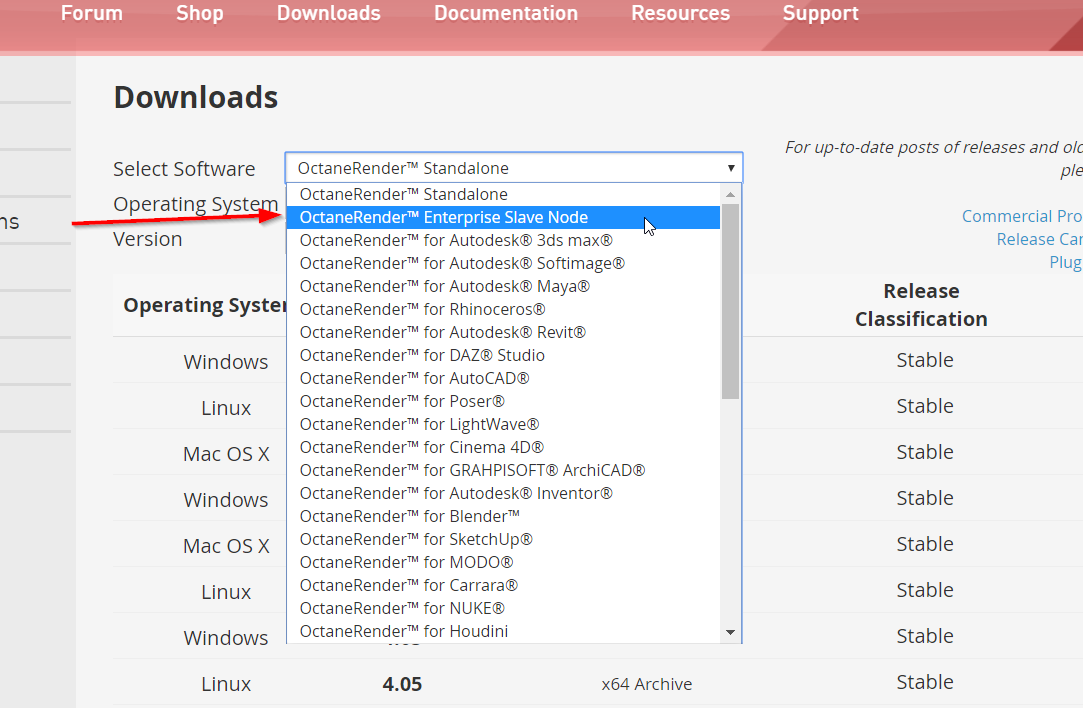
ciao,
Beppe