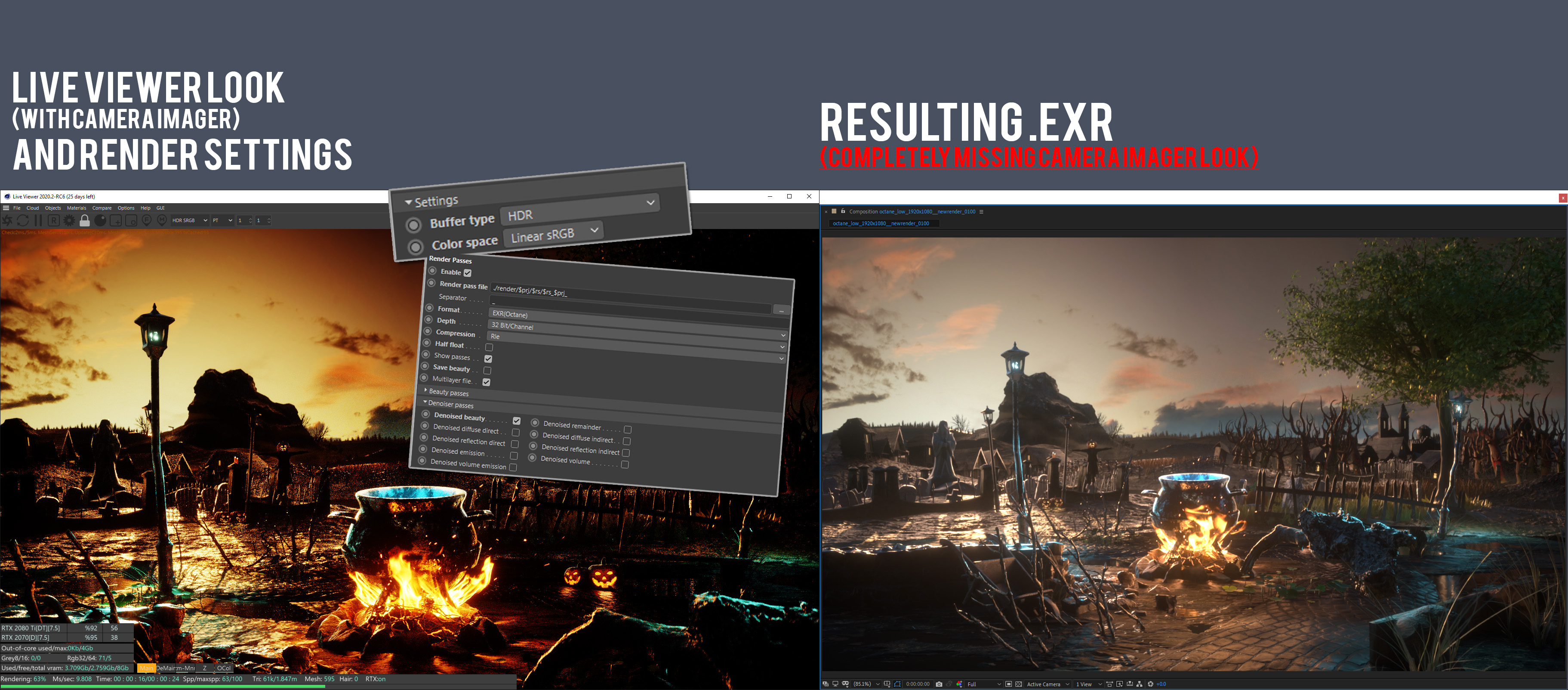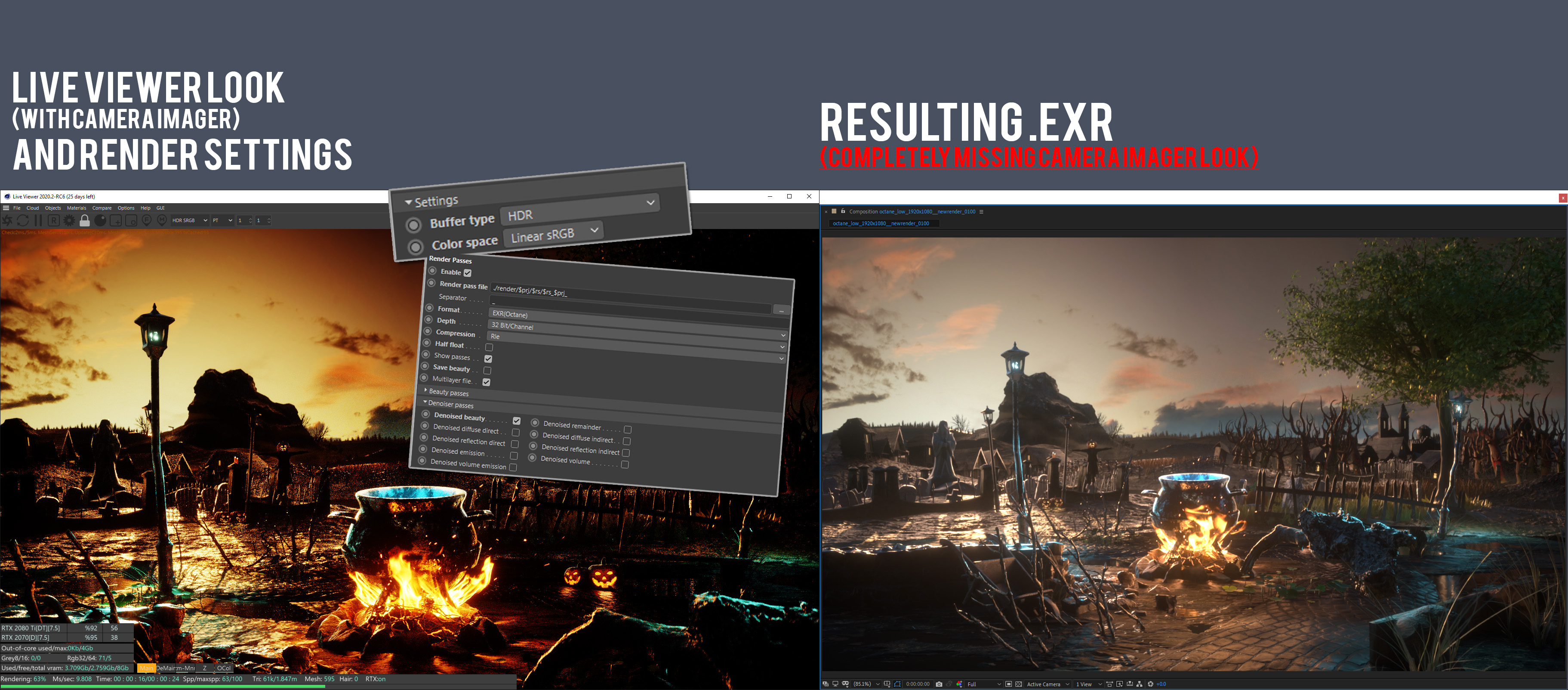Page 1 of 1
Latest Octane version broke EXR export with Camera Imager
Posted: Wed Apr 07, 2021 7:40 am
by Hurricane046
I tried numerous solutions but I cannot get 32 bit EXR(Octane) image rendered with the proper Camera Imager in place. The export always purifies the image and I loose the Camera Imager look.

Anyone got tips for this situation?
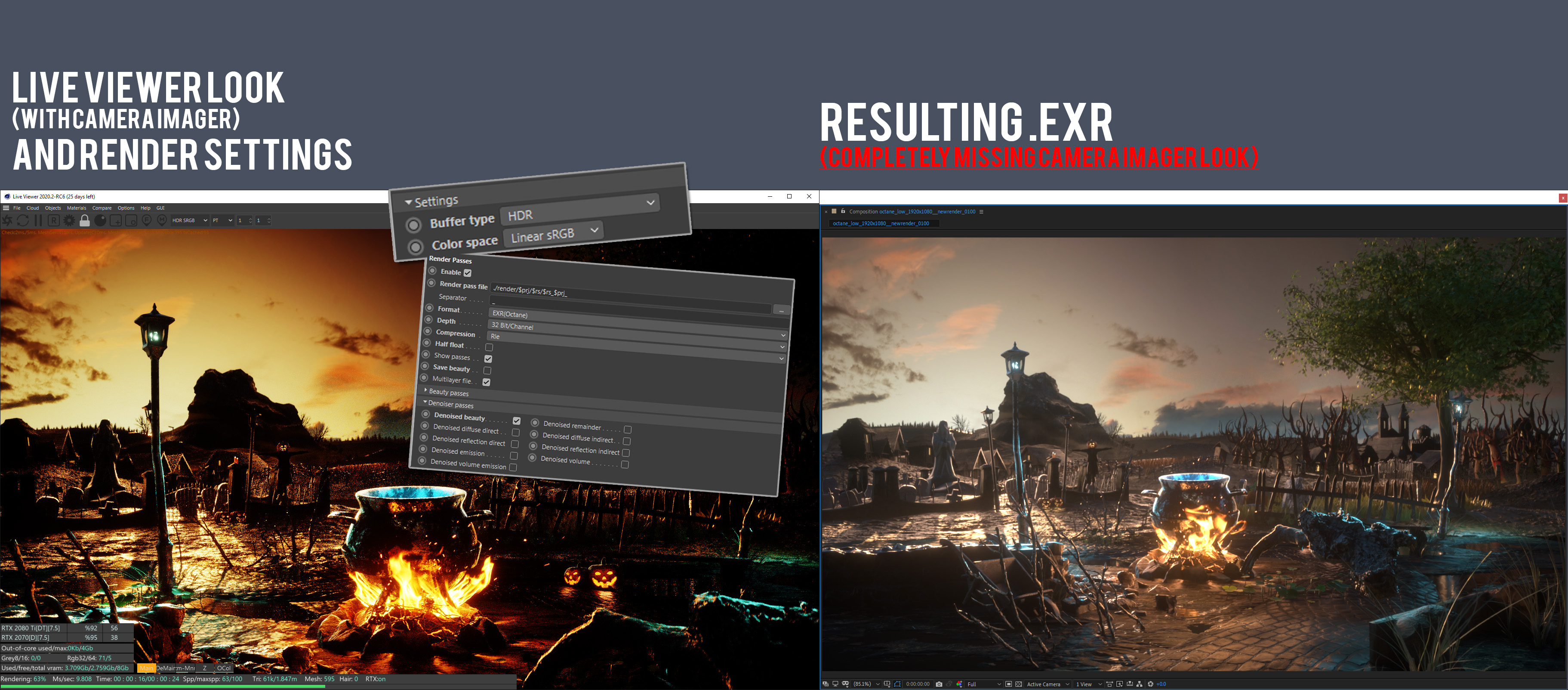
I know I can set the
Color space to
sRGB but then the EXR looses all it's color depth.
ps. I know the Imager look is terrible looking but it's for the sake of the test

Re: Latest Octane version broke EXR export with Camera Imager
Posted: Wed Apr 07, 2021 11:54 am
by aoktar
Nothing broken, please find the answer here: "You cannot use tone mapping stuff with linear sRGB."
Re: Latest Octane version broke EXR export with Camera Imager
Posted: Wed Apr 07, 2021 12:39 pm
by Hurricane046
Makes sense, thanks! There is another problem however - when I set my Color space to Linear sRGB I cannot get standart C4D output with tonemapping and Octane EXR output in linear at the same time. This behavior used to work right? - I always exported tonemapped image through standart C4D save options and linear 32 bit EXR through Octane save options in the same render session. It's not possible now, both outputs are always defined by the Color space settings so you either have tonemapped srgb or linear non-tonemapped outputs.
Re: Latest Octane version broke EXR export with Camera Imager
Posted: Thu Apr 08, 2021 1:53 pm
by Gleitfrosch
Hey guys,
apparently I just stumbled upon the same problem. I wanted to re-render a scene from an old job today because I need some passes. When I created the job it was possible to save a tiff and a 32bit EXR via Team Render without any problems. The 32bit EXR is absolutely necessary, I work in a big advertising agency, our postproduction people need these passes mandatory. Half a year ago this was also possible, but now the result (left) looks totally washed out, before the results were the same.
So, what has changed there and is it possible to complete one tiff + 32bit passes in one render process? (These jobs are not just one car but 10-15, they have to render automatically overnight).
Thanks in advance.
Re: Latest Octane version broke EXR export with Camera Imager
Posted: Mon Apr 12, 2021 5:32 pm
by Gleitfrosch
+bump.. no answer?
Re: Latest Octane version broke EXR export with Camera Imager
Posted: Mon Apr 12, 2021 5:48 pm
by aoktar
Gleitfrosch wrote:+bump.. no answer?
Be sure you checked the save image, don't compare it from picture viewer. Its color management that's giving wrong impressions. Also be sure you set correct colorspace, now you can't choose different colorspaces for passes and beauty
 Anyone got tips for this situation?
Anyone got tips for this situation?